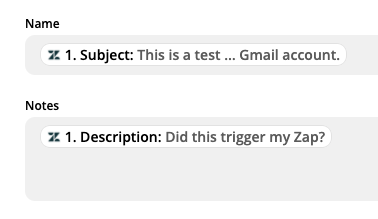I am wanting to synchronize ZenDesk tickets with Asana tasks, and Zapier looked like the perfect solution, but so far, the results are disappointing. I am new to Zapier, and wondering if anyone else has experience with this, if perhaps I am missing something (or if Zapier just isn’t the right tool for the).
ZenDesk => Asana
- I was able to get a new ZenDesk ticket to create a new Asana task, but the only information copied to Asana is the Task/Ticket title. is there any way to get the description or other fields to copy over?
- I don’t see a way to link my ZenDesk ticket to an Asana task, such that the Asana task is updated or closed when the same happens in ZenDesk. is there a way to do this?
- (I can create a new zap for a given ZenDesk ticket triggered on a ZenDesk “Action” on that ticket, but that would mean adding a zap manually for each new ZenDesk ticket, which is unmanageable.)
- Only 2 of my 10 or so ZenDesk Views are visible in the Zap setup. Is there a trick to making the rest of them show up?
Asana => ZenDesk
- I can get ZenDesk to create a new Ticket when a new Asana task is created, but I have to hard-code the ZenDesk ticket title in the zap, meaning not even the Asana title is copied over, and this zap also does not seem to copy over the task description or other fields.
- If I have this zap turned on at the same time as the ZenDesk => Asana zap, I get multiple tickets in ZenDesk, as if it is going into some kind of loop. I am guessing that two-way integration is not possible(?).
If anyone has any experience with this, I would appreciate some hints for getting more out of these zaps, or alternative approaches.
Kermit