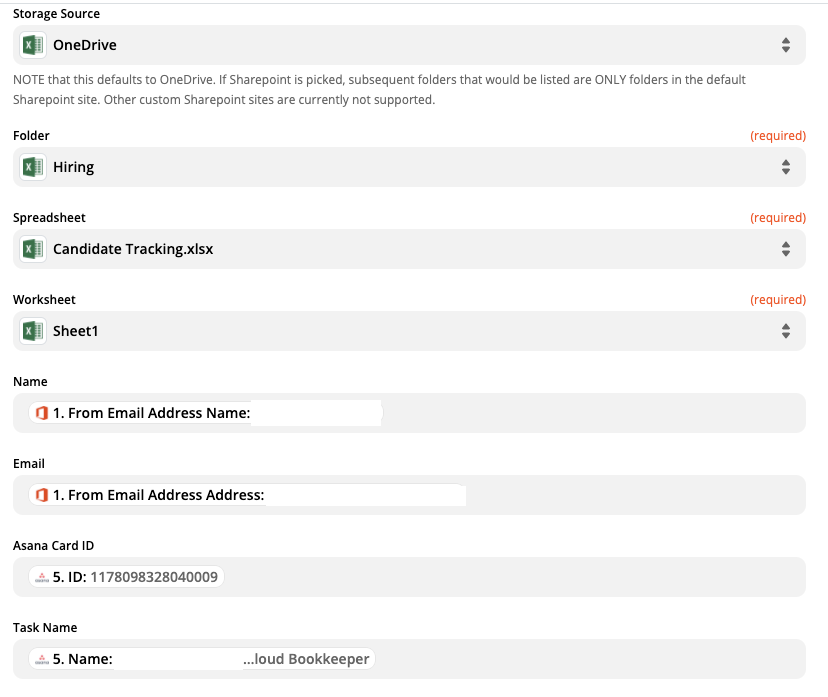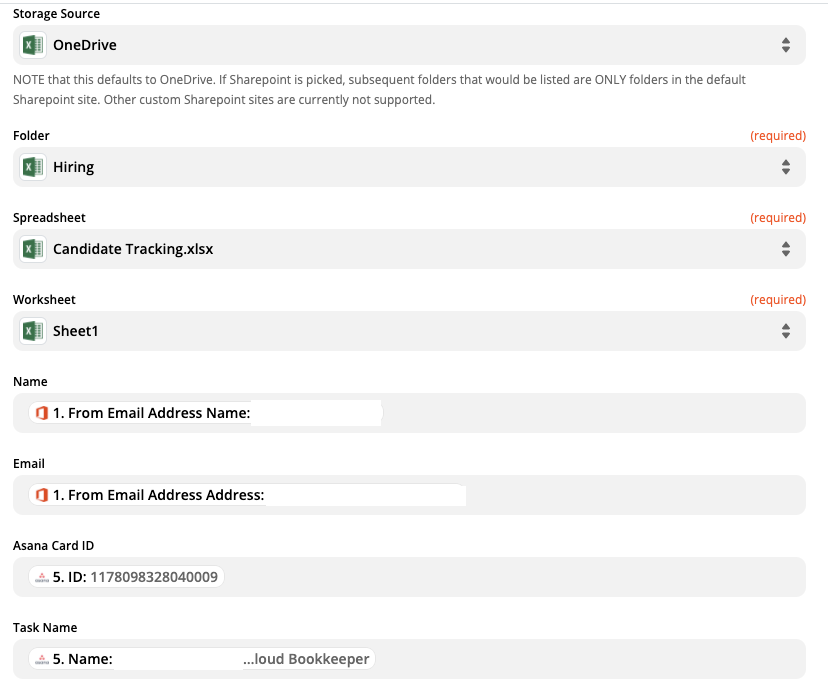Hey my Zap Happy Community!
I’ve got a Zap for my hiring process that when a candidate submits their resume it gets added to an Asana project as a task. The task ID gets added to a GSheet with some other info to be used later.
As they progress through our hiring process, I use a find row action for GSheet with their email address to find the Asana task ID. For whatever reason, Zapier can’t recognize the task ID when I try to find it in Asana. I set up an additional step to remind myself to go put an apostrophe in front of the task ID in GSheet so it shows the whole number on the GSheet (instead of for example 1.1781E+15). That didn’t work.
I’m wondering if anyone knows how to make Zapier recognize the Asana ID to be used in the find task by ID action step?
Appreciate your help.
Cheers!