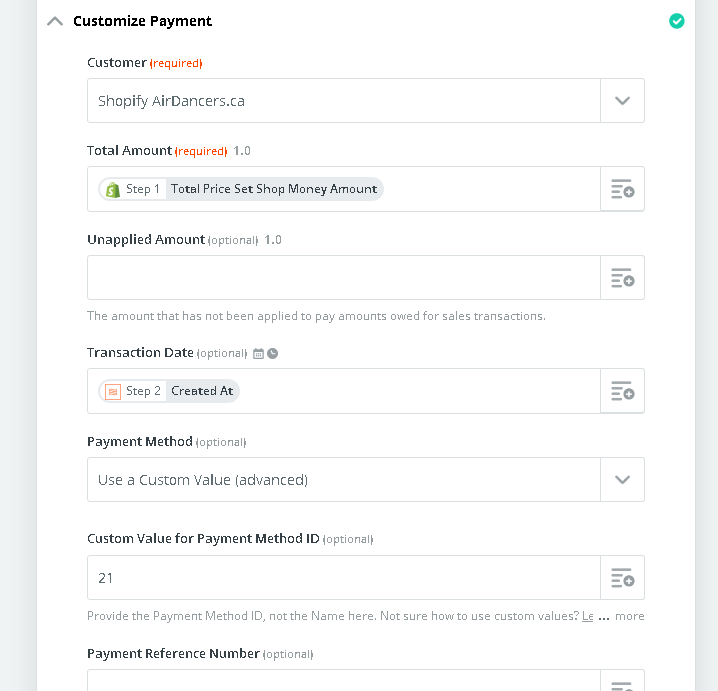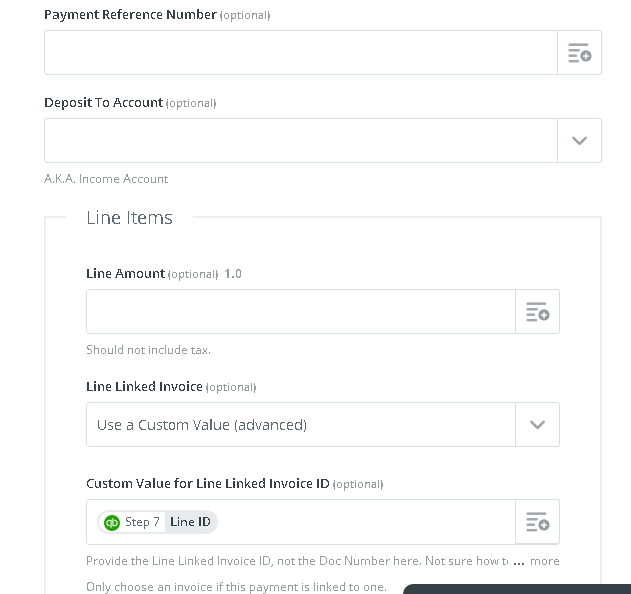I seem to be having trouble getting the payment to apply to the invoice created in a previous step but within the same zap. I have put in a 1 minute delay between the "Create Invoice" and the "Create Payment" steps. Any tips?
Best answer
Applying payments in QuickBooks Online
Best answer by BowTieBots
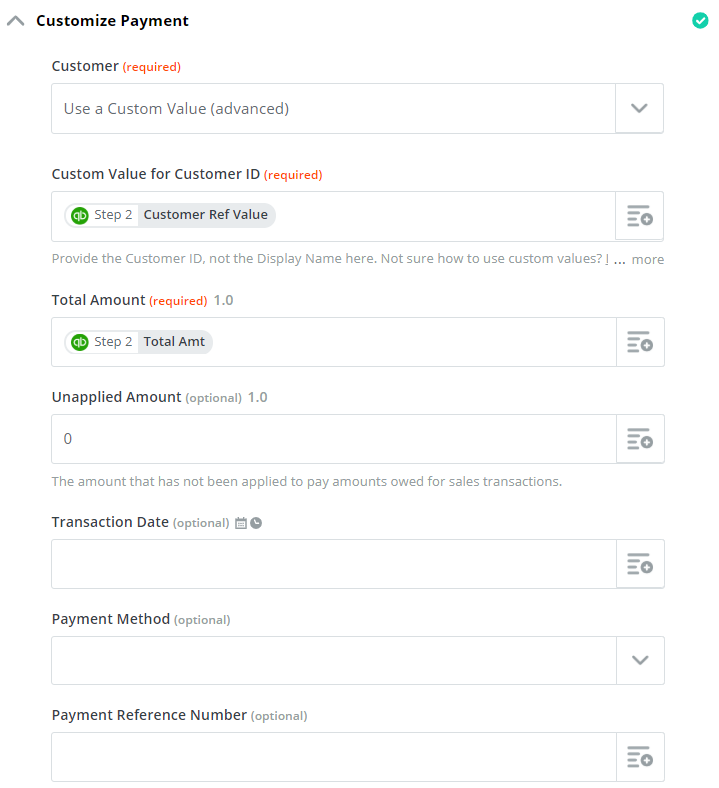
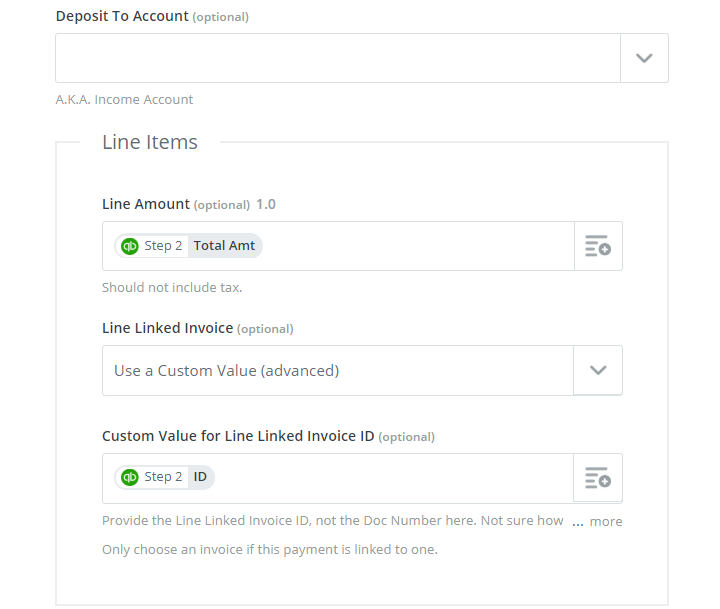 Customer Ref Value was pulled from the invoice creation in the step above.
Customer Ref Value was pulled from the invoice creation in the step above.
If you leave out the Line amount Under line items the payment gets created and references the invoice but does not get applied. To apply the payment to the invoice you need a value in Line Amount.
You should also be able to remove your delay step. The invoice exists once the invoice number is returned to Zapier.
For Clarity the custom value in "Line Linked Invoice" is this:
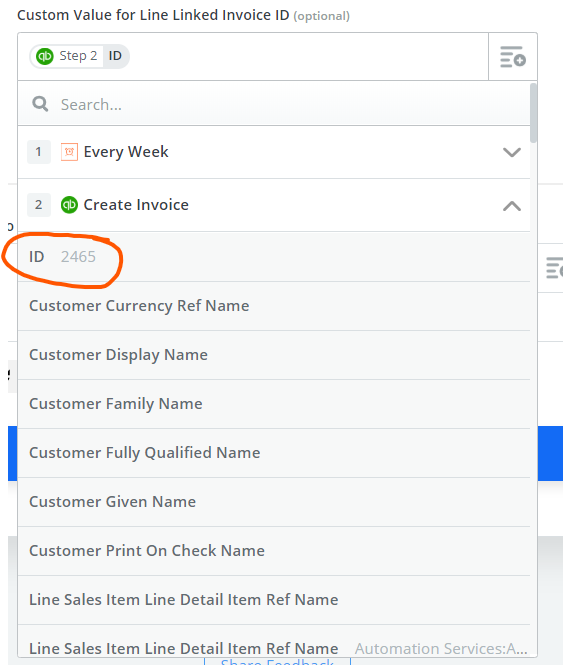
This post has been closed for comments. Please create a new post if you need help or have a question about this topic.
Enter your E-mail address. We'll send you an e-mail with instructions to reset your password.