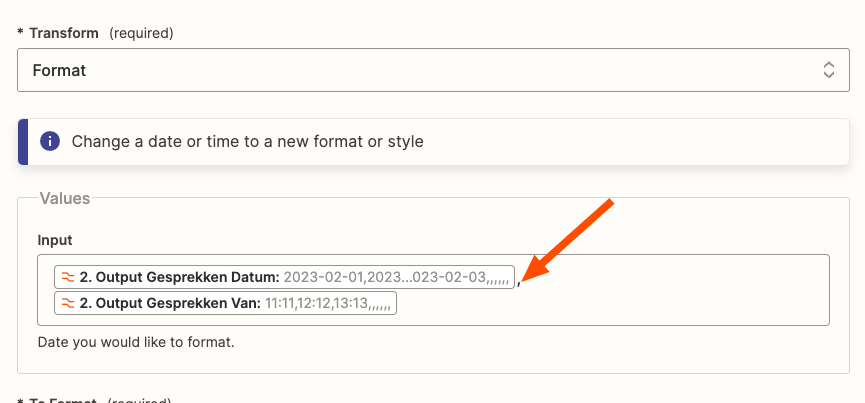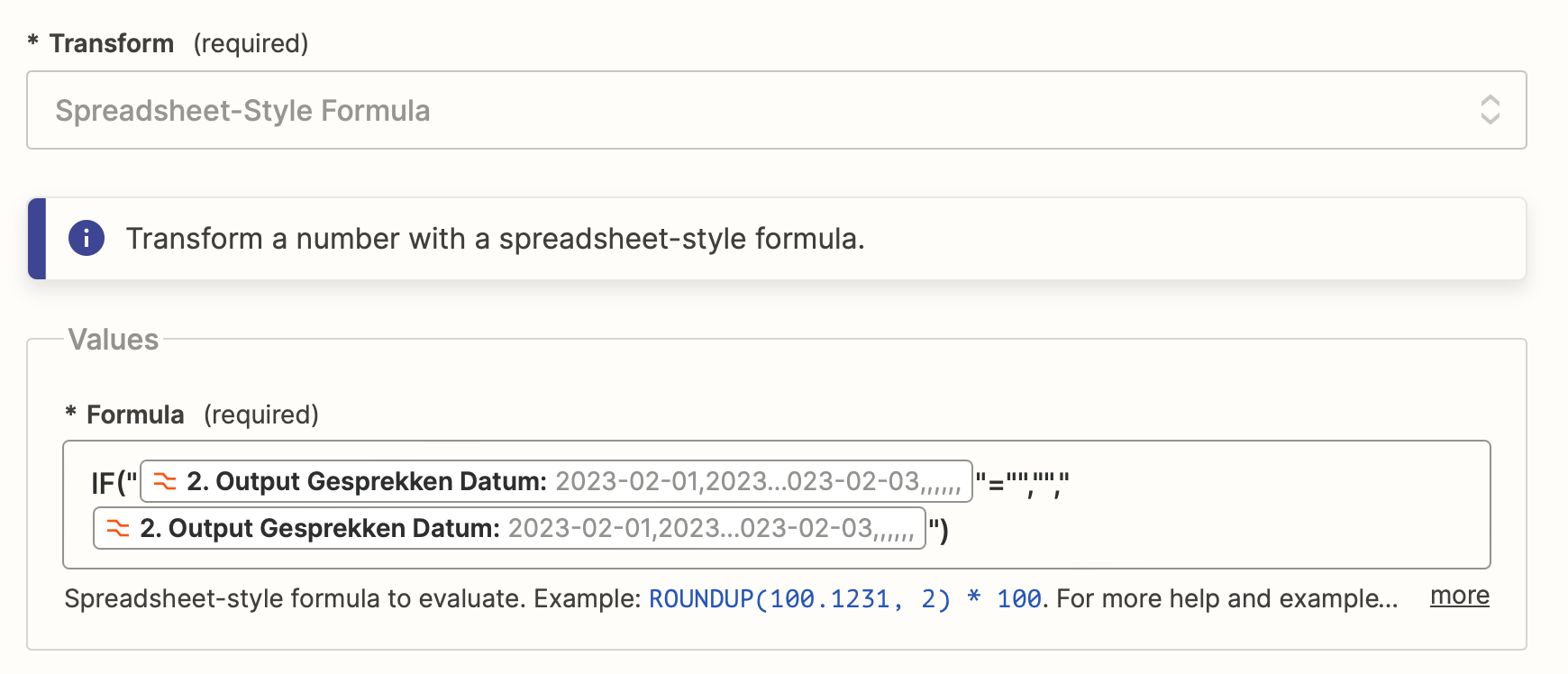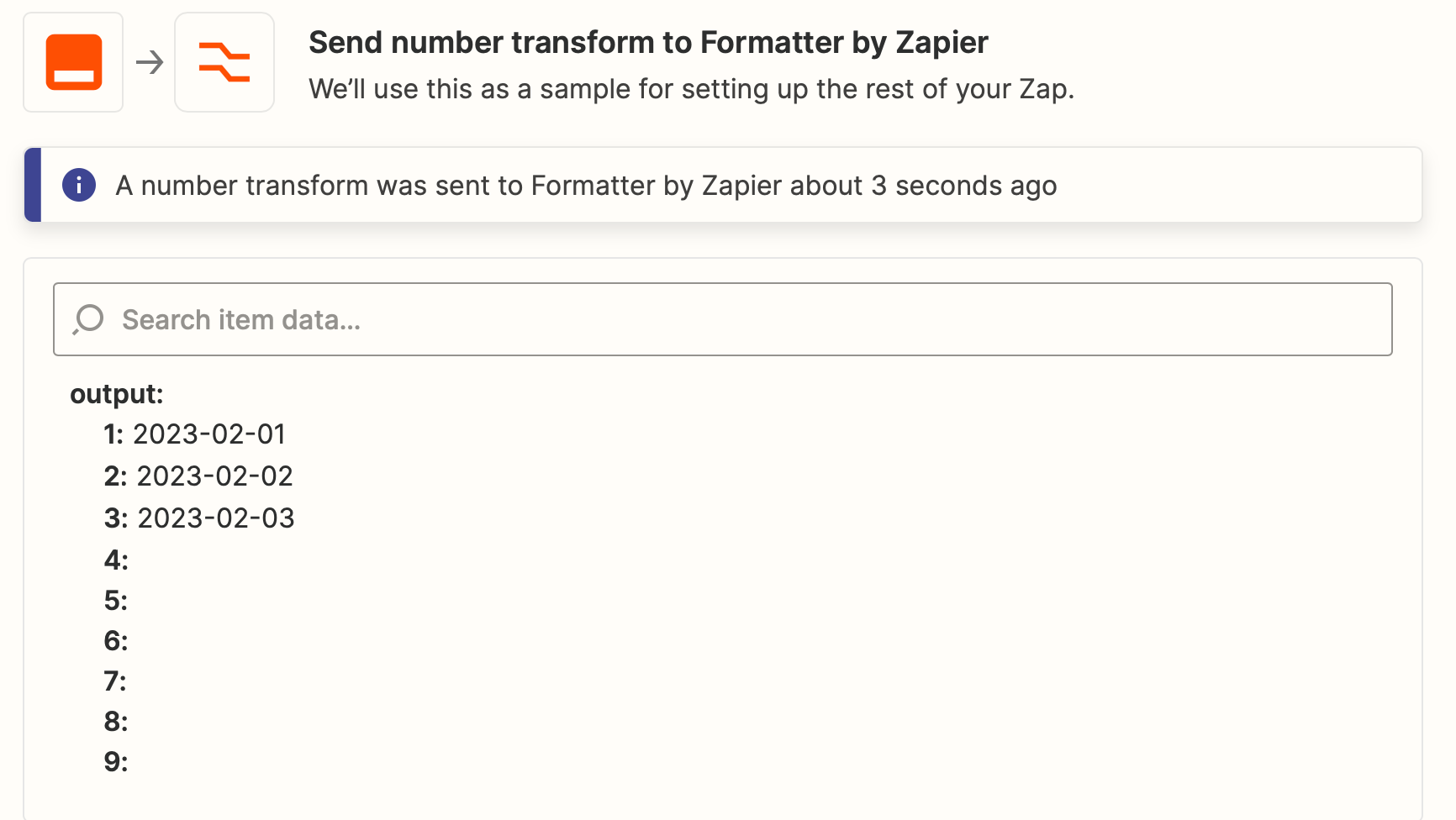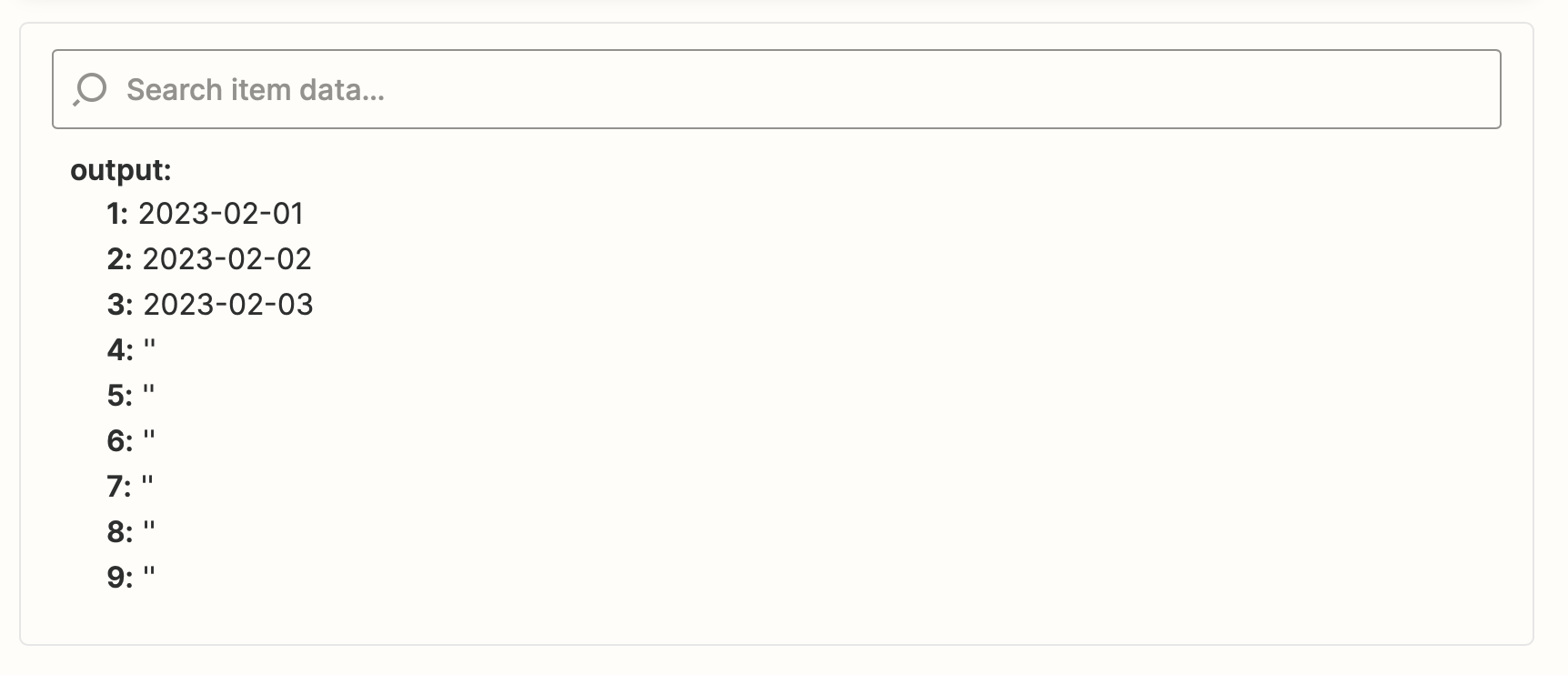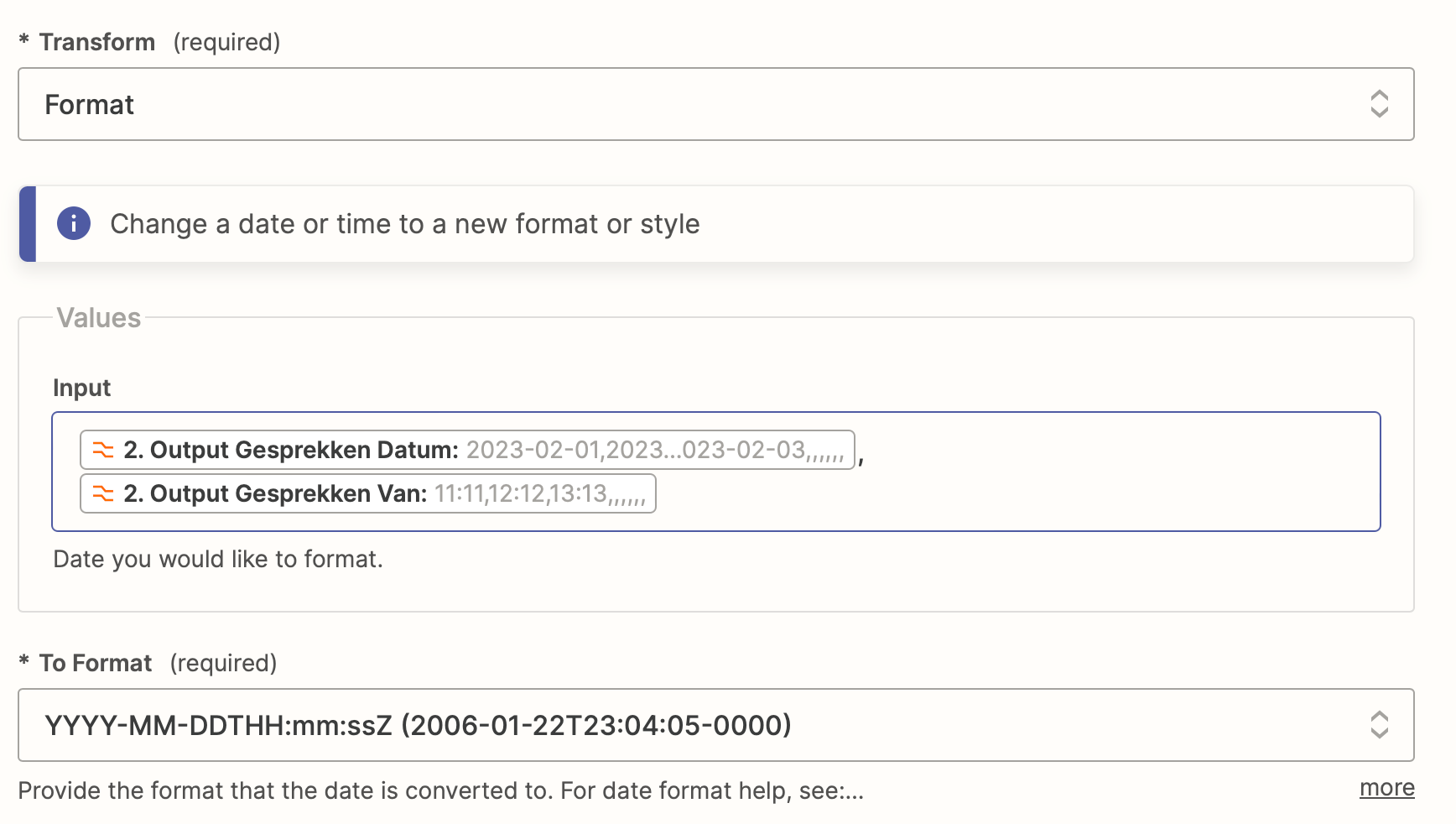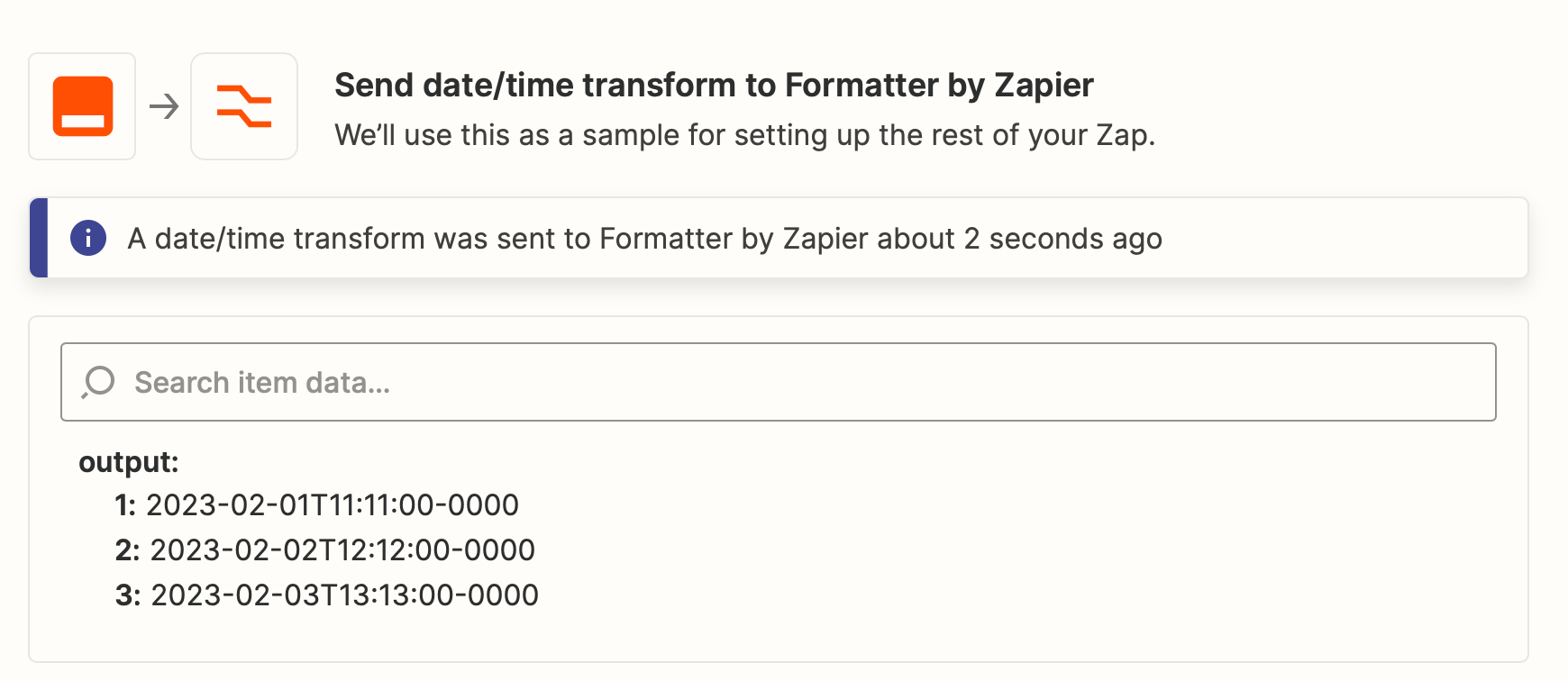I am using Zapier to send a Gravity Forms trigger to Airtable. The Gravity Forms form is used to receive up to 9 meeting dates + meeting topics. Each of these meetings should become an individual record in Airtable.
The form has the following fields that are read as line items:
Date
Start time
End time
Topic
This list repeats 9 times in the Gravity Forms form.
Users can decide how many meetings they want to register, i.e. they can fill in 3 dates, or 9, or 1, etc.
Second step
The second step in Zapier (after pulling in the data) is a Line Itemizer. This works like a charm.
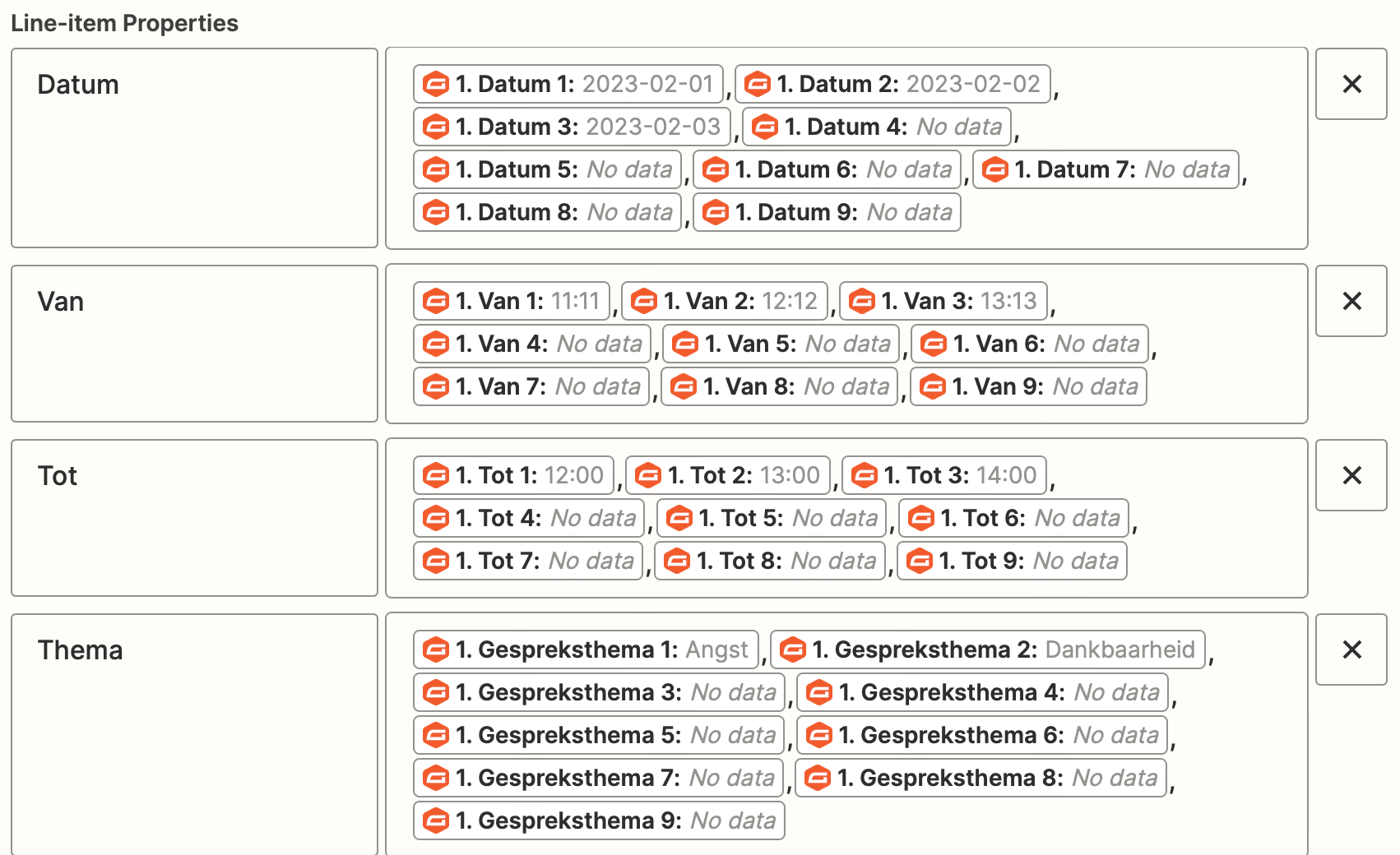
Third step
The third step is combining the date and start time and converting this to the format Airtable can read. This data is later used to create new records with a Date and Time field in Airtable.
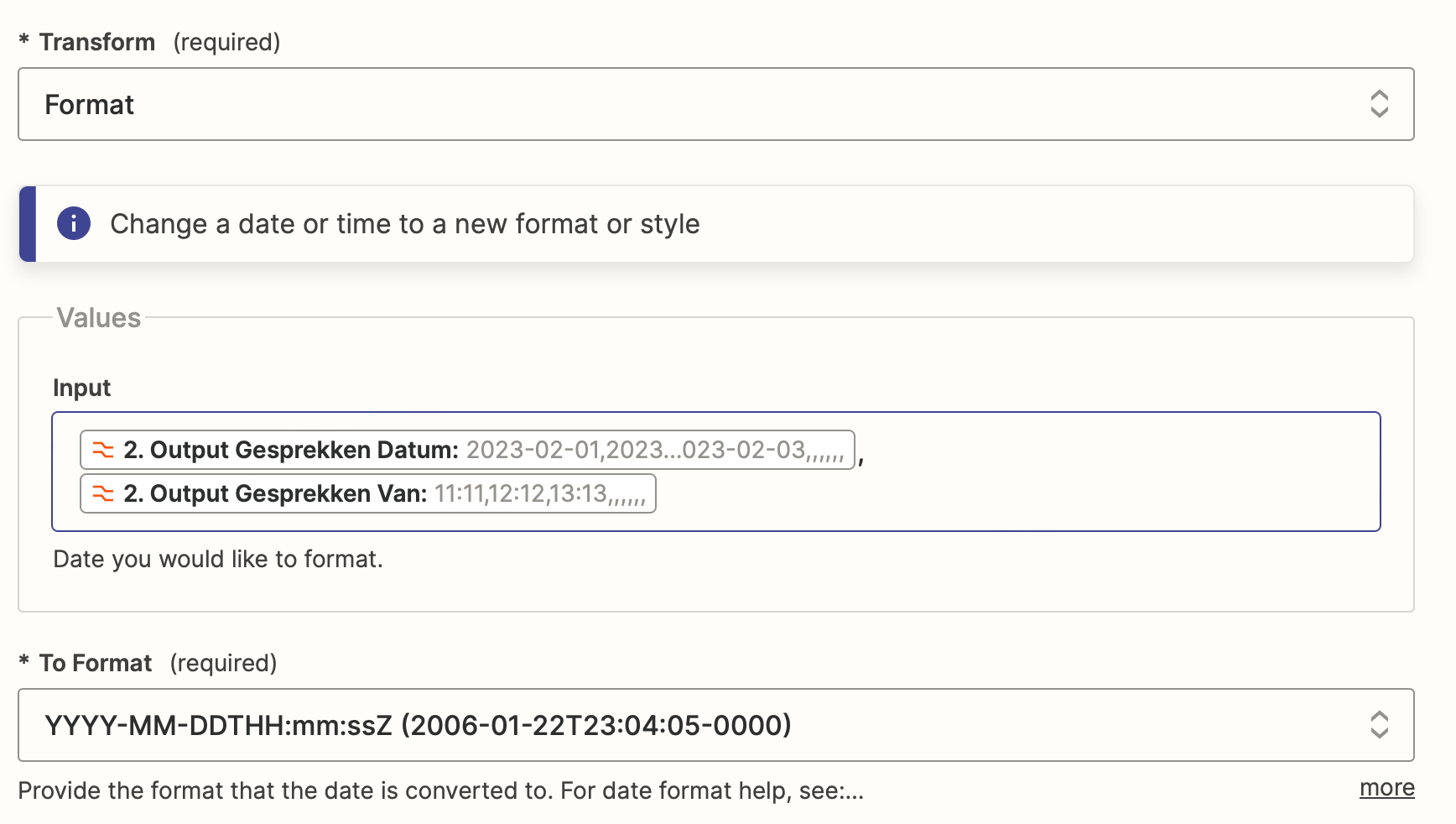
Resulting in:
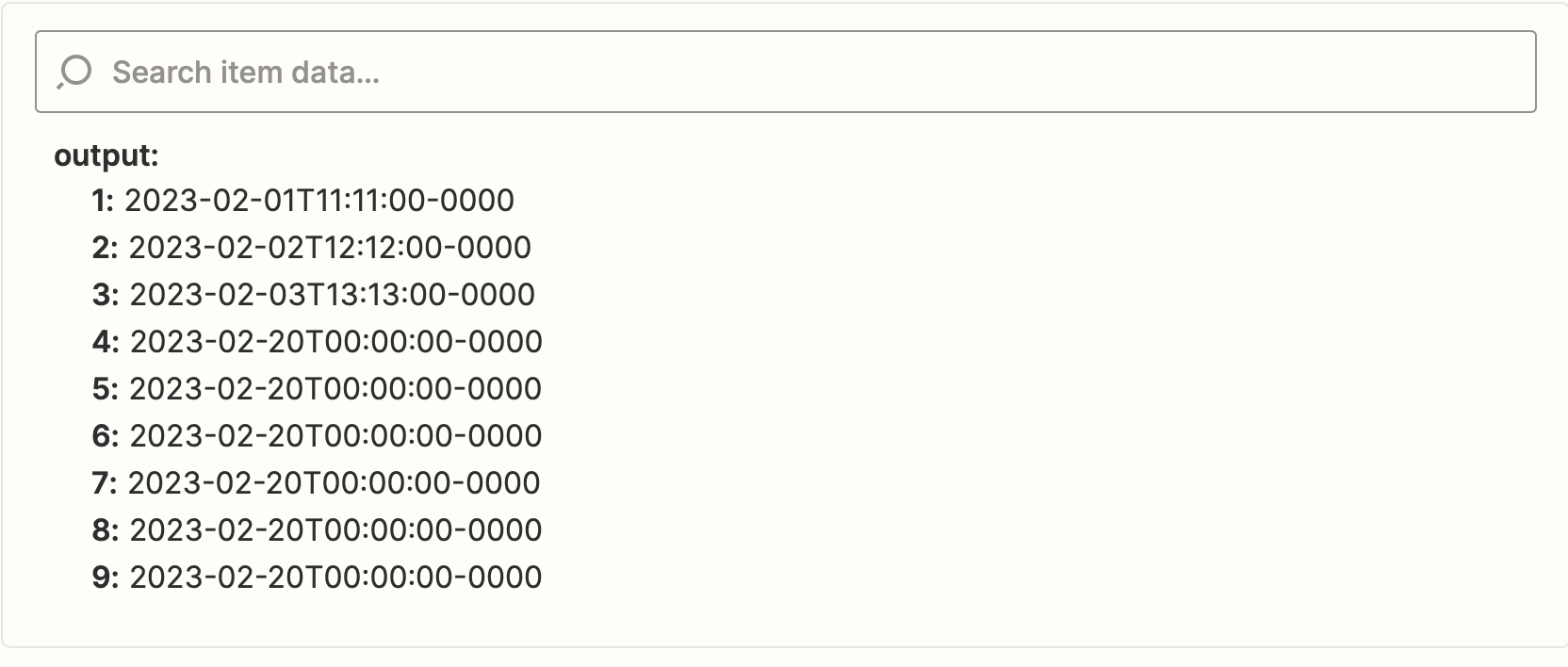
Problem statement:
Now all of a sudden the date input reads “now”, instead of the blank or null it was in the second step.
According to this help article, this is a common problem:
- When a valid date cannot be parsed from the input, returns "now", the moment in time the Zap is executing
https://help.zapier.com/hc/en-us/articles/8495981541517-Common-Problems-with-Formatter#sometimes-my-data-is-blank-empty-unchanged-or-not-in-the-right-format-0-4 - The same article also states: “Blank values return blank ('')”
But, why can’t Zapier parse the ‘no data’ dates as blanks?