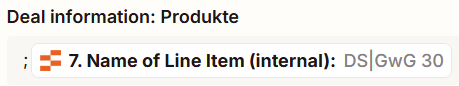I want to Zap field from typeform to hubspot properties but append the values with separator (if the property already has the value) not replace the property values in hubspot.
Example Case:
A want to refer B,C,D,E
Property in Hubspot will be "Referees"
I want to zap B,C,D,E email address to "Referess" property in hubspot, without replacing existing value (if any), instead it will append value with coma separator.
I know for first form submission we can use multiple field and zap it together, but the problem is when A submit form for the second time, it will replace existing value.
Is there any workaround to append the value if the properties already filled out?