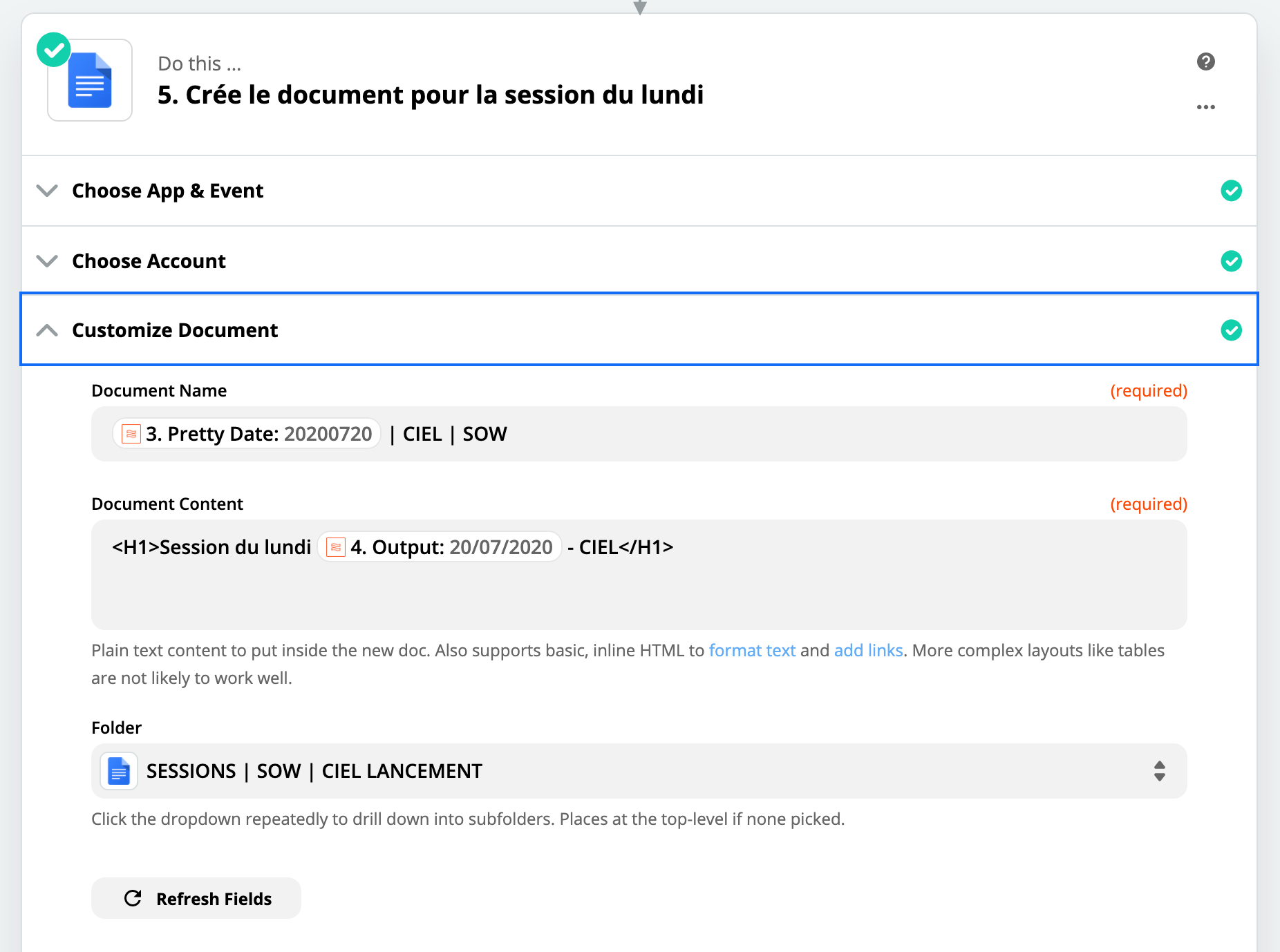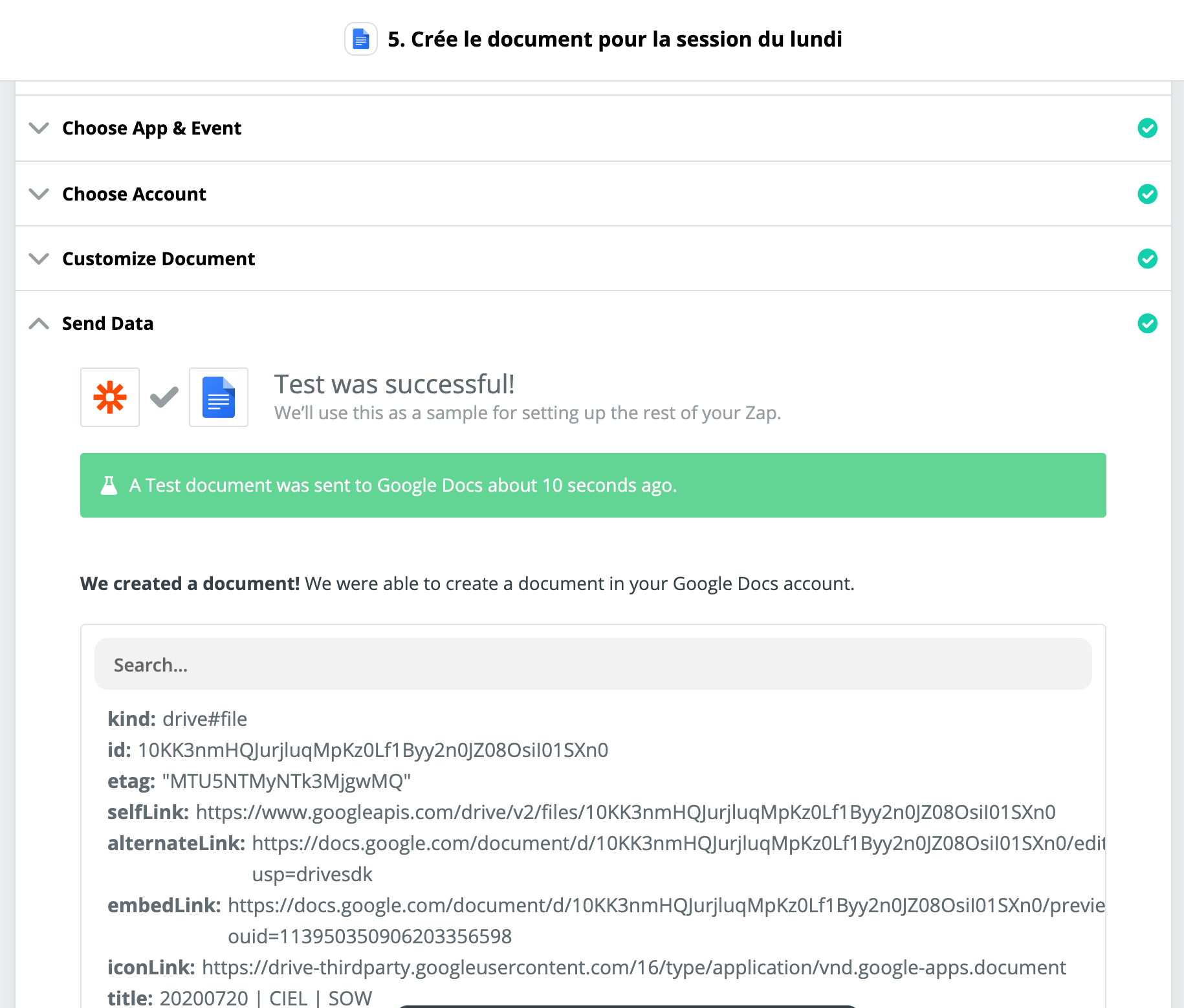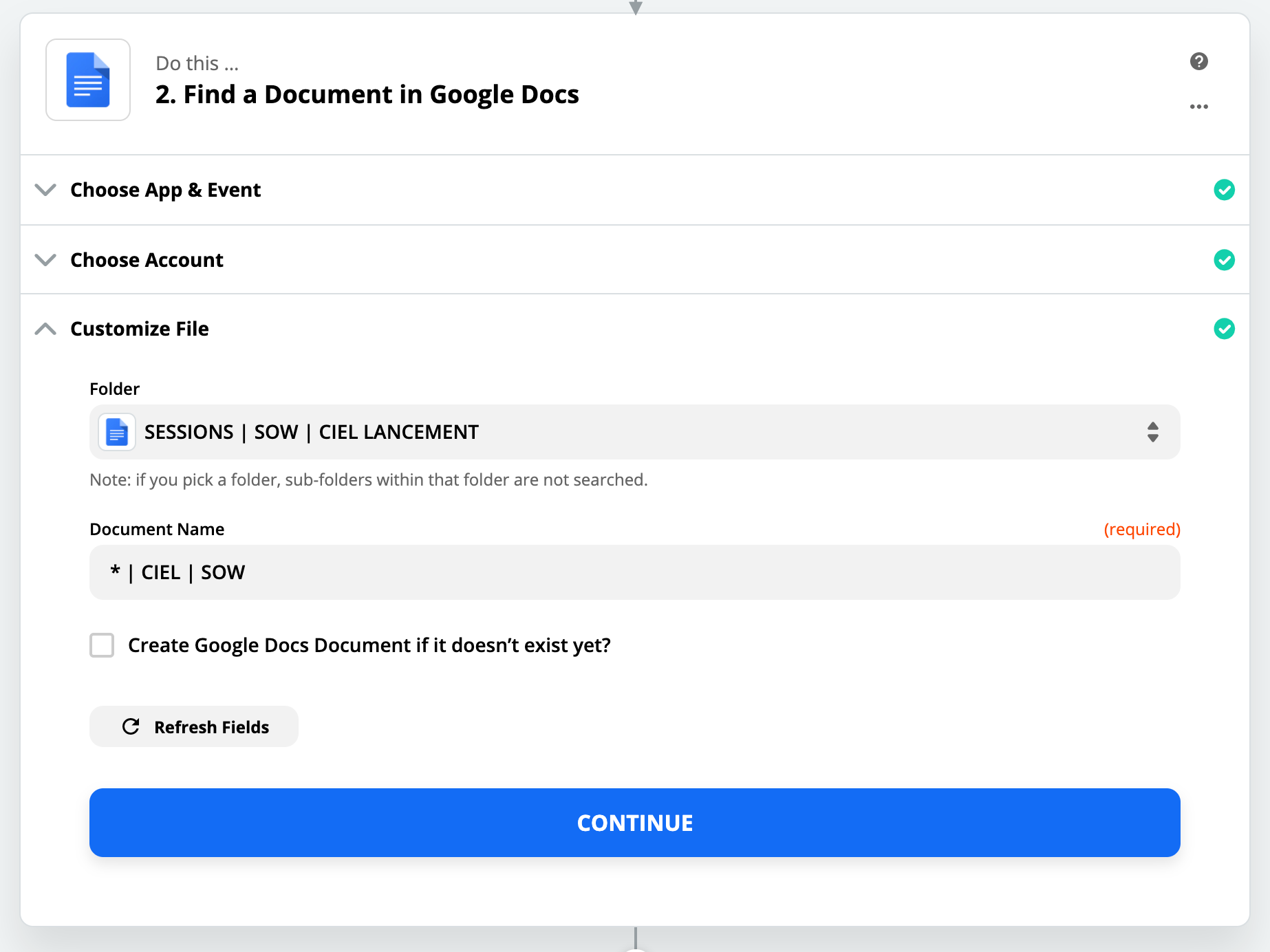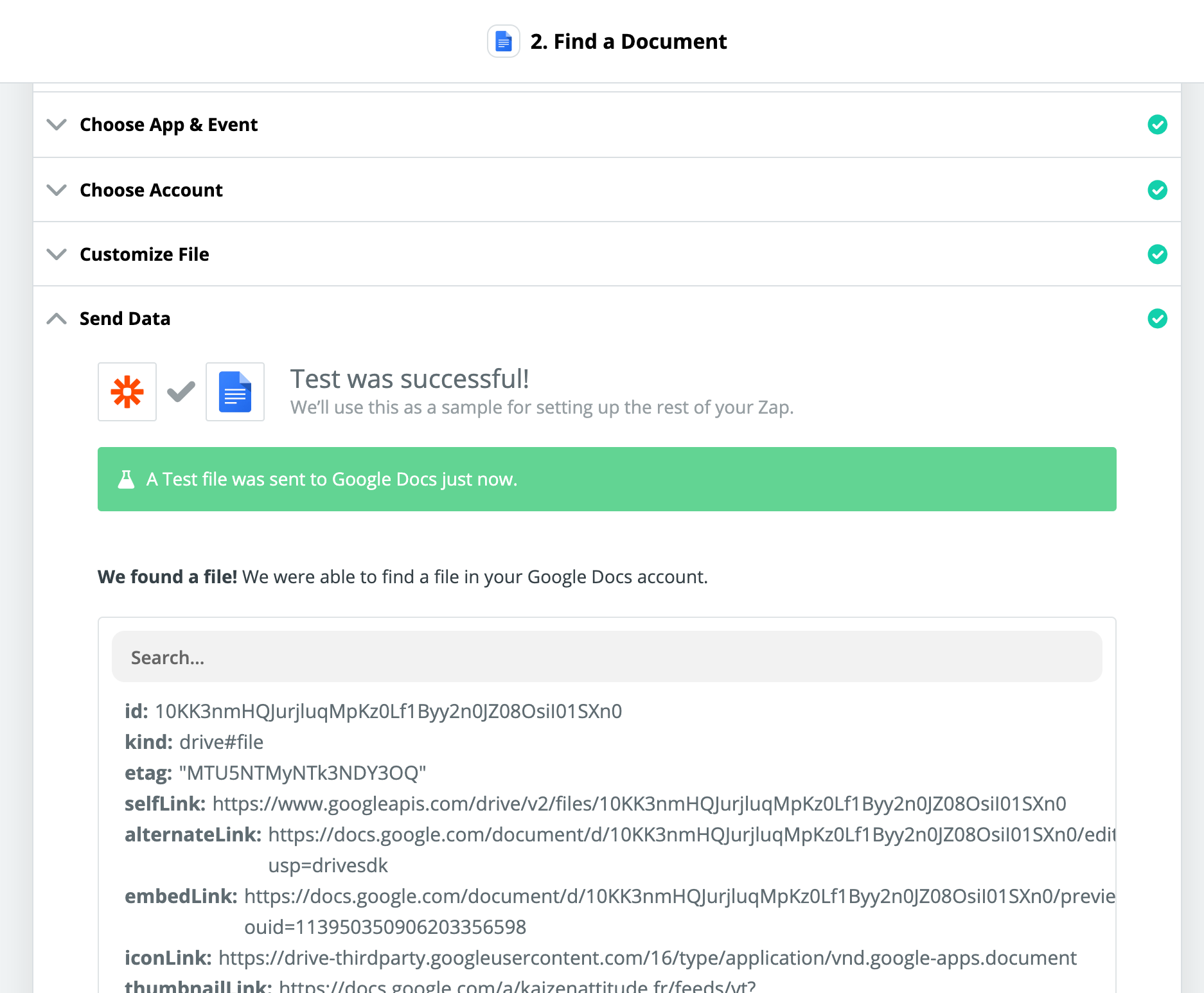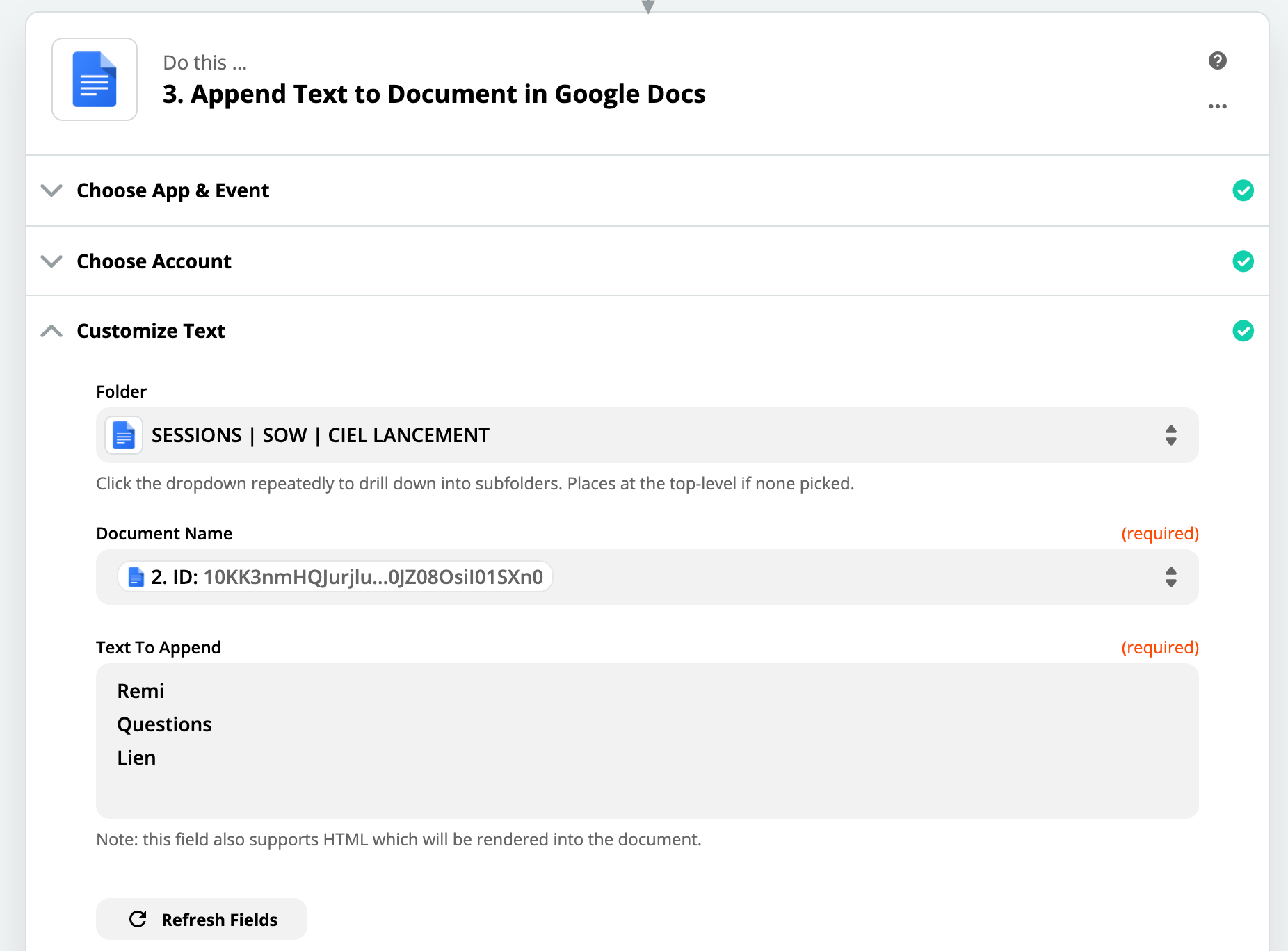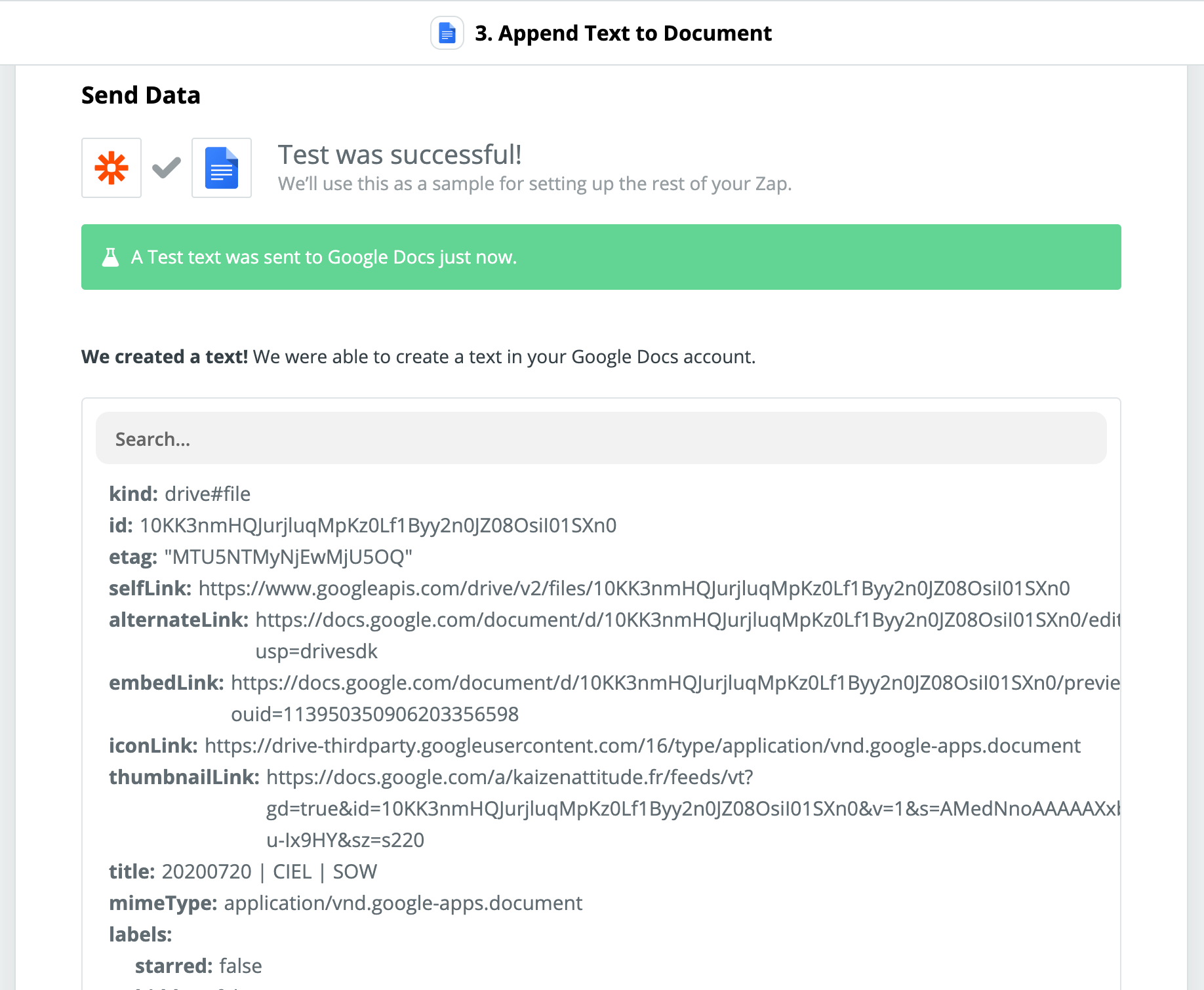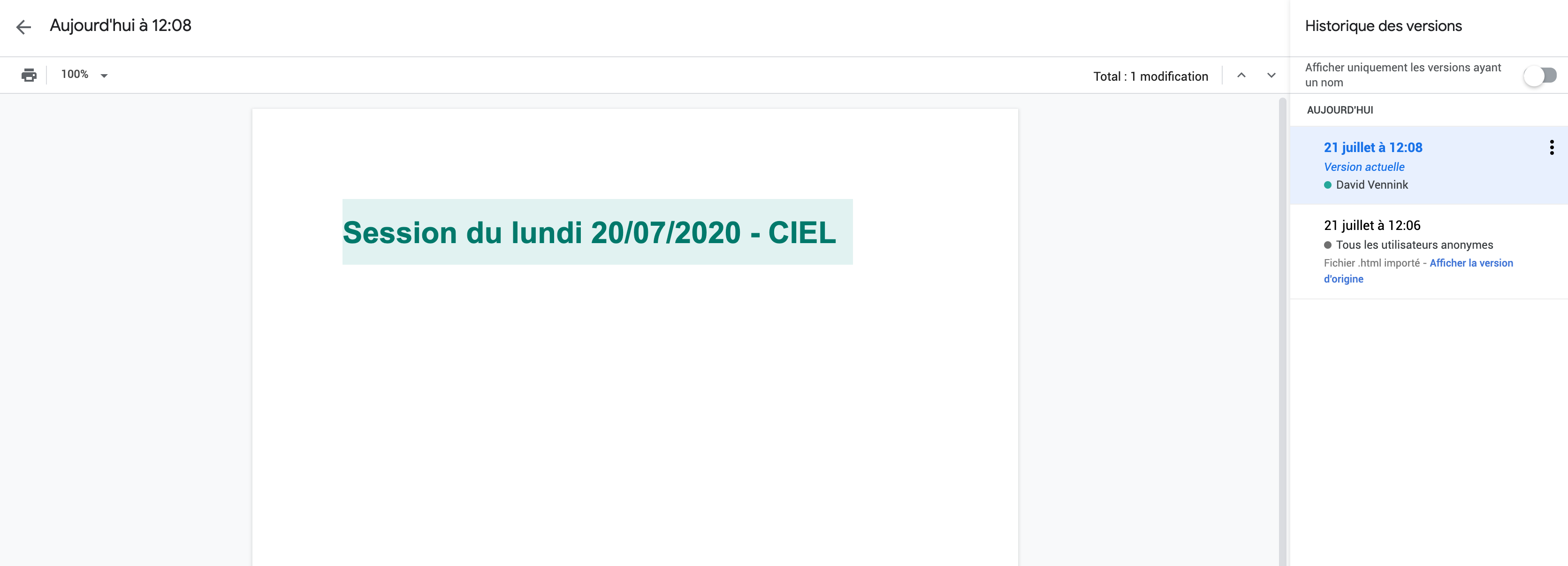Hi,
I meet an issue with Google docs Append text to document.
What I’m trying to do :
Zap 1 : Each week a document is created (easy)
Zap 2 : Each time a client sends a form (with Airtable), I want to copy the questions he asks to the document created in previous step (supposed to be easy).
I use Find document => The document is found
Then Append text to document found => Test is successful for Zapier
I go to the document to check if my text has been added. Nothing
I’m sure that the document I append the text to is the good one (there is only this one in the folder).
I also tried to select the document manually (without the find document step) but same result.
What’s even stranger is that Google docs says that a change have been made a few seconds ago but the text doesn’t appear.
(I even checked if the text was white and so invisible on the doc  )
)
Have you ever met this issue?
Thanks for your insights.