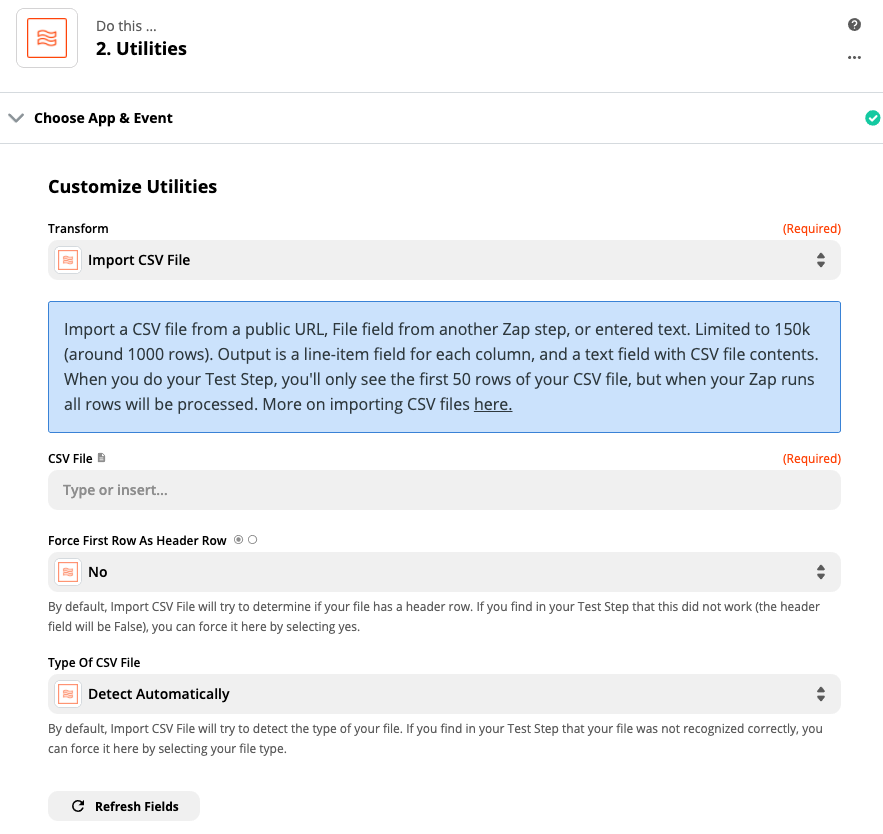Hi @philp!
To answer your questions:
- Is there an app that can delete multiple rows at once from a google sheet - or overwrite previous content? An alternative would be to delete the entire sheet then re-run the full process to pull in the csv and rename the sheet accordingly.
You could do this with Zapier, though it’s a little fiddly. You’d need to user the Create New Spreadsheet Row(s) action to add the rows to a new sheet. You would then use a second Zap that triggers from the new rows in that sheet and then updates the original sheet.
- Any suggestions to deal with payloads of 4-6 megabytes (~80k rows)? I am not able to edit the import csv unfortunately.
To be honest, if you have that many rows then Zapier might not be the right tool for the job here. The Formatter Import CSV File can’t handle that many rows, and that’s the only tool that Zapier has that would help here, sorry about that!