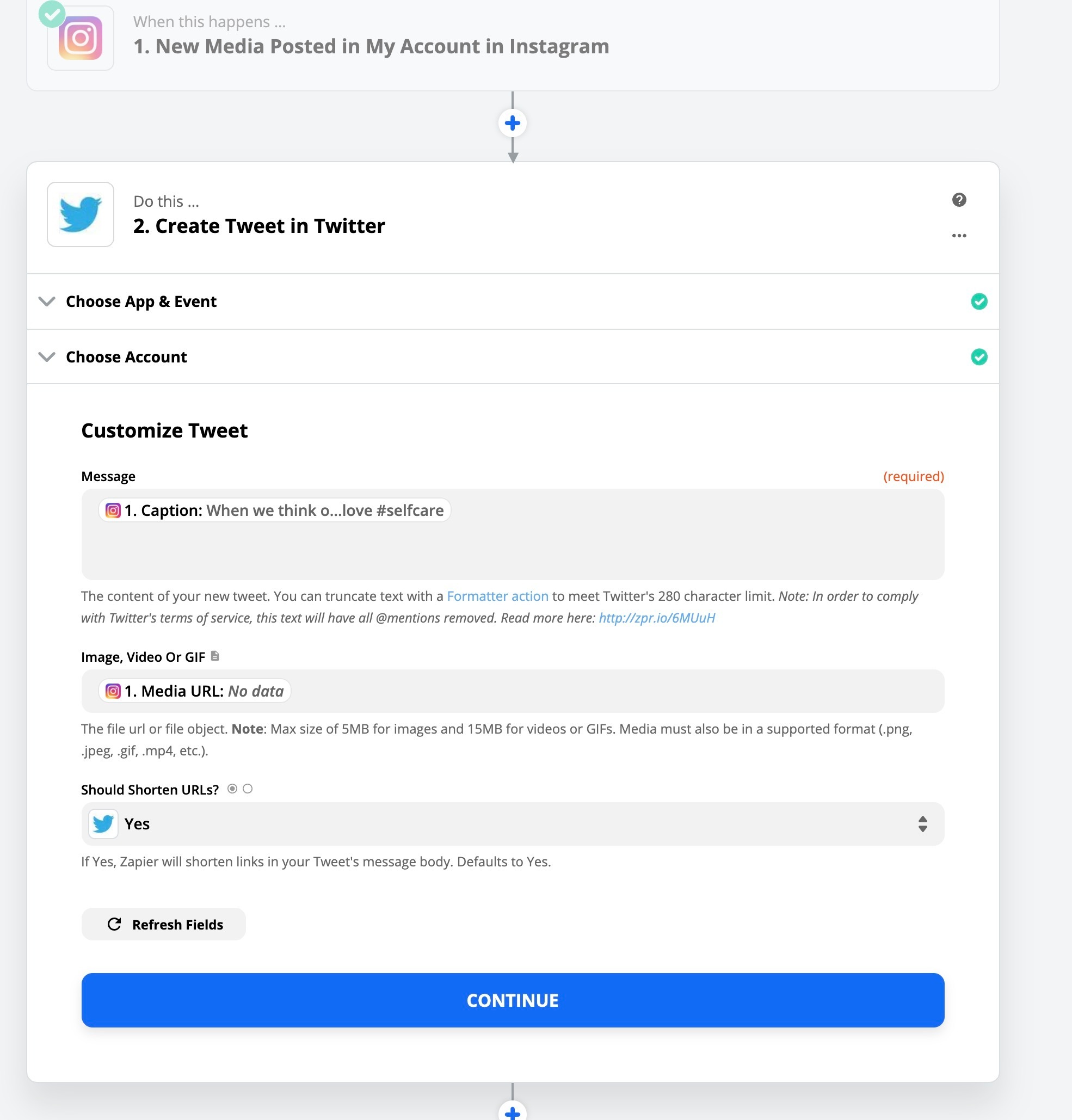Trying to build multiple Zaps, from Instagram to Facebook Page, and from Instagram to Twitter, and from Instagram to Linkedin.
I think they’re set up correctly, this same setup works fine with my other account. But on these, the images will not come through? I get the caption, and links and everything, but the images will not come through. In the preview, it’s not showing, and on the Zap, it shows up as “media URL no data”
I’ve tried a few different options, IG Business and normal IG.
Redone the Zap a few times, but the results are the same.
Any ideas?
The only idea I can think of, is that I’m an admin to these pages, but not the original owner, and maybe there’s some kind of permission issue?
I got an email from Zapier saying there’s an error:
Facebook Pages: (#100) Page Public Metadata Access requires either app secret proof or an app token
There’s no error message 100 on Zapiers help docs. And I’m not sure how to add an app token…
Screenshot attached of how it looks.