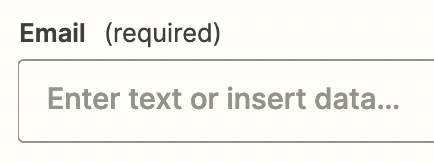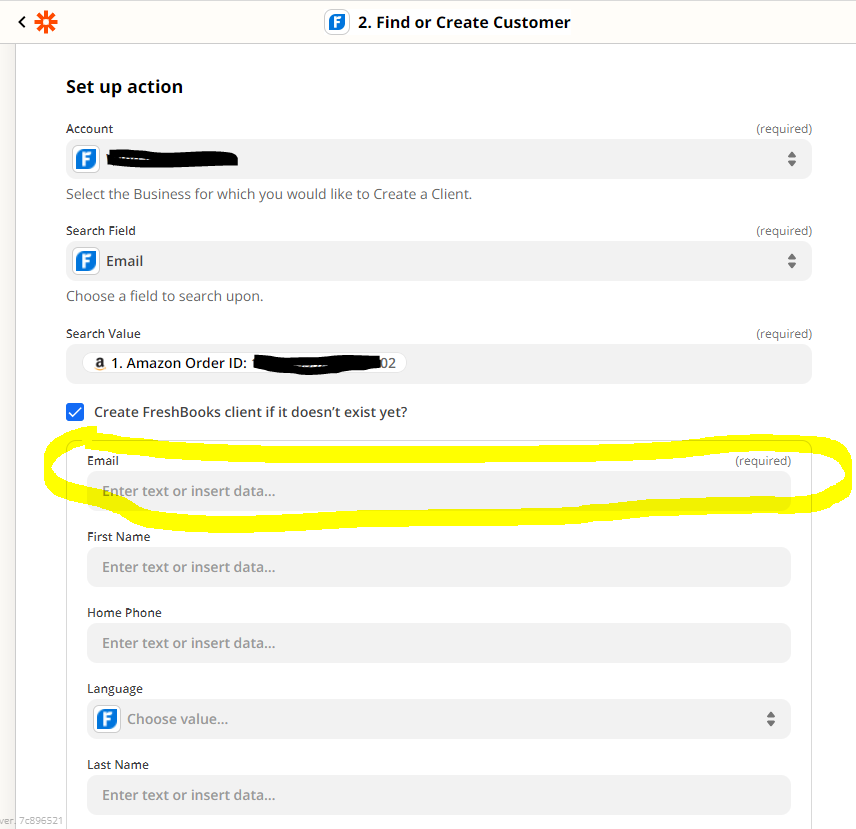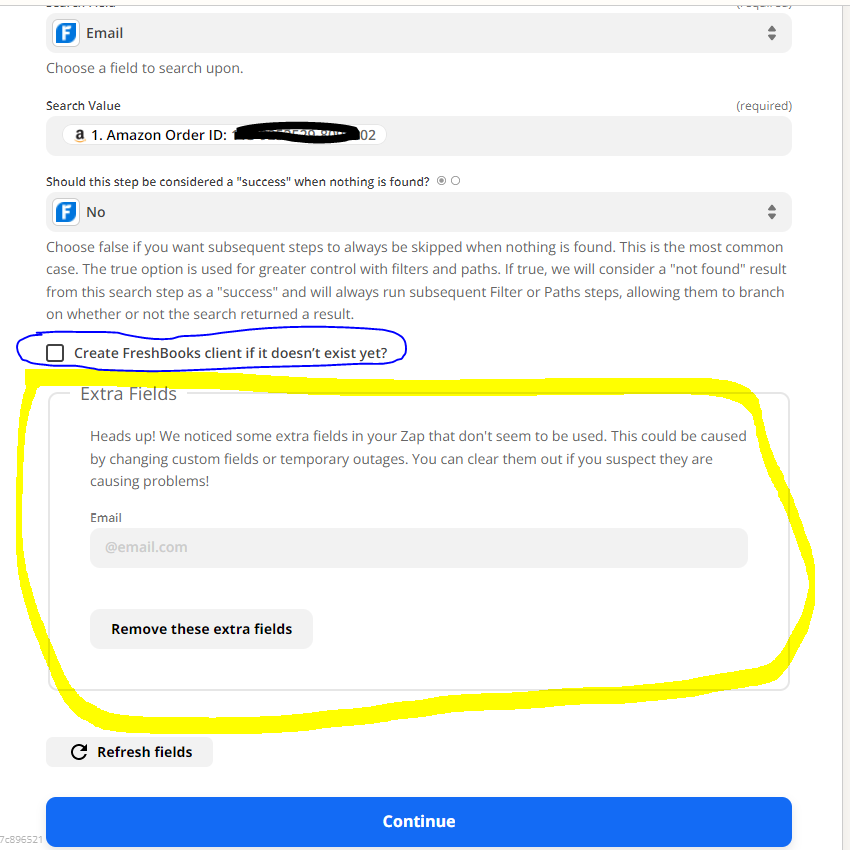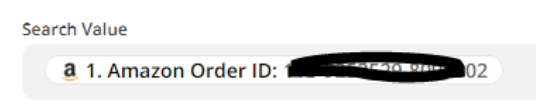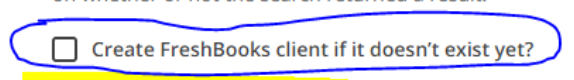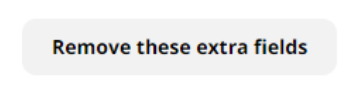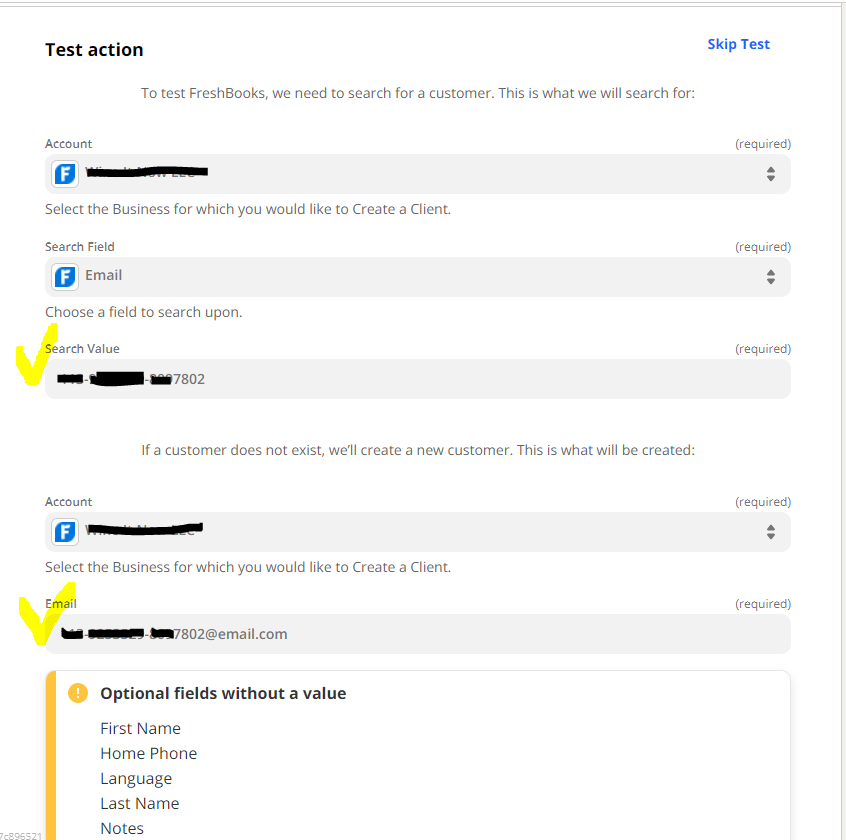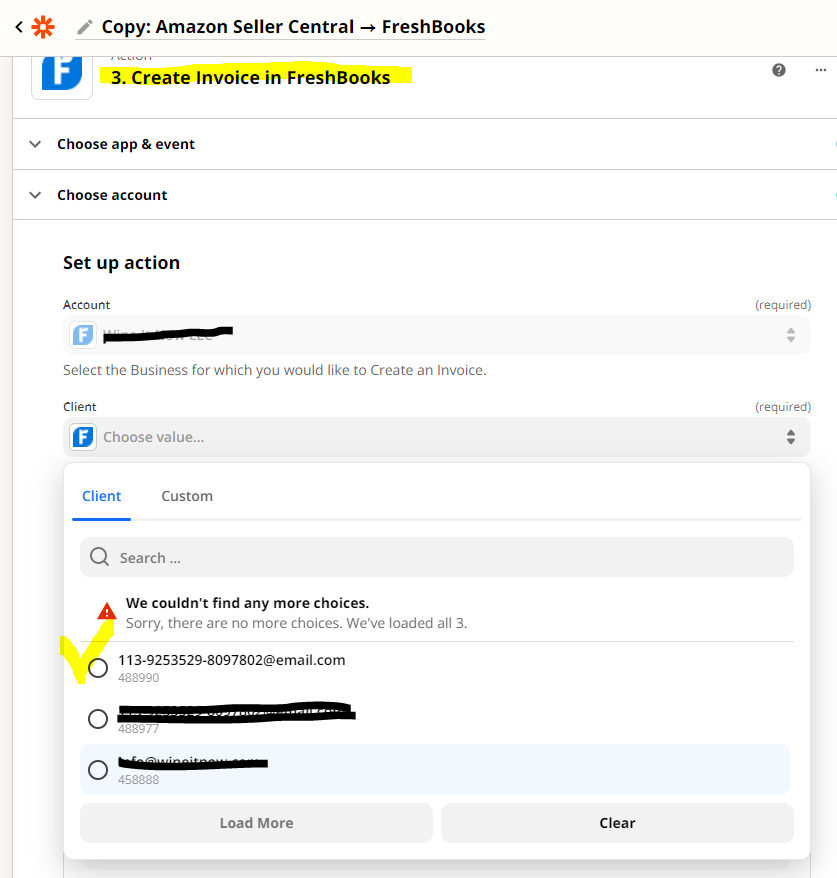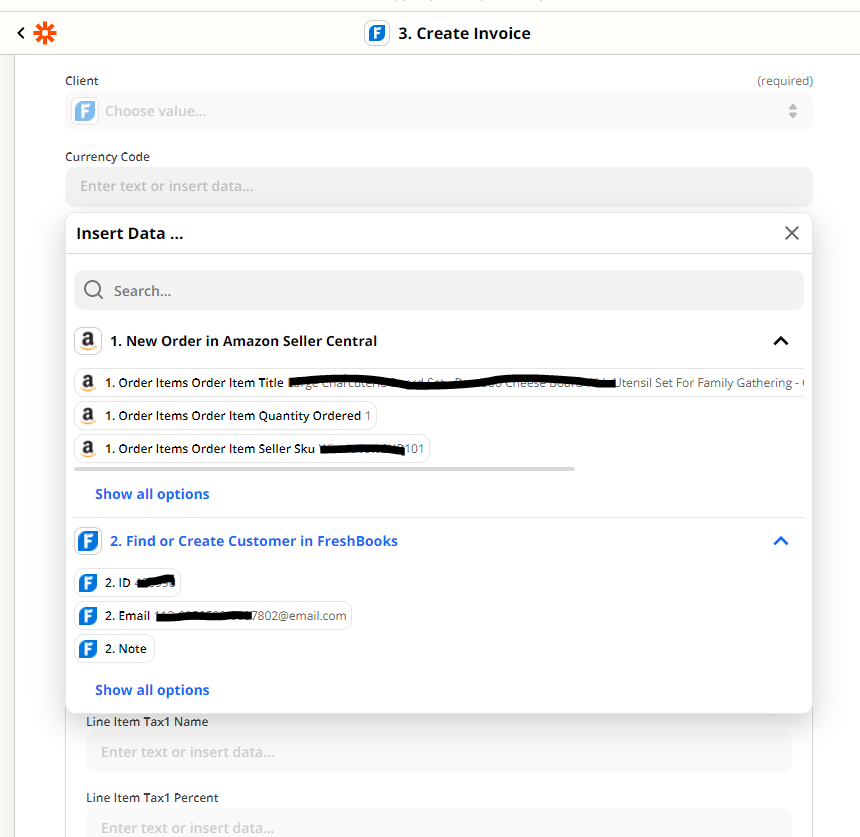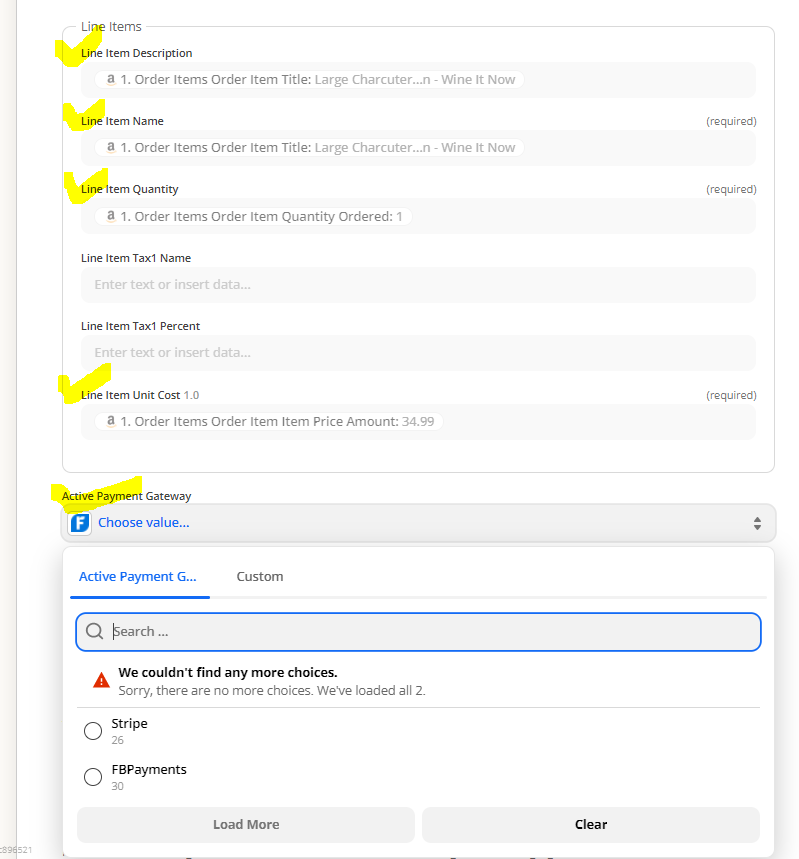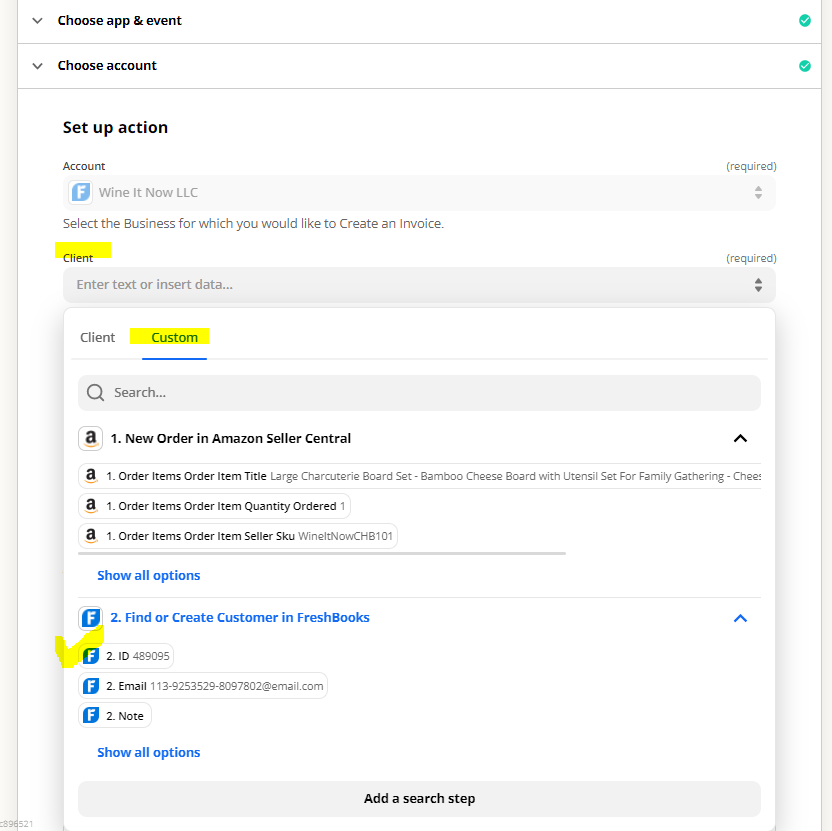Hi!
We are tyring to use Zapier to integrate Amazon Seller Central and Freshbooks. Basically, we want transactions to be automatically recorded from Amazon Seller Central to Freshbooks every time we get a sale.
We have been working with Zapier’s customer service, but we were not able to successfully connect the two.
Amazon does not provide sellers with customers’ email addresses, but the Zapier team said we need customers’ email addresses to successfully send transactions from Amazon Seller Central to Freshbooks.
We only can identify each transactions with order ID in Amazon Seller Central.
Has anyone successfully connected Amazon Seller Central with Freshbooks using Zapier, and with only order ID from Amazon? Or are we missing something here?
Thank you!