I have a zap that works based off a Google Form that populates a google sheet. The form is taking submissions for events, that the submitter selects a date or date range for. That could be a 1 day, or multi-day event.
My Zap reads the spreadsheet on the addition of a new row, and based on that it creates a google calendar event.
The problem I cannot seem to solve. The incoming dates are formatted like:
start: 2019-12-05
end: 2019-12-07
When the event is created in google cal, a multi-day event like the above only shows for the 05-06 date - exclusive of the 07 date.
In the case of a single day event, it does not trigger as "all day" in google cal - just a time range...
There is some documentation about how to overcome it - but it seems to rely on the source being modified to set the end date +1 days ahead. I can't really affect that incoming date - so is there a way on the Zap side that I can ensure that the date range submitted is:
- inclusive of the dates submitted
- all day events, not set to default start/end dates
Attached is a screenshot of the date part of the calendar event setup.
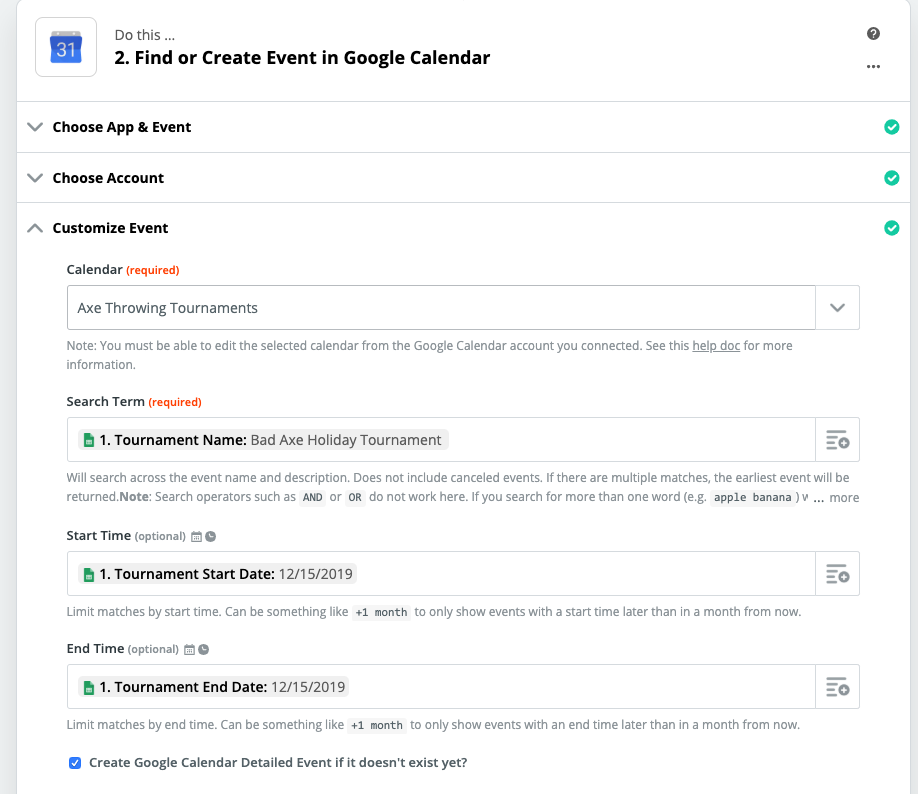 TIA!
TIA!



