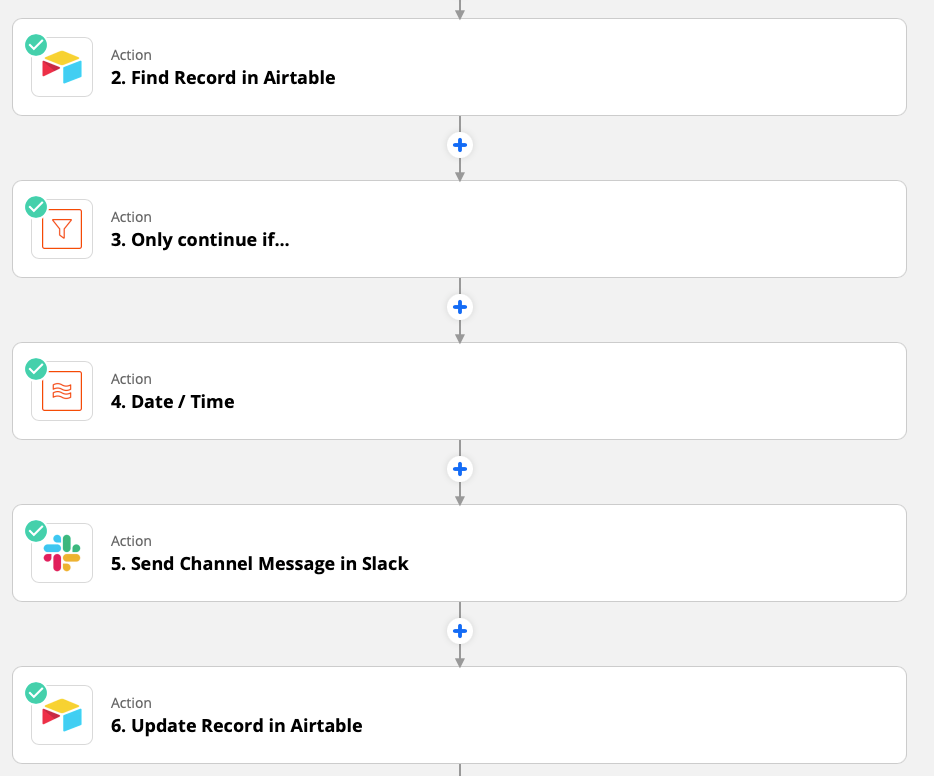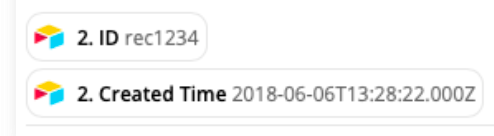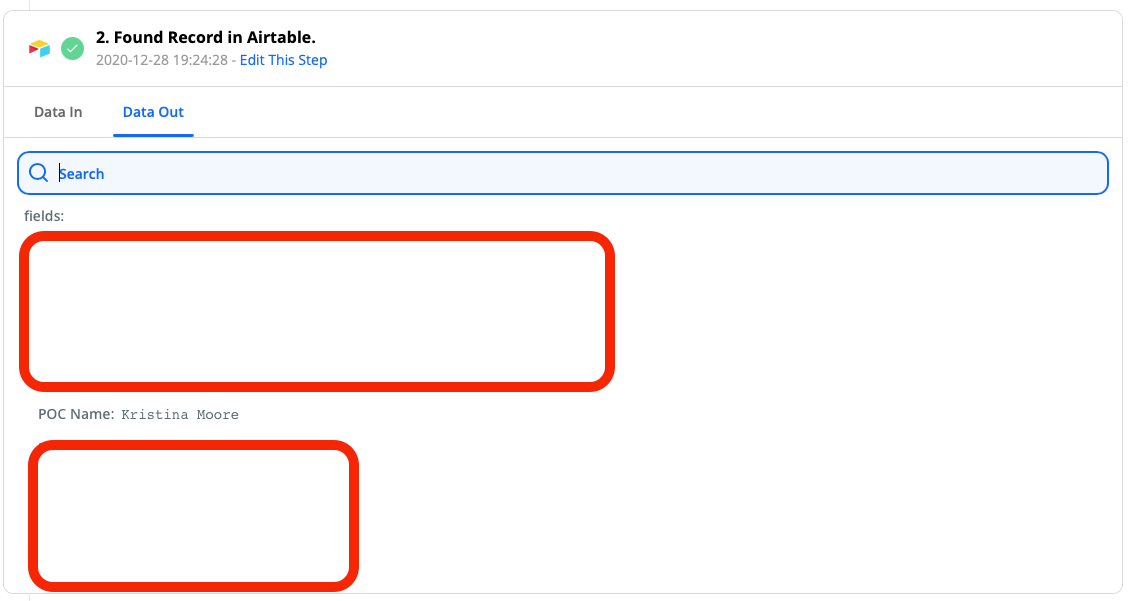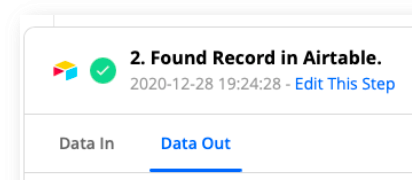I am wanting to send a slack message with a specific airtable field included, but the options in the slack message are only returning the airtables record ID and time created. The data out for the record finding of the airtable shows the field I need and its a step prior. Any ideas?