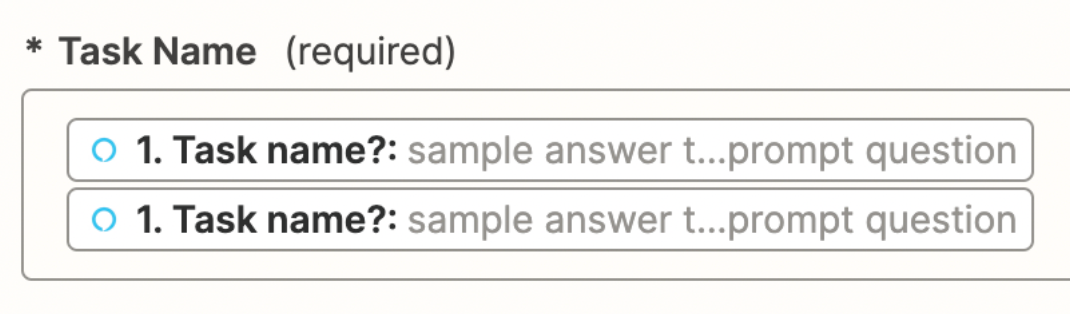This is the previous thread which was closed:
Apologies for getting back here so late. I have had a family member repeatedly in the hospital, and also we are recovering from Covid (we’re fine now).
So SamB asked me to run a test, which I did, and thought I posted back, but must have gotten interrupted by all that’s going on here. In the meantime, the thread was closed.
Based on Sam’s post, I decided to simply delete all previous zaps in case they were creating a ghost in the machine. Which they were. So deleting them helped that.
Here’s where we are now:
What I want this to do is send a task to a Clickup default list by Alexa voice command.
Alexa will open zapier. I say the trigger phrase (Create a task in Clickup). It says the follow up phrase -“Task name?” I say, “Feed the Dog.” Alexa says “oops, I ran into a problem. Please try again later.” When I say “the task is feed the dog, it says “Sorry, I don’t understand.”
The task will send to the proper list in Clickup when testing in Zapier. HOwever, it will jsut say “sample answer to prompt question.”
So it tests ok in Zapier, well sort of unless you want to name your task ‘feed the dog.’ It will not send from Alexa.
Thank for your help, I am back on the thread now.
Note: I don’t know how the ‘sample question’ thing got in there twice, It was in there only once before. Still errors.