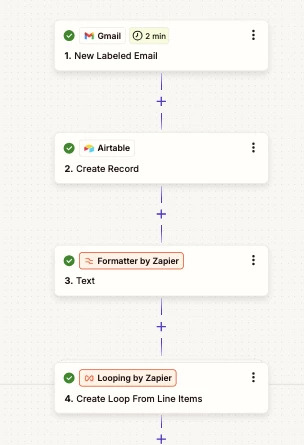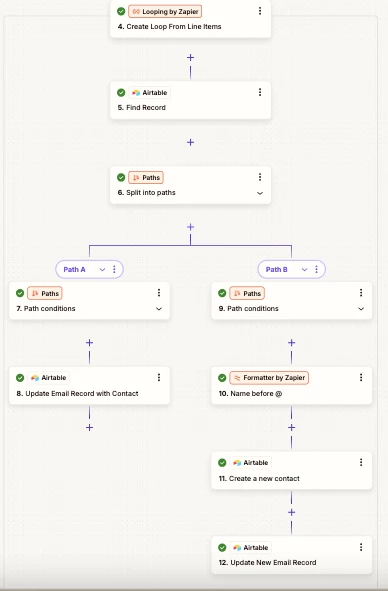Hi there!
I am making a CRM using Airtable, and I want it to store copies of emails sent. In this CRM I have also set up a table to store contacts - which includes names and emails.
To achieve this, I have set up a zapier to store emails in a base when they have a tag, and to check if the email address is stored as a contact and if they are not, then it makes a new record in Airtable with their email address. I want these contact records to be linked to my new email record, and loop through all the contacts so that they are all saved in one record.
However in the zap I have made, as it is running as a loop it seems to over ride the contact field, so I end up having only one contact in the linked field.
e.g
To: 123@gmail.com, 456@gmail.com
Body:
Hi!
My zap will create a new contact for both 123 and 456. But in the table where the email is saved, only 456 will be saved, as the zap is running in a loop and just overrides things from past loops.
Any advice on how to else to design this?