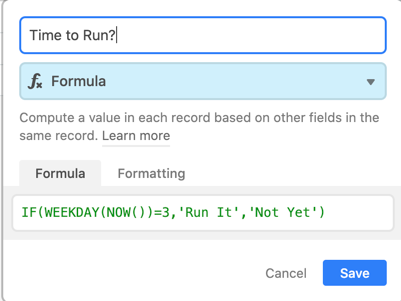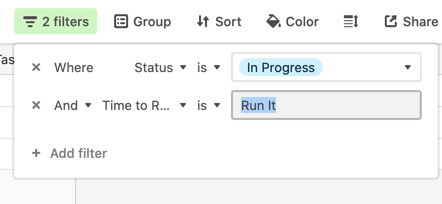I have a zapier set up so that rows added to a specific view roll up into a digest.
I would like to have weekly zapier rollups created using the information in this view but ONLY for items which are currently in the view – NOT for items which may have passed into and then out of the airtable view sometime over the course of the week.
Does anybody know if this is possible?
Right now, as I understand, the Digest function will add anything that showed up in that view regardless of whether it is still in that view.