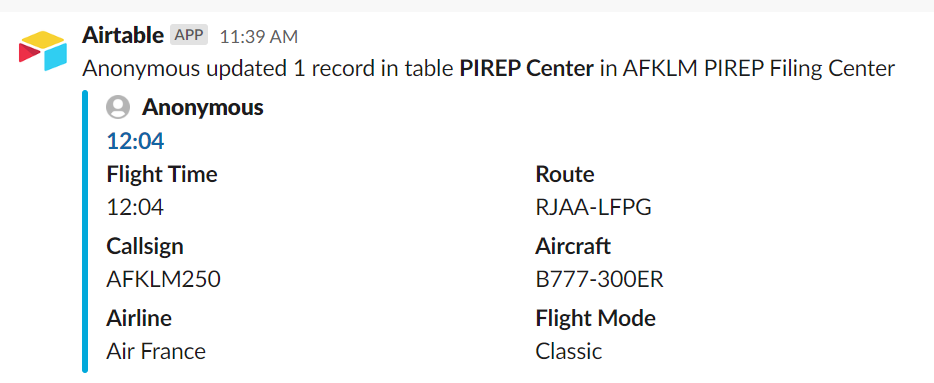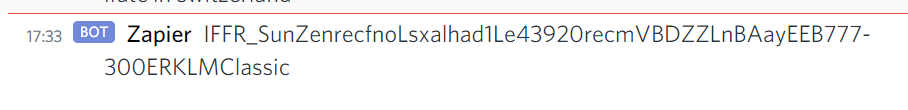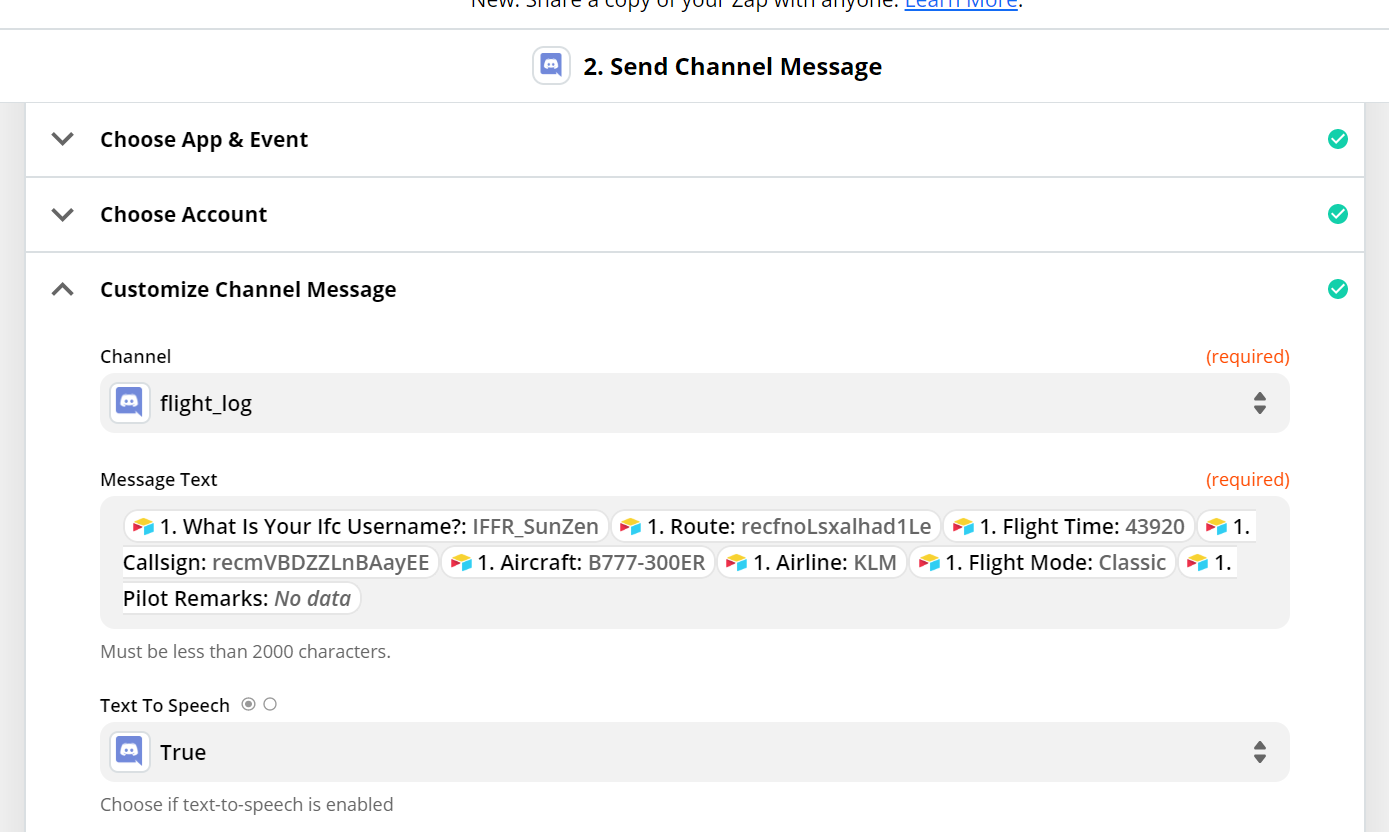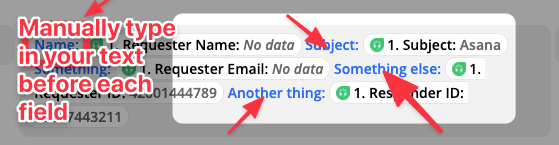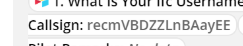Hi, I have to get data from our airtable into discord. Some field work fine, but others get totally strange output. Like a field which in airtable is a duration format (10:30), so 10 hours and 30 minutes, gets something like 43000 in zapier. Other fields (single field) go well but others same single field get strange output like recfnoLsxalhad1. I tried zapier formatting but no solution. Anyone knows how to solve this?