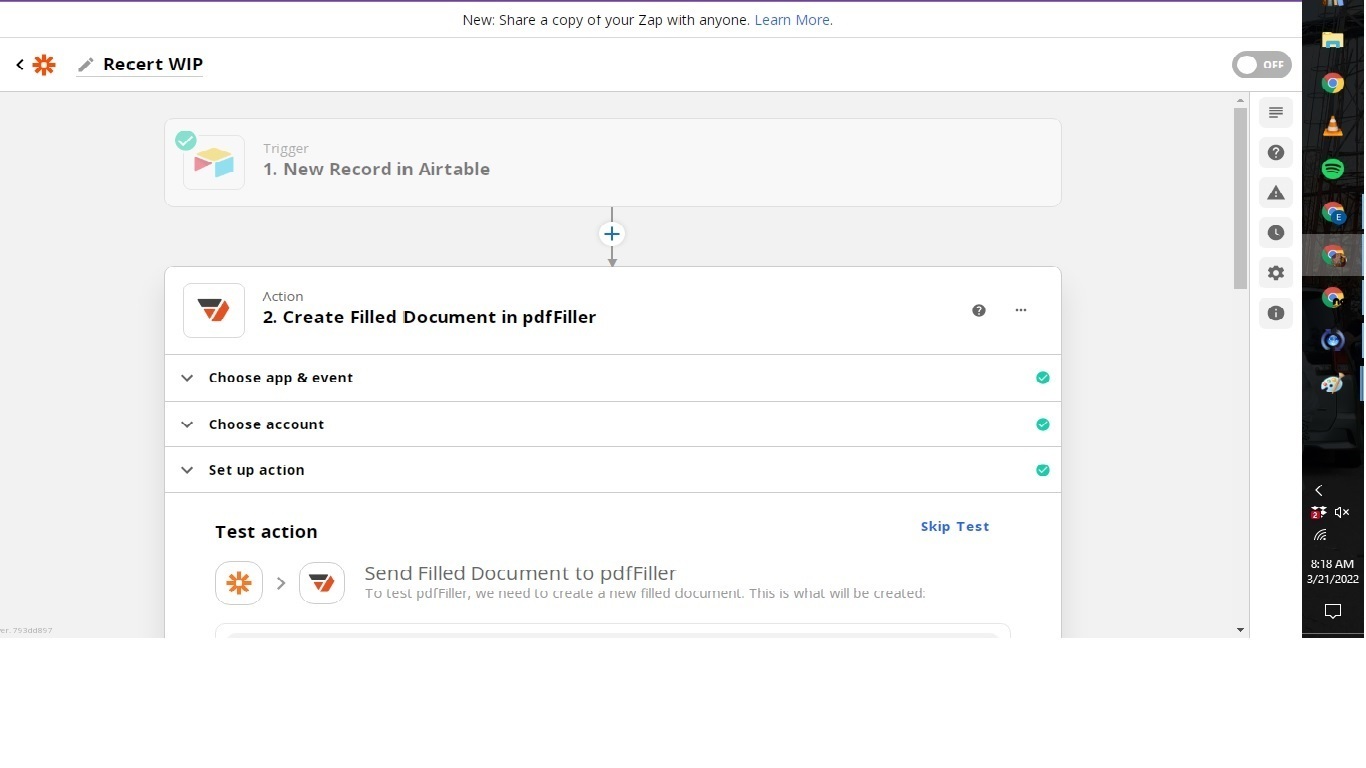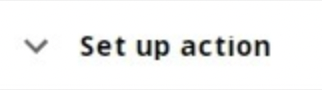Hello,
Trying to set up a zap that fills a fillable PDFfiller template when a new record is added to a specific grid in Airtable. In the action step when I reference a cell in Airtable, it only references a cell for certain records in the Airtable base. For other cells, it says “no record found,” and if I type in the name of the cell, it simply repeats what I typed in PDFfiller instead of referencing that cell. Ideas?
Thanks!