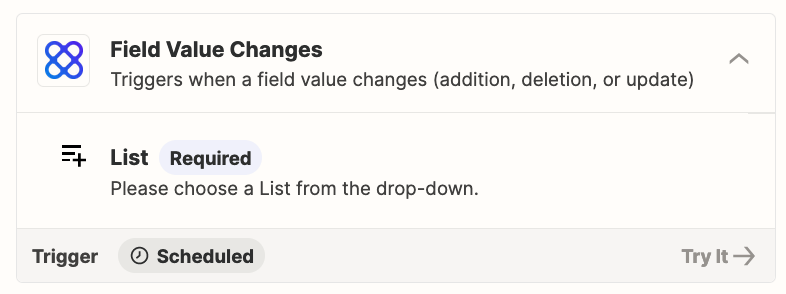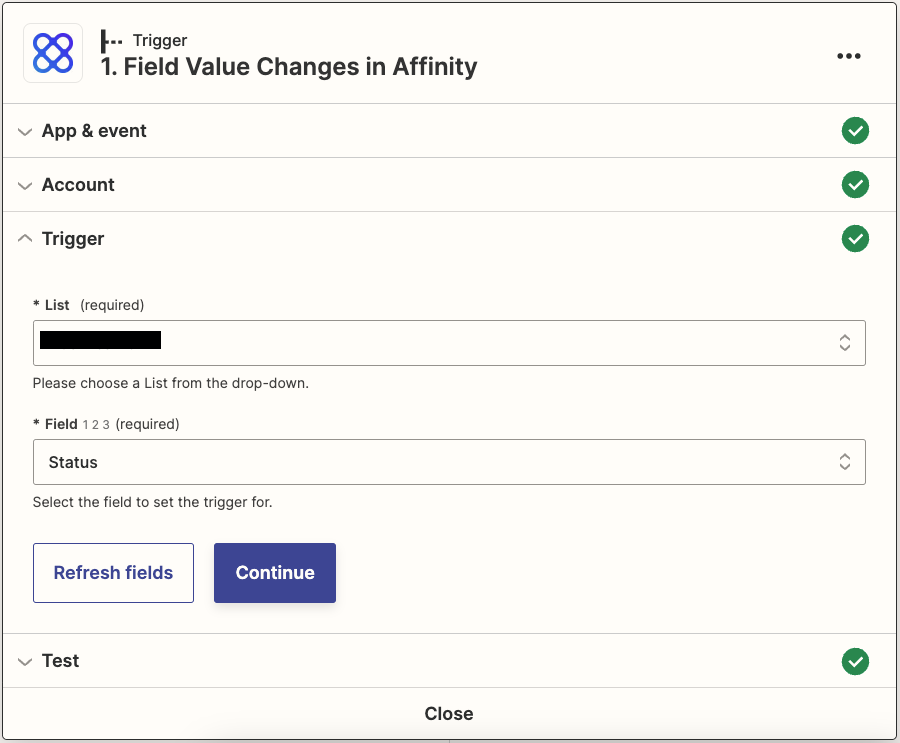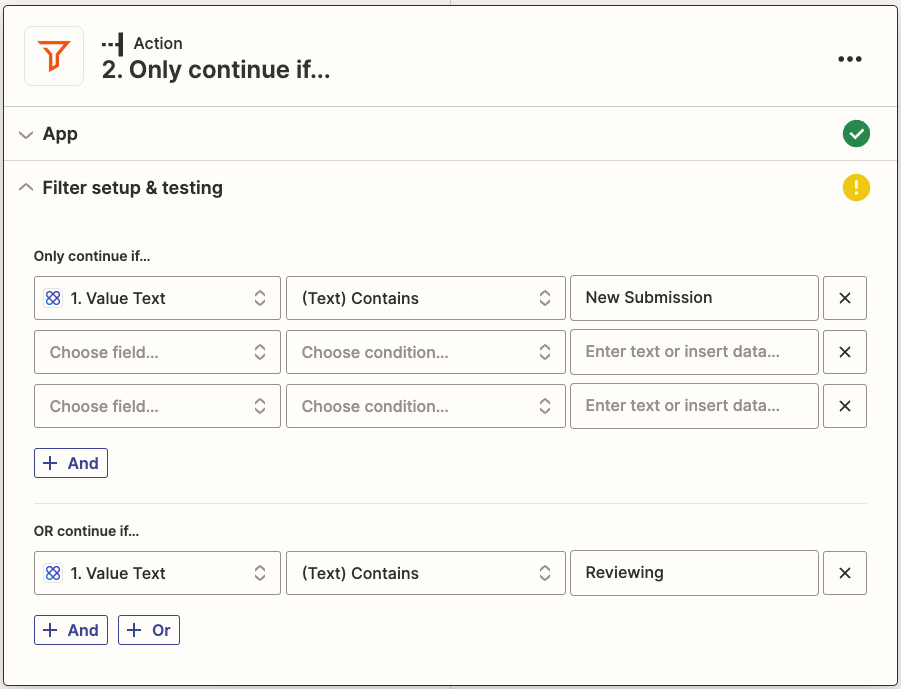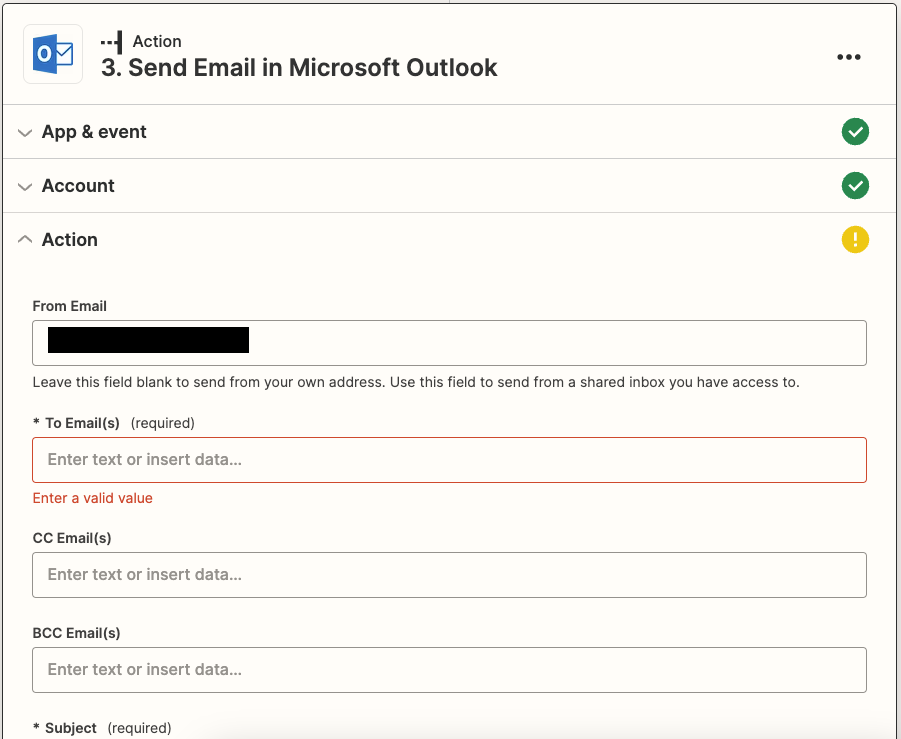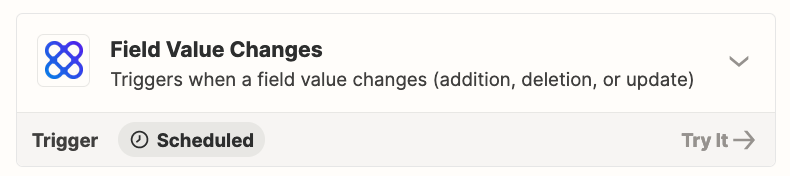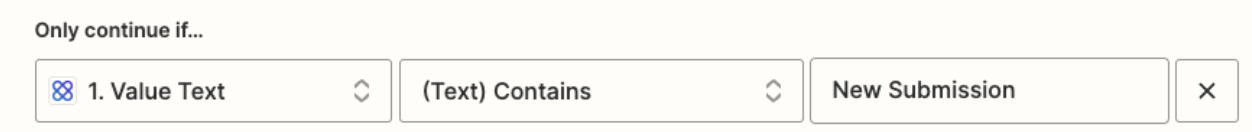Hi team! Huge noob to Zapier here, this is my first workflow. I’m trying to automatically send a standardised rejection email to applications submitted via our website, and I want them to be triggered when (and only when) I change from one specific status to another specific status (and in no other circumstance).
I.e., in my “New Leads” list entries have a “Status” field. That status always starts as “New Submission.” When I switch it from “New Submission” to “Passed,” I would like that to trigger an automatic rejection email. But not when I switch it from “New Submission” to “Reviewing,” or to any other step of my funnel.
Is that possible? I managed to get as far as setting up a filter that applies to when the status shows “New Submission,” but can’t specify that the endpoint has to be “Passed.”
Thank you!