Hello,
I have a pretty complex Zap, it already has three tiers of Paths, why you are only allowed three I do not know. Because of this I use two Find Member steps that look for a user on the CIrcle.so platform. I have two of these steps because I can potentially pull two different emails (billing and normal).
Now these member steps just run one after the other but they keep erroring and stopping the Zap with a “missing email” error. The Find Member task has this option underlined below:
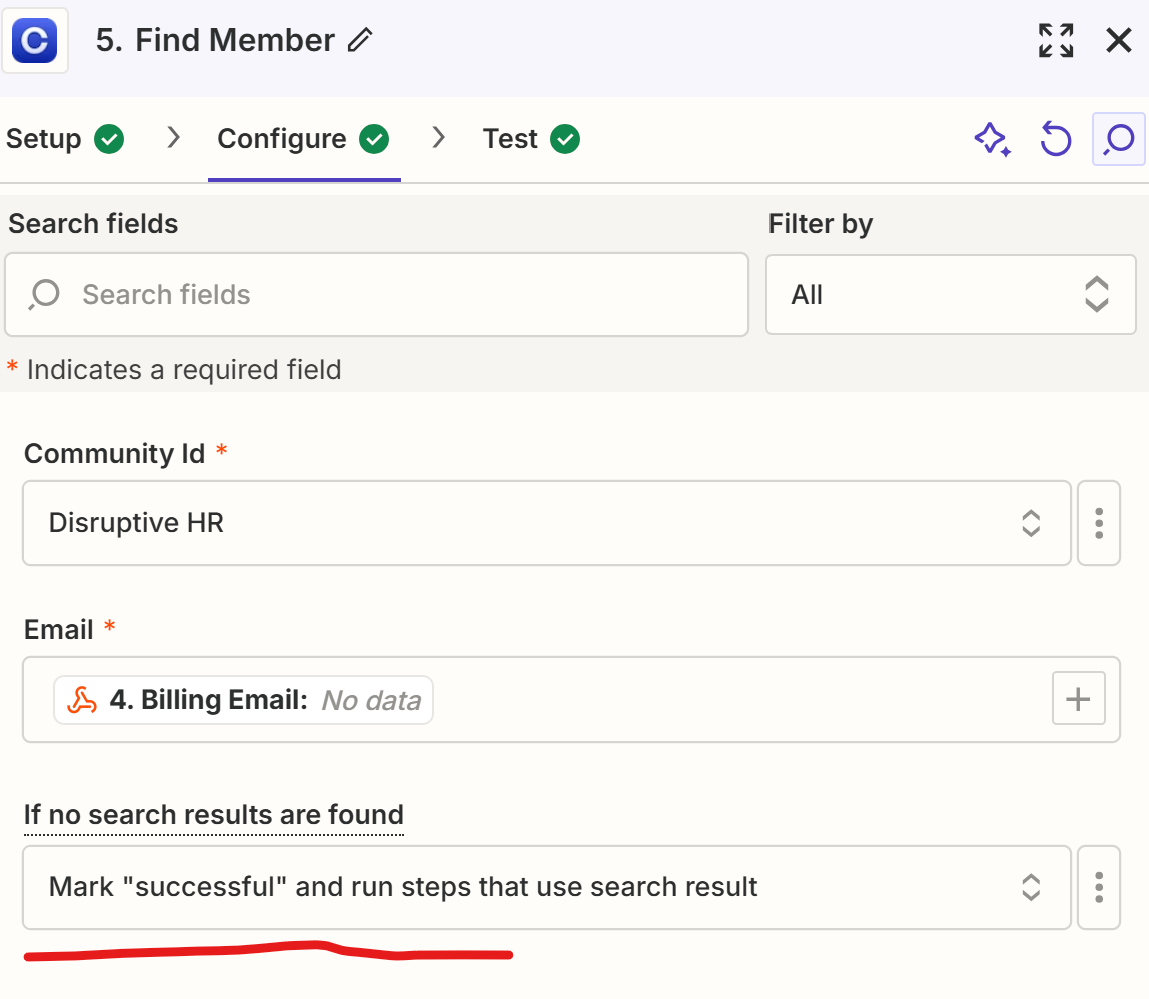
I thought this would make the Zap run as no search result is found but it obviously errors before getting to this point. That’s fine I suppose, although I do wish there was an ignore error option and move on. I have found the error handling function and I could get the Zap to work with a good bit of rearranging. However now I am thinking of possible future scenarios and I’m unsure what I’d need to do to achieve it.
As explained I have multiple emails to work with, Users could be in one of three categories:
- Has billing email only
- Has normal email only
- Has billing and normal email
I can see me wanting to do something with users that match one of the three above. Now I know what I’m doing with Paths but what if say I wanted to use the Find Member task for Circle.so, how could I split the outcome of the next stage of the Zap. Like a nested If statement or If, Then, Else statement in programming?
A scenario might be: If member has billing and normal email then do something
Just wondering what others would do in this scenario given that there will always be an error thrown with missing data.
Thanks





