What is the process of doing the below:
Want to add one text field to a contact us page, visitors ask a question.
Then a response is written back via ChatGBT
See screen shot
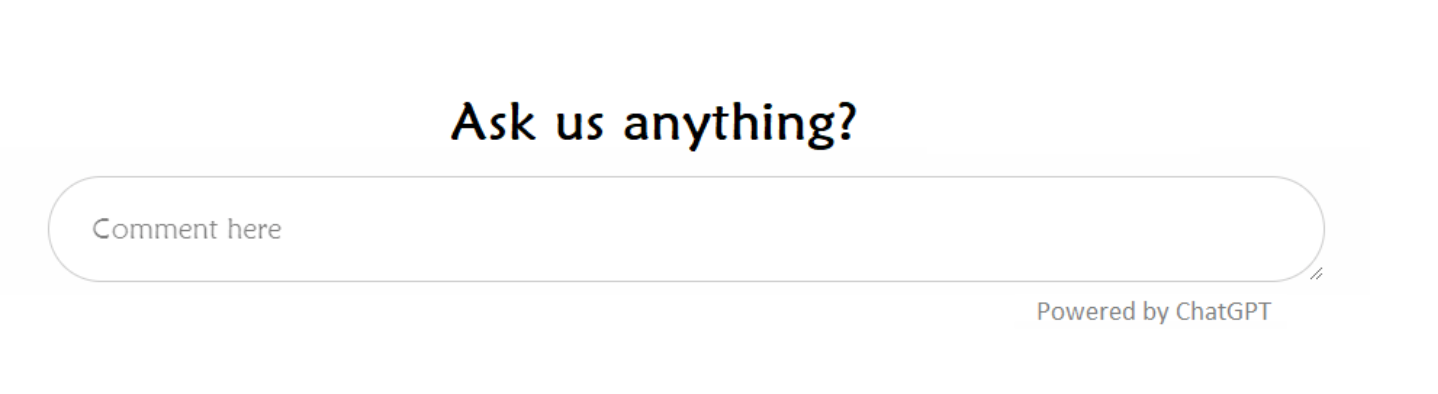
What is the process of doing the below:
Want to add one text field to a contact us page, visitors ask a question.
Then a response is written back via ChatGBT
See screen shot
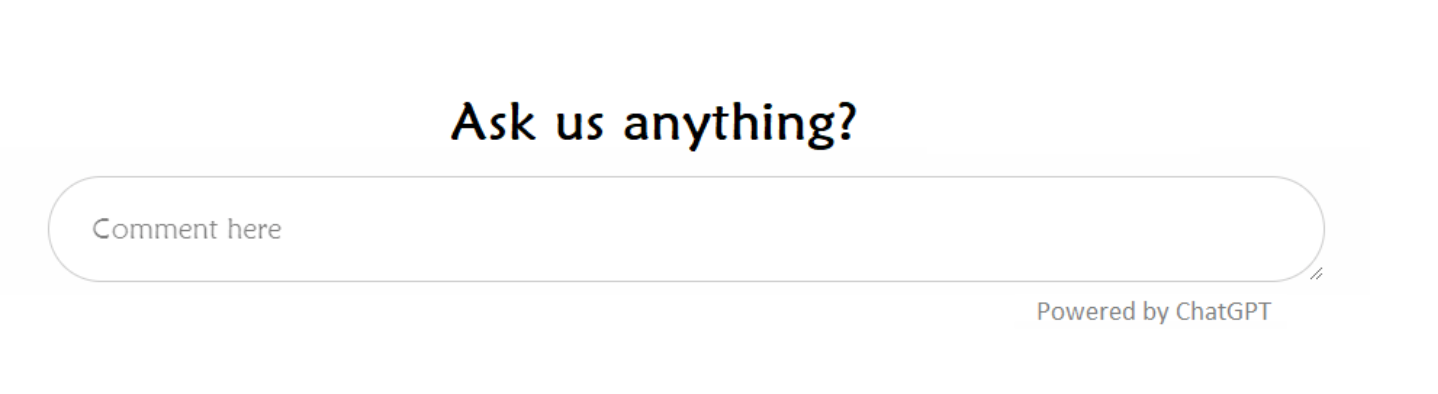
Best answer by Danvers
Hi
That isn’t something that you could do with Zapier ‘out of the box’, but you could maybe do it using webhooks. The difficulty is that Zapier doesn’t create forms or input boxes that you can add to existing webpages.
If you set up the box on your website so that it sends a webhook with the query, you could use Zapier to catch the webhook, use the Send Prompt OpenAI (makers of chat GPT) action to generate a response and then send the information back to your site via webhook. You’d then need a way for your site/the chat box to catch the hook and display the information from it.
Another option would be to see if there’s a chatbot app. which integrates with Zapier, that you could use on your site. If the chatbot allows you to send the request to Zapier and then post a response from Zapier, you could use it with OpenAI
I hope that gets you pointed in the right direction 😊
Thanks!
Enter your E-mail address. We'll send you an e-mail with instructions to reset your password.