Hello, So I have made a zap to send orders from woocommerce to freshworks crm, it sends the order general info, but there doesn’t seem to be a field to add order line items (the products from the order), which, to me, seems to defeat the purpose, to send an order without the items ordered? Am I missing something?
Best answer
Adding WooCommerce Order items to Freshworks CRM Deal
Best answer by Troy Tessalone
Hi
Try using this WooCommerce trigger:
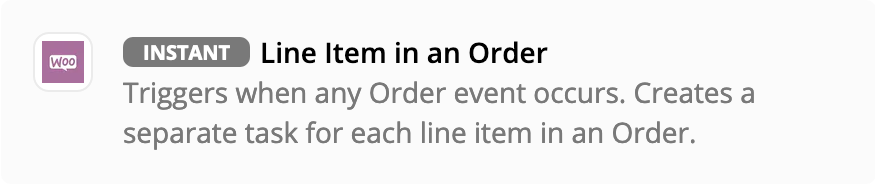
How do I use line items with WooCommerce?
To use line items in Zapier, you'll usually want to ensure that both the trigger and the action you're using have line item support on Zapier.
In Zapier's WooCommerce integration, the “New Order,” and “New Order Status Change” triggers offer line item support. If you'd like your Zap to iterate over each individual item in a product, you'll want to use the “New Line Item in Order” trigger.
If you want to learn more about how line items work, read our guide to using Line Items.
This post has been closed for comments. Please create a new post if you need help or have a question about this topic.
Enter your E-mail address. We'll send you an e-mail with instructions to reset your password.





