Good morning,After completing the form on the website, we receive responses to Gmail. We want the responses to be clear when imported into Google Sheet.How can I set up such automation? I would be grateful for help!
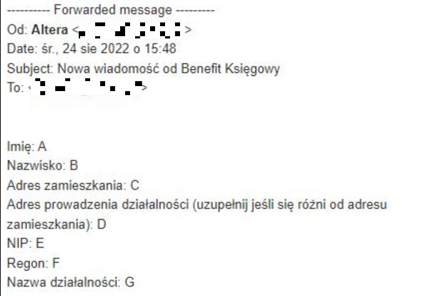
Good morning,After completing the form on the website, we receive responses to Gmail. We want the responses to be clear when imported into Google Sheet.How can I set up such automation? I would be grateful for help!
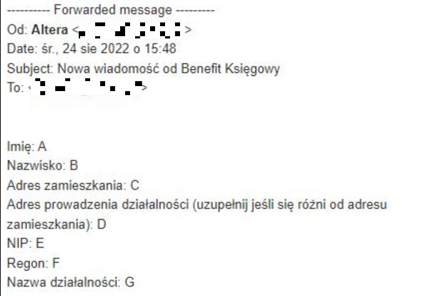
Best answer by Danvers
Hi
Looking at your screenshot you can definitely use an email parser to do this. The format of the email looks clear (each question on a new line) so you should be able to use Email Parser by Zapier to do this.
You can find more information about how to use Email Parser in this help guide.
I hope that helps!
Enter your E-mail address. We'll send you an e-mail with instructions to reset your password.