I need to add a picture to my outgoing automatic email when I get a new Facebook lead. I found a related article but the steps are not working. I receive the test email but the picture is not there.
Thanks for the help.
I need to add a picture to my outgoing automatic email when I get a new Facebook lead. I found a related article but the steps are not working. I receive the test email but the picture is not there.
Thanks for the help.
Best answer by Troy Tessalone
Should be “src” instead of “scr”
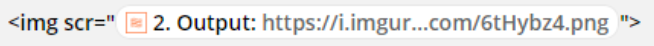
Enter your E-mail address. We'll send you an e-mail with instructions to reset your password.