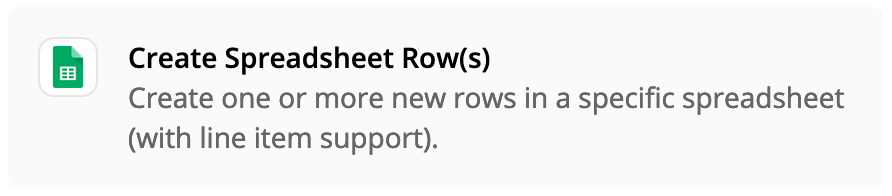Hey! I have a Gravity Form that contains line item data, and I’m trying to add each line item to its own row in an Excel spreadsheet. I can’t figure out how I need to format the data to make it appear on individual rows - everything I’ve tried thus far sticks all my data in one cell.
The data from Gravity Forms comes in as:
- Input1: data1, data2, data3
- Input2: dataA, dataB, dataC
Here’s what I’ve tried with Formatter:
- Text: Split Text - the separator being “,” and having the output be both line items and separate fields
- It didn’t matter if the output was “data1, data2, data2” or [“data1”], [‘”data2”], [“data3”]… it would still place everything in one cell instead of splitting it up into rows in Excel
- Utilities: Line Itemizer - when running this, the Data Out was correct -
- 0:
- Test: data1
- Test2: dataA
- 1:
- Test: data2
- Test2: dataB
- etc…
- 0:
- But when I try to add that to Excel, the only output it allows me to select is how the data went in… formatted back to “data1, data2, data3”
I’m at a loss of what else to try. Thoughts?