I have created a zap so that when a lead comes in through Unbounce an order is created in WooCommerce. For every lead i want to include the same 3 items in each order (1 quantity of 3 different items). I have it set up so that it works well when there’s one item. How do I add the other 2? See screenshot below. I tried separating the items by commas but it did not work.
Adding multiple line items to WooCommerce order
Best answer by nicksimard
Hi
I started writing the following response before you wrote in saying you found a solution (sounds like it may be what I propose below):
If I’m understanding correctly, it’s always going to be the exact same items that you want to add to the order, and this is not based on information from your form at all.
If this is the case, based on your screenshot above you’d be looking at something like this using the Formatter app (specifically the Line Itemizer, found under Utilities:
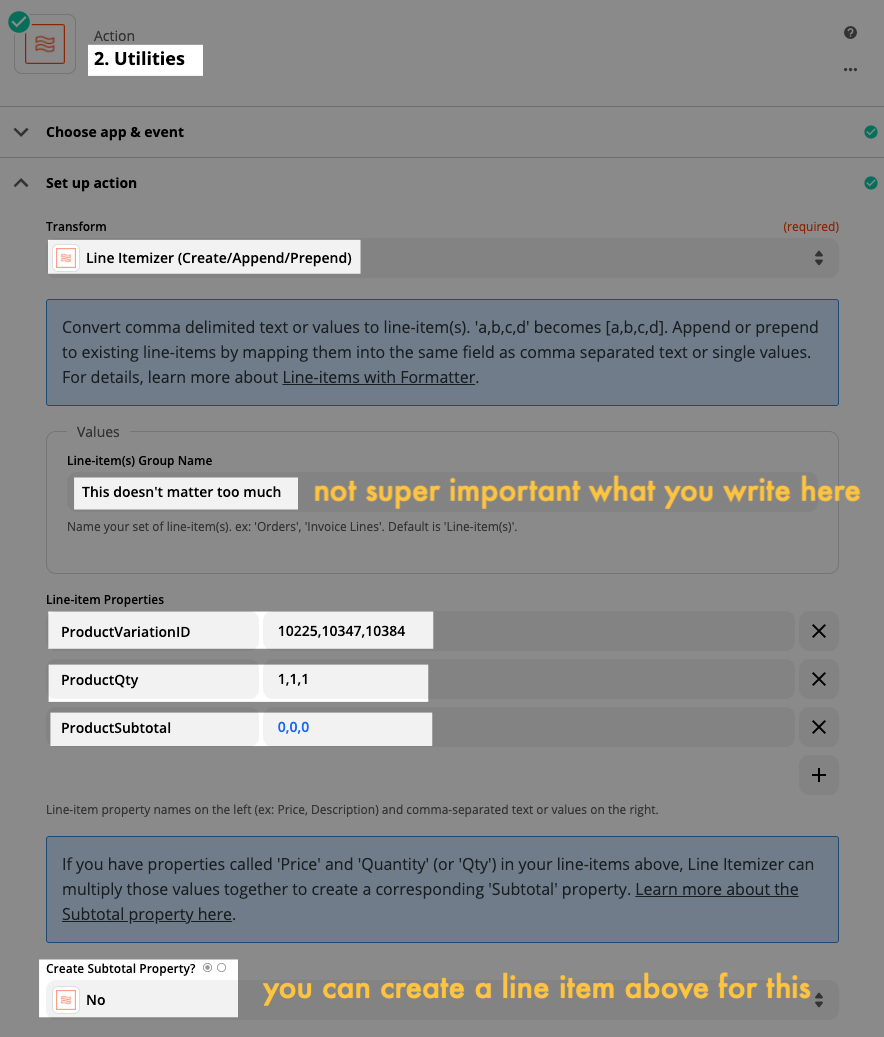
I made the assumption that these items don’t cost money, since they’re being created from a lead gen form in Unbounce. If they do have amounts associated with them then you would have to adjust accordingly.
Then on the WooCommerce step you’d do something like this (pretty straightforward to map the fields appropriately):
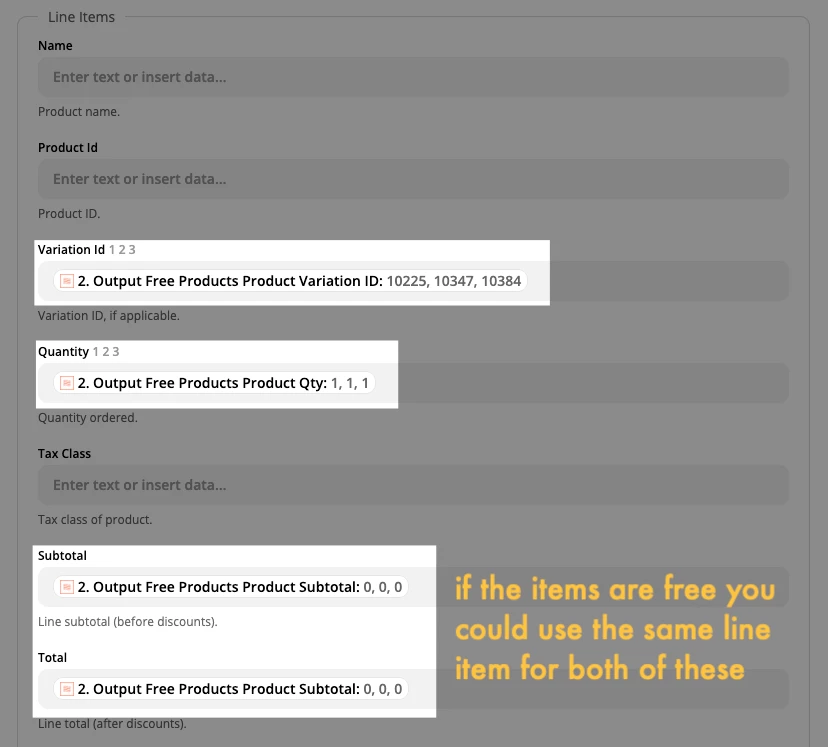
Hopefully this helps!
Enter your E-mail address. We'll send you an e-mail with instructions to reset your password.






