Hello,
I am trying to automate my email workflow. My trigger is just getting a new email in my inbox and after a few checks, I want to add a particular label to that email. Which option here do I select to add a label to the email?
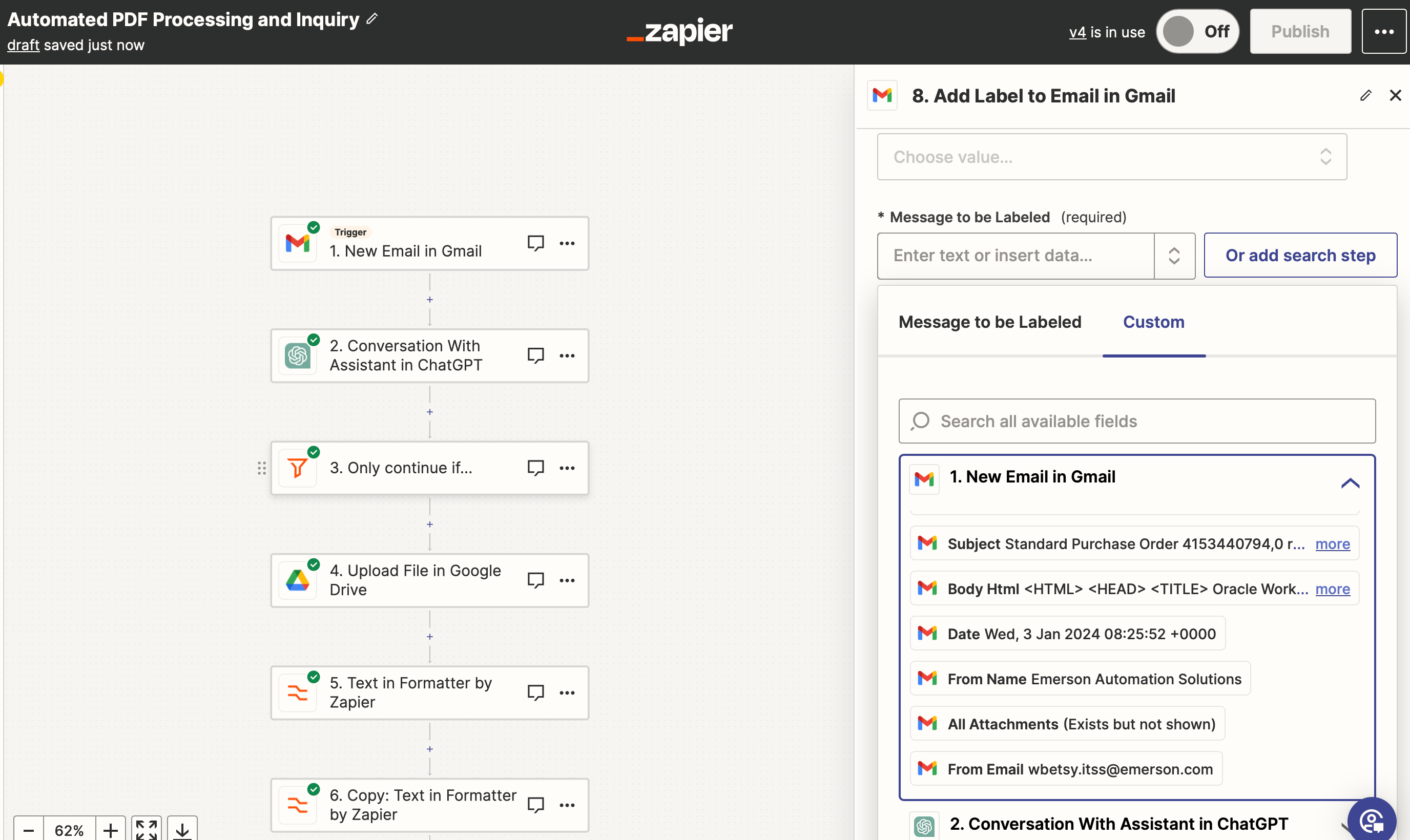
Hello,
I am trying to automate my email workflow. My trigger is just getting a new email in my inbox and after a few checks, I want to add a particular label to that email. Which option here do I select to add a label to the email?
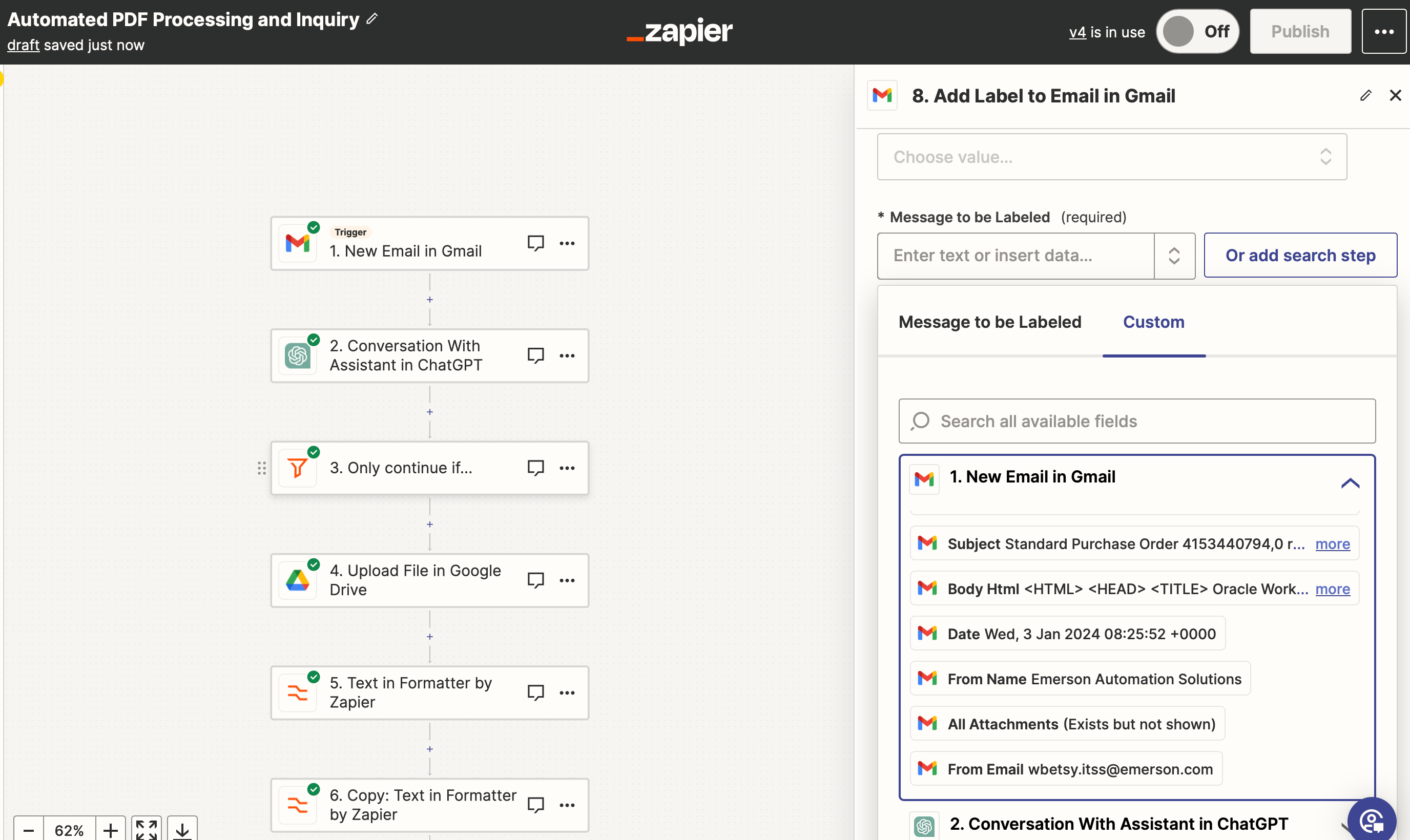
Enter your E-mail address. We'll send you an e-mail with instructions to reset your password.