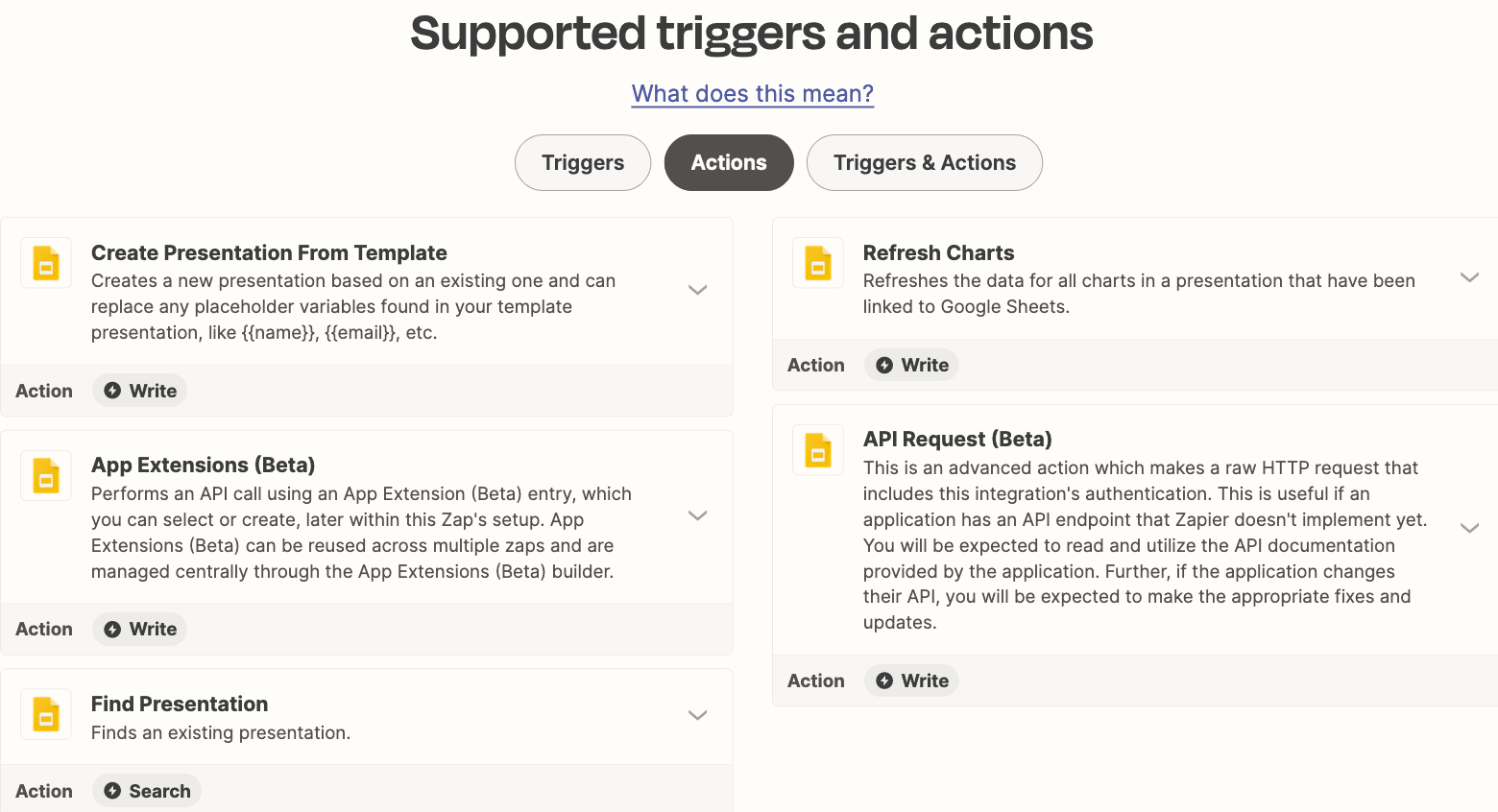Is it possible to create a new slide with an image in a currently open (and running) presentation?
I’d like to trigger the action by adding new images to a Google Drive Folder, and add those images to the current presentation as slides. Ideally this would happen as the presentation is running.
Does that make sense?