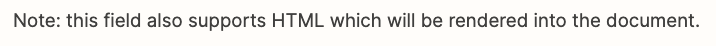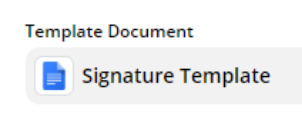Hi there
I have created a Google Doc template in my gsuite.
I have a Google Sheet that when a row is added I want Zapier to create a new Google Doc from the Google Doc Template I assign.
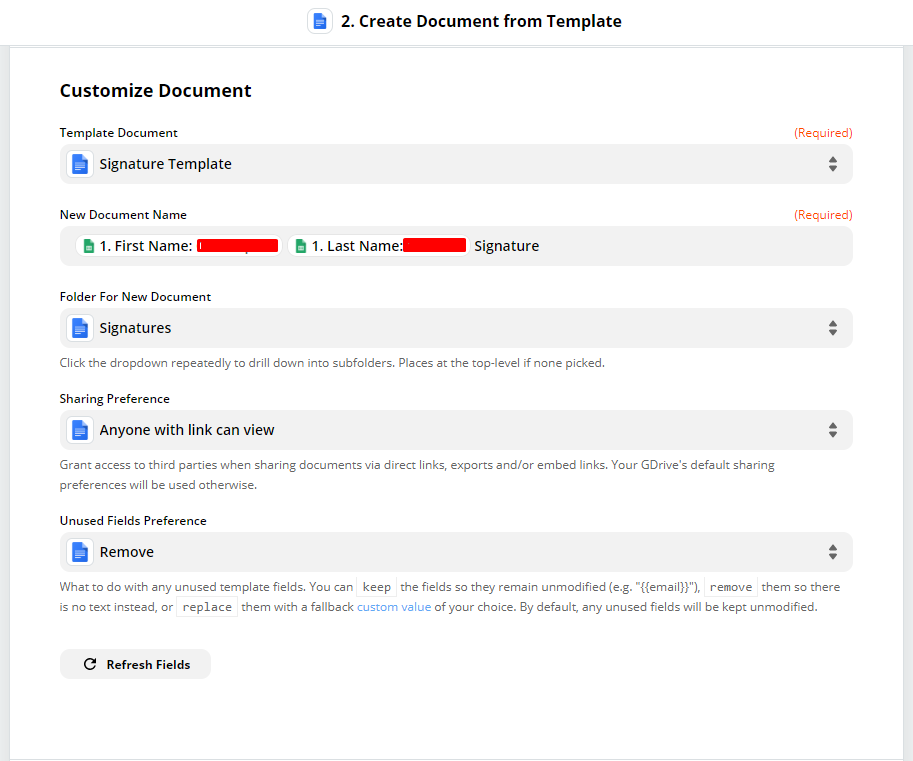
It creates the document and puts the document into the folder i assigned in my google drive, however, in my template I want to add hyperlinks. I can’t figure out how to do the equivalent of =hyperlink(“https://sample.com”, “here.”), the link changes for every person that gets added to the sheet.
Any help would be really appreciated!