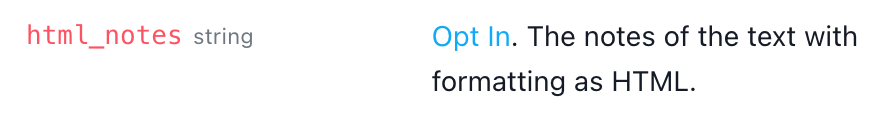I would like to hyperlink long URL’s in the Asana Notes section of an Asana sub task. I know that you can add the URL directly to the notes section of the Asana sub task, but the links can sometimes be very long and it would really clutter up the Asana task if left that long. I also know that you can use URL’s shortners, but we have run into issues with email client security filters. I know that you can use sub domains with some URL shortner services and these can help by-pass these security filters but we have no interest or need of link analytics and don’t want to pay for that service. I also know that from within Asana I can hyperlink text, but these tasks and the data added to the notes section in the Asana tasks are automated to began with and occur hundreds of times a month. I would rather not make this a manual process. Any suggestions apreciated.
Basically I would like to add: <a href="url">link text</a> via Zapier and have the hyperlink be correctly formatted in Asana.