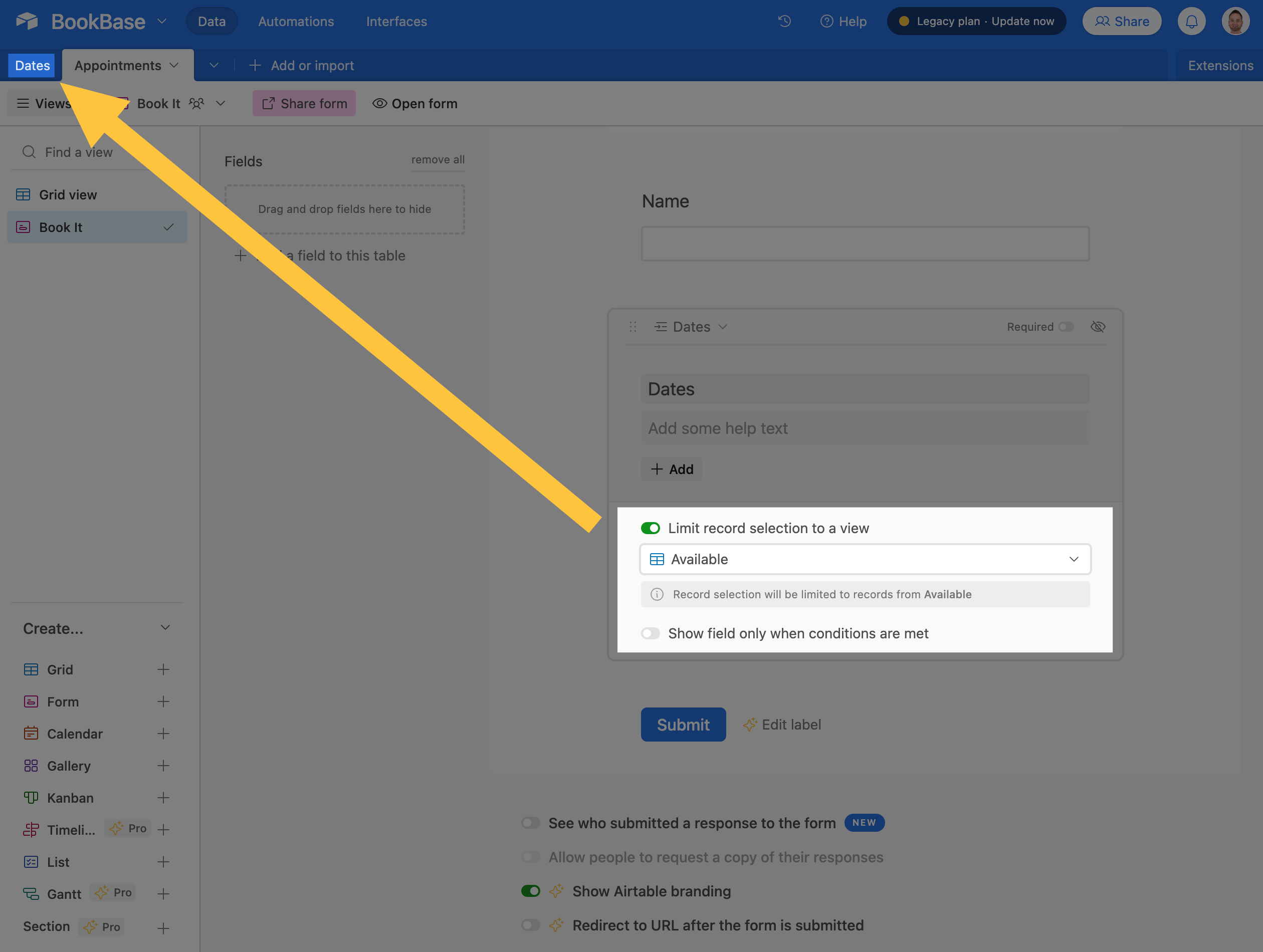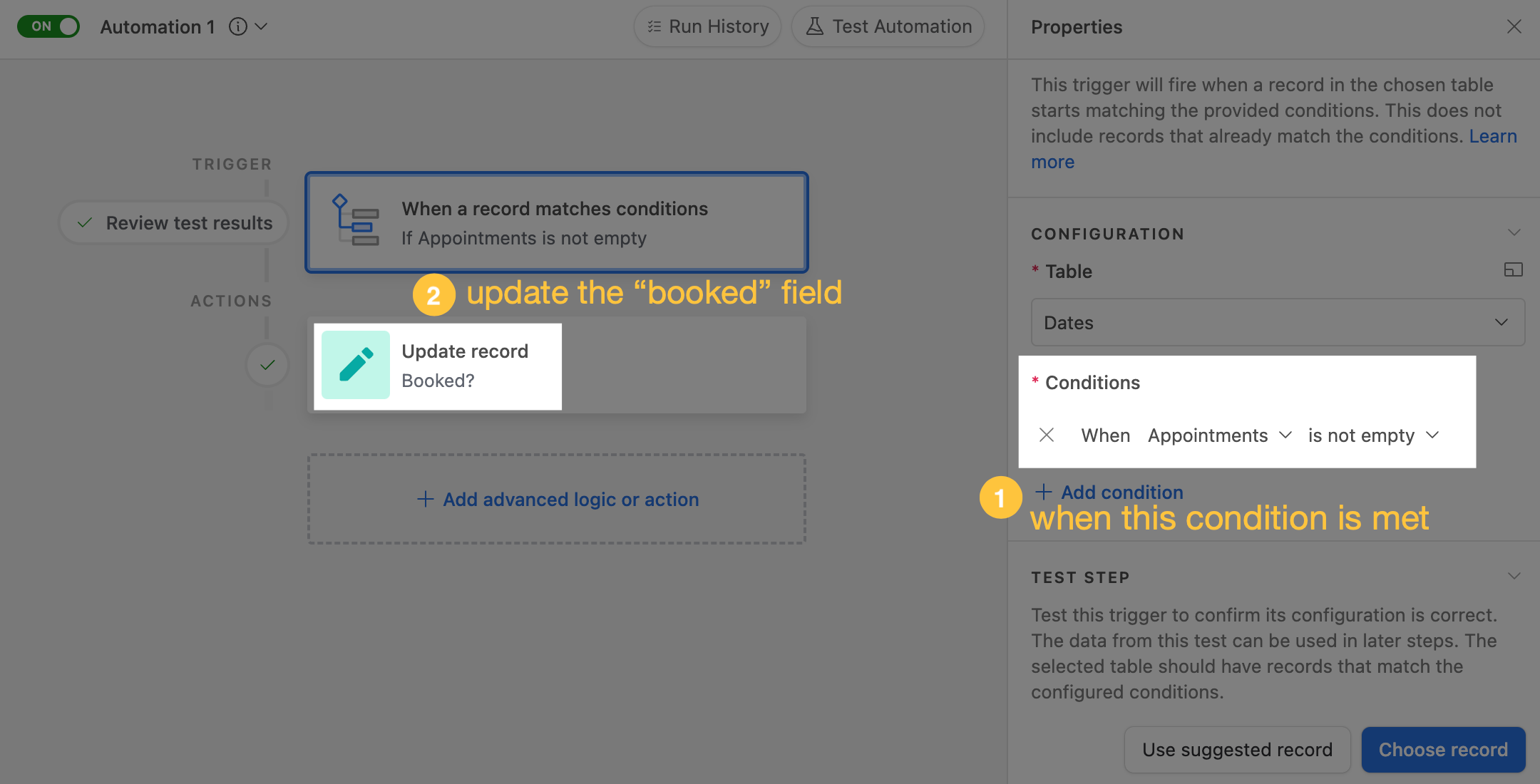Is there a way to create a zap that would add calendar blocks across a 6-month period, and remove them if needed later? We have several people scheduling sessions and need to ensure none of us book the same time slot on any given day. Each customer gets 7 meetings over a 6-month period. Manually blocking the times we’ve offered our customers, while awaiting their confirmation, is time consuming - and then, if different times are needed, we have to go in and delete all the blocks and start over. I just wanted to confirm there isn’t a Zapier way to do this!
Perhaps a zap from Google Sheets where we enter dates/times and some sort of trigger word? Calendly could also be an option, if that would work, but we already have dates in a spreadsheet so that would be the easiest approach.