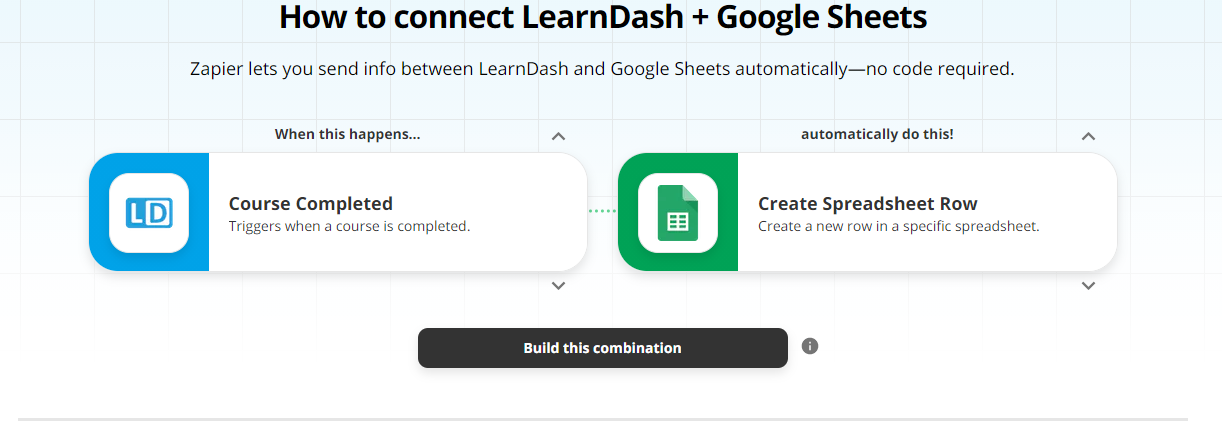Hello,
I need a solution that sends user meta data (preferably only select user meta) to a spreadsheet when they complete a learndash course in a specific course category. For example, we have 200 elearning courses organized in a variety of course categories. When a student completes any course in “category X”, I need their user data sent to a spreadsheet. Is this possible with zapier? If so, can you briefly explain the zap?