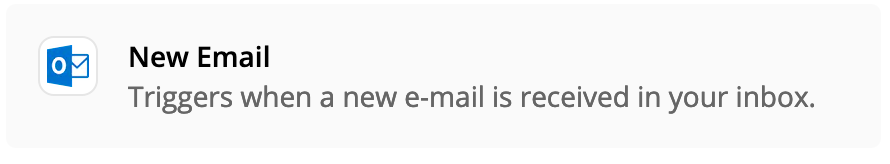Hi all,
I would like to create a zap that selectively allows me to add emails I receive in my Outlook to my Mailchimp. I’d also like to tag them a certain way, if possible.
Example would be say I just received 10 emails. 7 of them I don’t want to do anything with. However, of the remaining 3 I would like to add the senders to my Mailchimp and maybe with different tags. 1 could be a client tag, another a friend tag and another a newsletter tag.
Any suggestions?