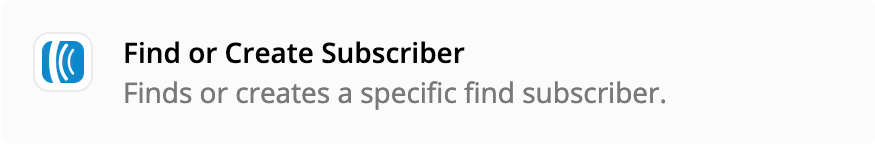Hi I’m trying to complete my first zap. I want to add a tag to subscribers in aweber when they purchase a product in thinkific.
When setting up the action, it asked me for ‘subscriber’ however it doesn’t give me the option to use the subscriber I wish too for the purpose of the test. There are other subscribers but not the one I’m using.
When type it in manually, the test comes back with
The app returned "Object: None, name: u'subscribers'".