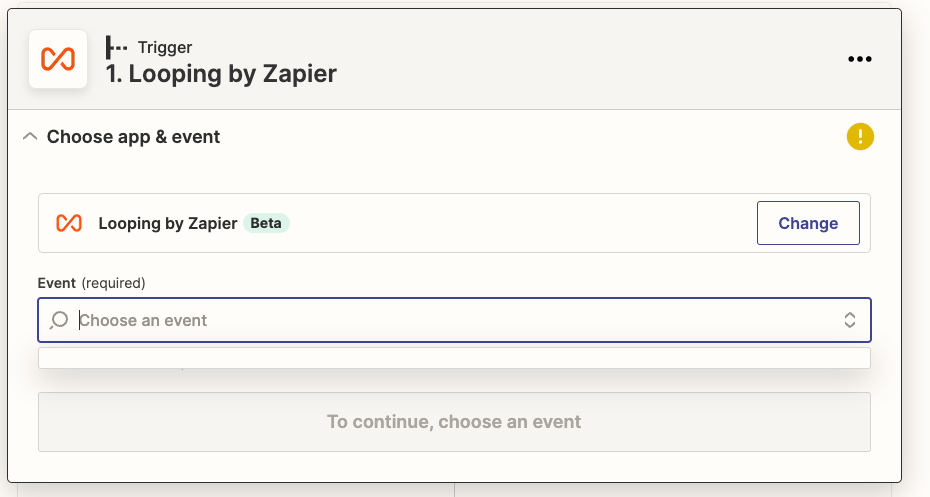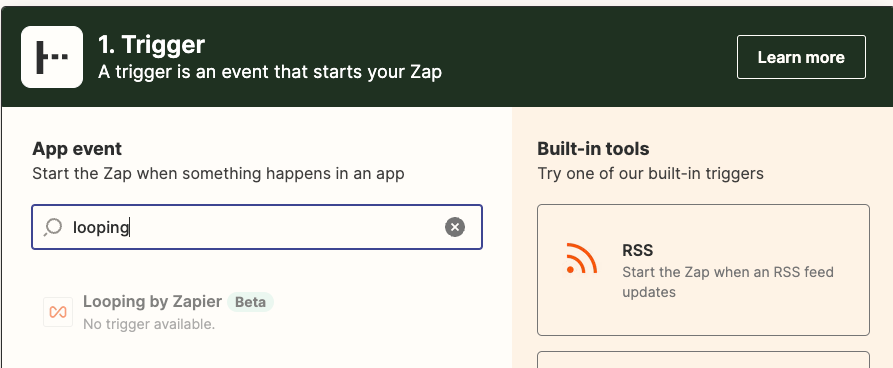Someone told me I could use Zapier to automate this task. I attempted, but quickly got lost.
I have an Airtable tab that has one column for Event, another column for team names (separated by commas) and a third column for member emails (separated by commas).
I think I can figure it out if the record has only one name and email in it, but not sure how to navigate with multiple information. Can Zapier be configured to look in specific columns and create new lines for each email (separate them itself)? Will I need another Zapier to first convert AT to Sheets, then from Sheets to MailChimp?
Is this making sense?
For example:
[Airtable]
Column 1 (Event) = Wok this Way
Column 2 (Members) = John Doe, Jane Doe
Column 3 (Emails) = johndoe@gmail.com, jane.doe@forest.io
I want to be able to add/update two subscribers in Mailchimp:
Sub 1
johndoe@gmail.com John Doe [tag: Wok this Way]
Sub 2
jane.doe@forest.io Jane Doe [tag: Wok this Way]
Thanks!