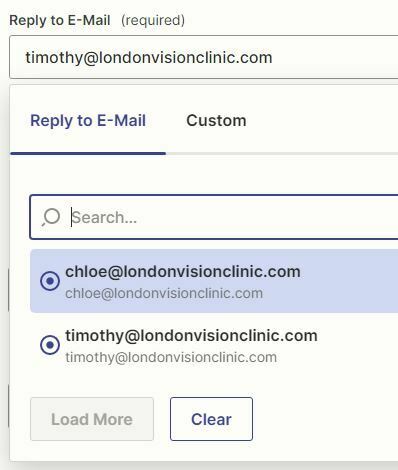The person who was handling our TrustPilot reviews has left so I am trying to change our Zaps over to the new person. We use Salesforce to send out TrustPilot review invitation emails using Zapier.
In the Zap, I am able to change the “send from” email address easily, I can just type it in.
However, the “Reply-to” email address appears to be pulling in a list from somewhere as it only gives me two options to select from.
I have set up the new person with an account in both Salesforce and TrustPilot, but their email address (Lucy) does not show up as an option.
How do I add more options to this part of the Zap?
Thank you for your help!