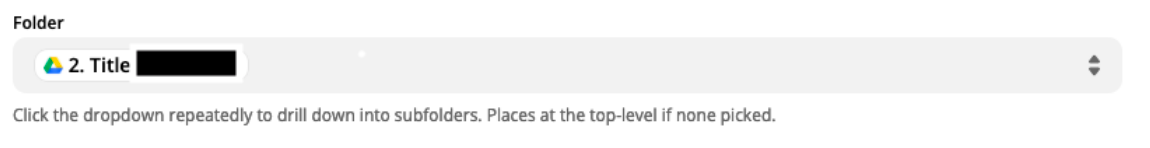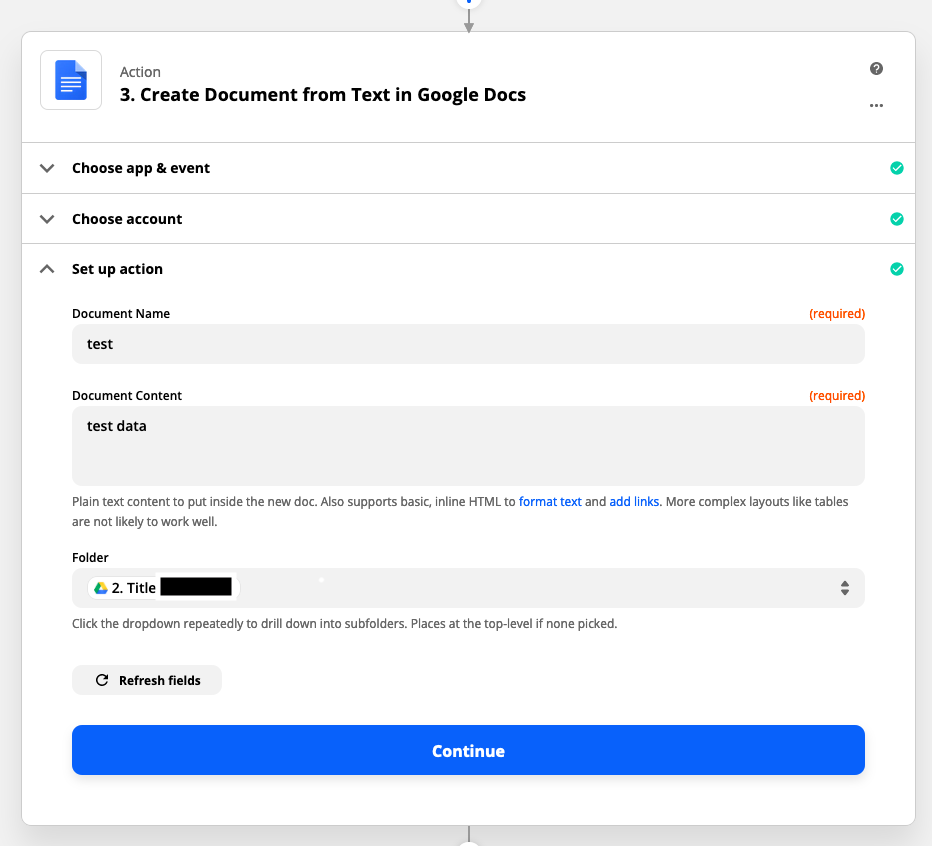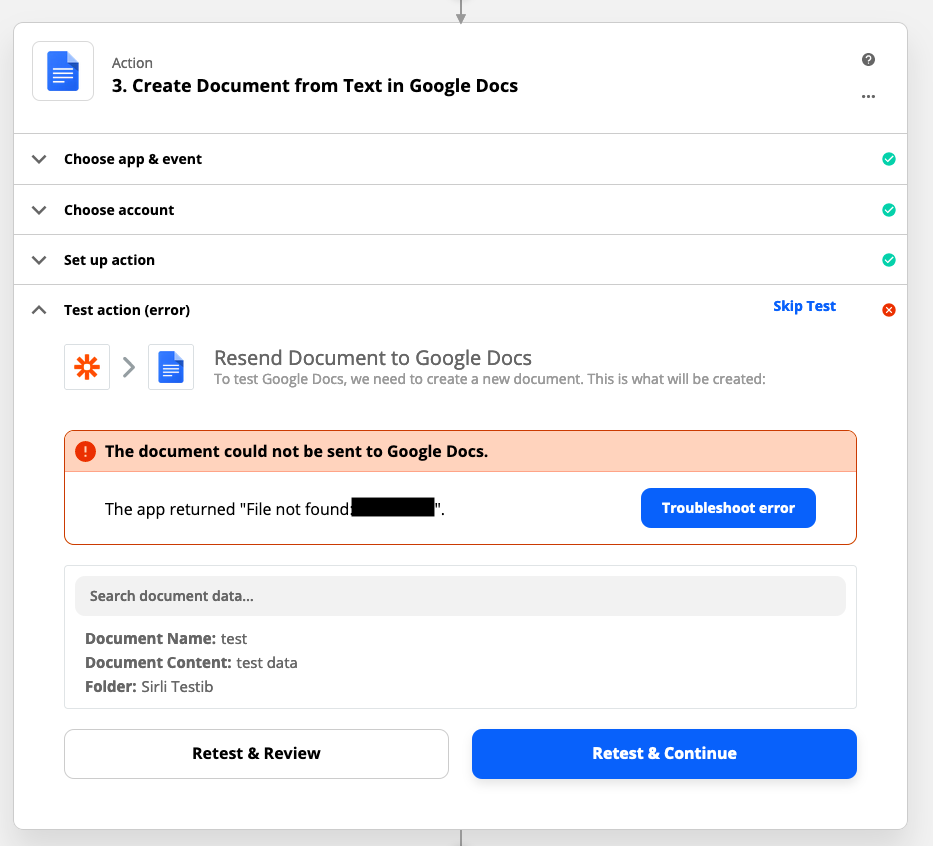I have a Zapier with 4 tasks.
- Trigger from Typeform
- Create a new folder with the First and Last Name.
- Create Document from Text in Google Docs that would have the form fields and add it to the dynamically created folder that was done in part 2
- Upload file(s) to google drive’s created folder
Task 2 works, it creates a folder with the sign up name. Tasks 3 and 4 don’t work as I get an error “The document could not be sent to Google Docs.”. Clicking the troubleshoot error button it gives me info that its a 404 error.