I am trying to add 10 days to a date after using the date formatter. It is not adding the days. If I use the original column +7d without the date formatter, it works. The 7 Day Follow Up works. The 10 Day Follow Up does not work.
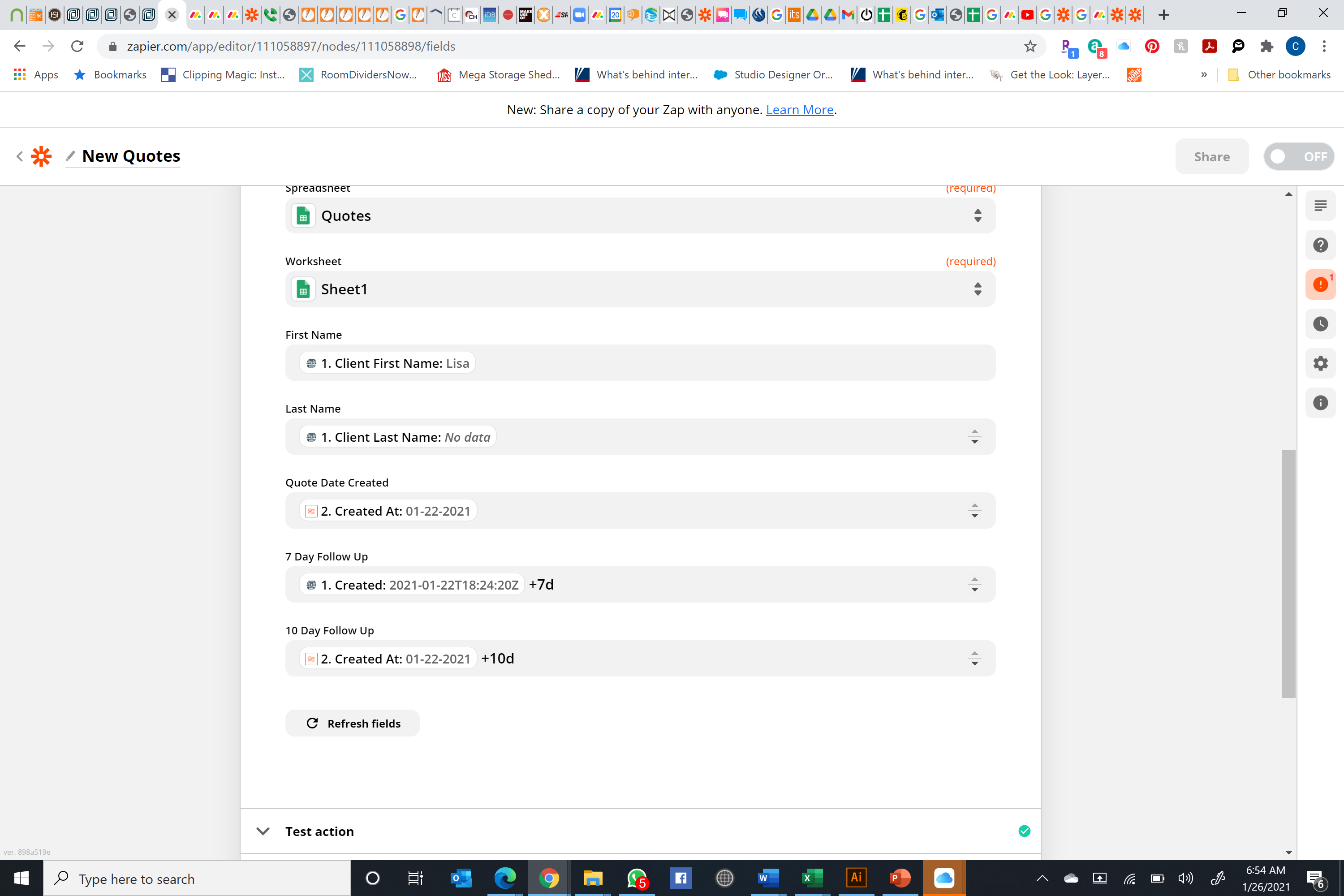
Date Formatter:
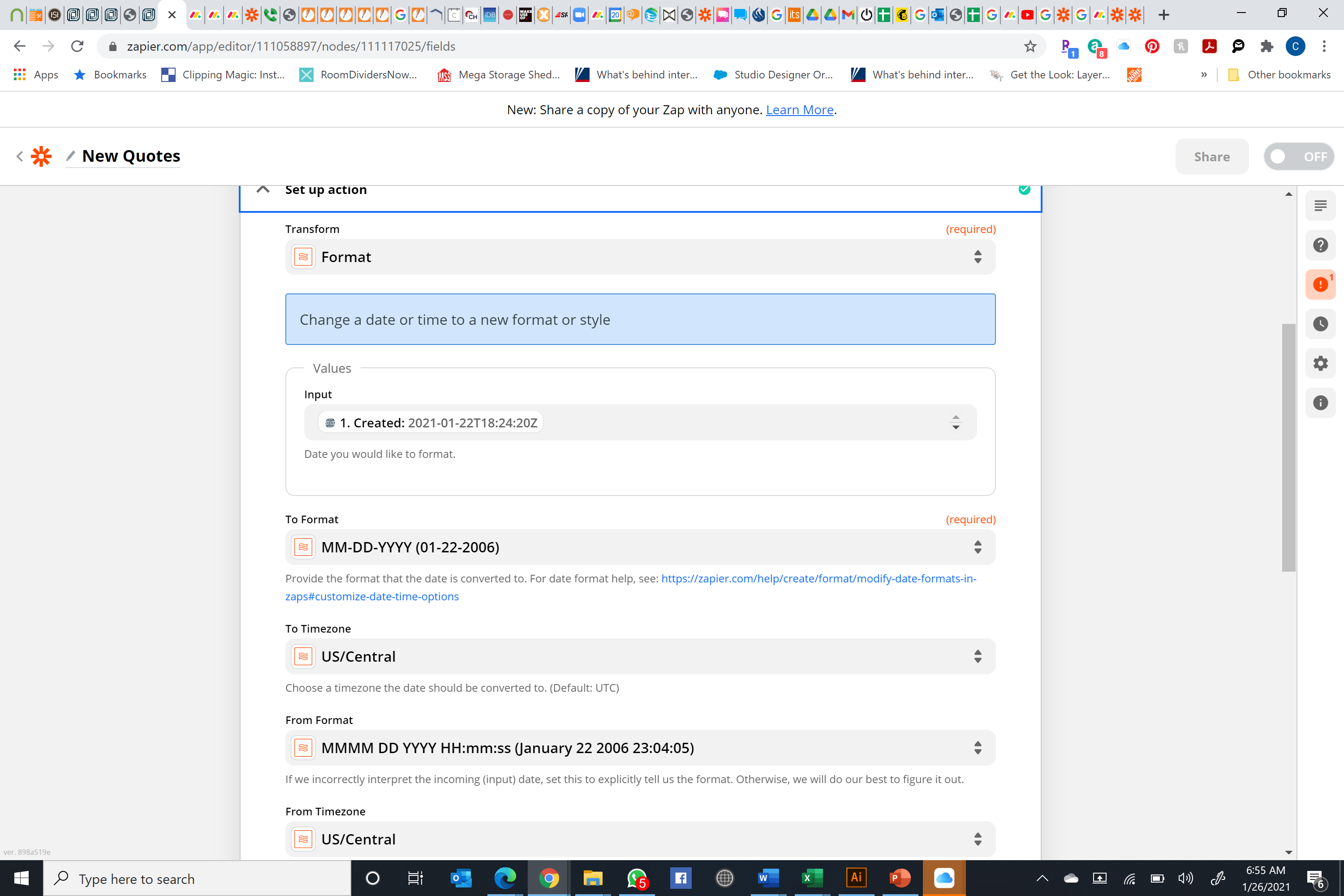
I am trying to add 10 days to a date after using the date formatter. It is not adding the days. If I use the original column +7d without the date formatter, it works. The 7 Day Follow Up works. The 10 Day Follow Up does not work.
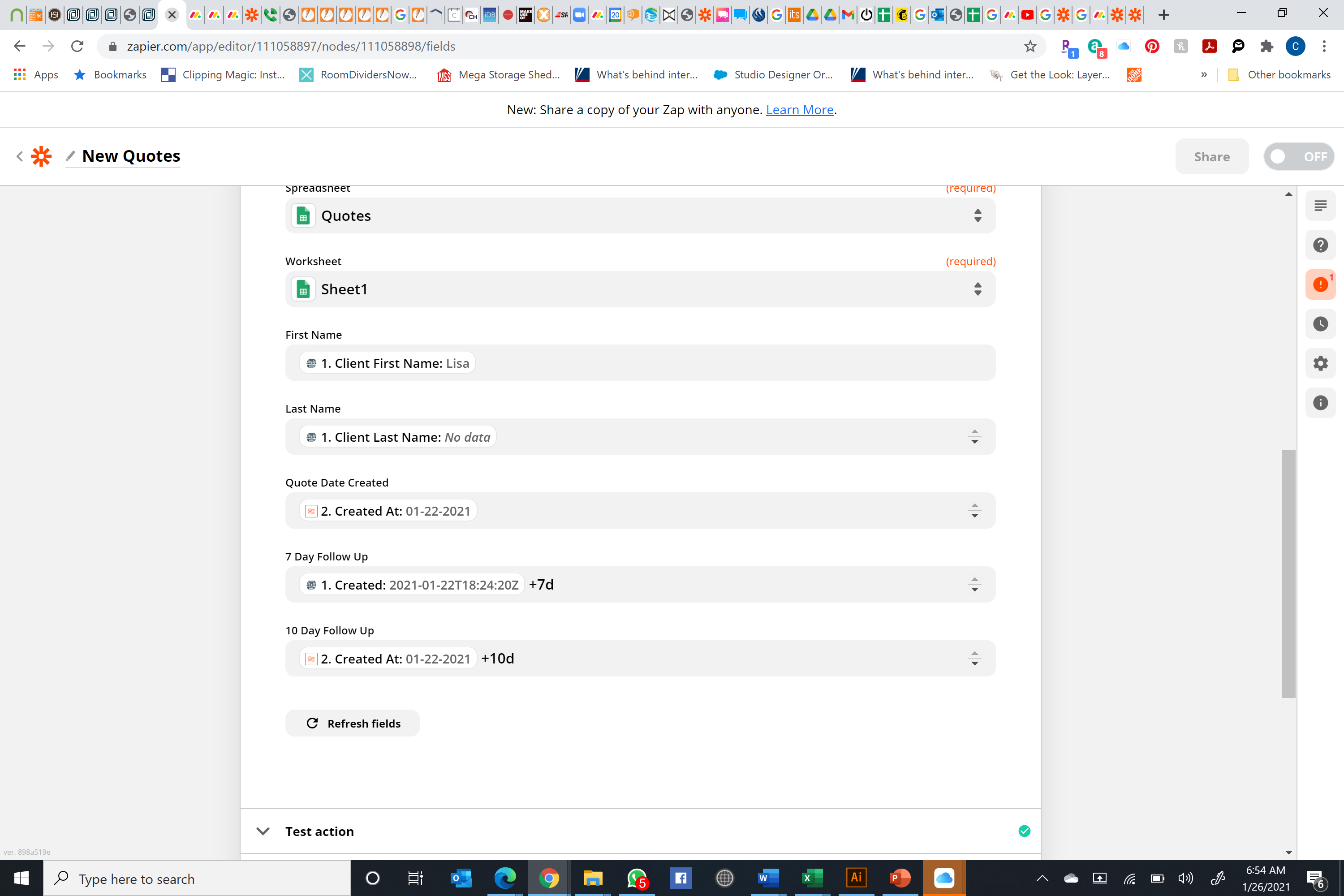
Date Formatter:
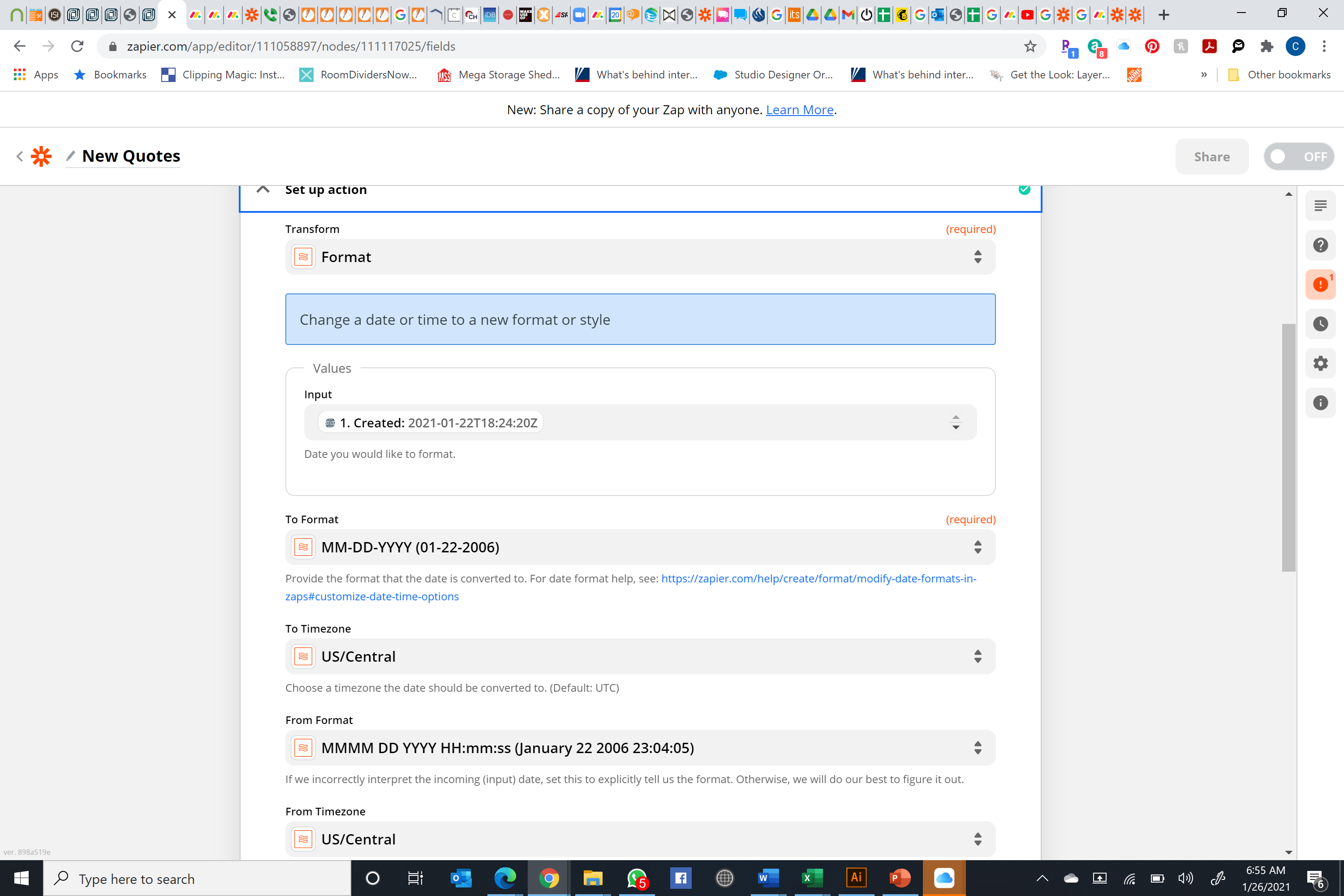
Best answer by GetUWired
Hi
I believe that is because once you use the formatter, it’s no longer a date type but a string type and Google Sheets is having a hard time interpreting what you are inputting. If the end goal is to have the text displayed on Google Sheets as mm-dd-yyyy then one thing you could try is putting the formatted created date in and then adding 1 more step to update the newly created row. your first google sheets action would look like this where you are just passing the formatted created date. Your next sheets action would recognize the row that was just created and use the date created column to add 7 or 10 days.
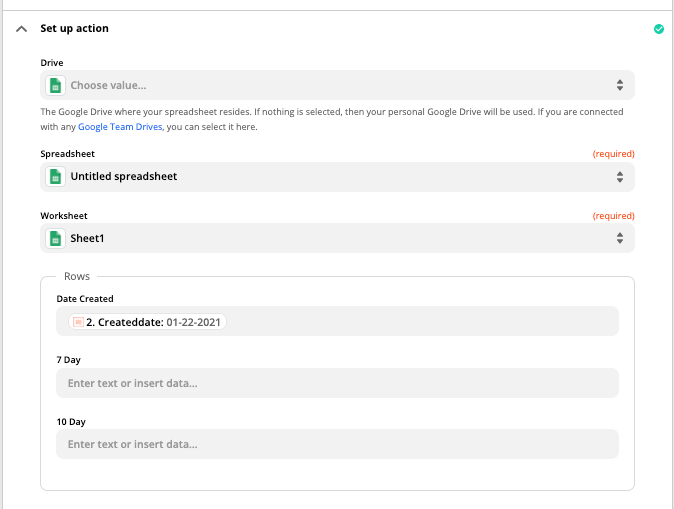
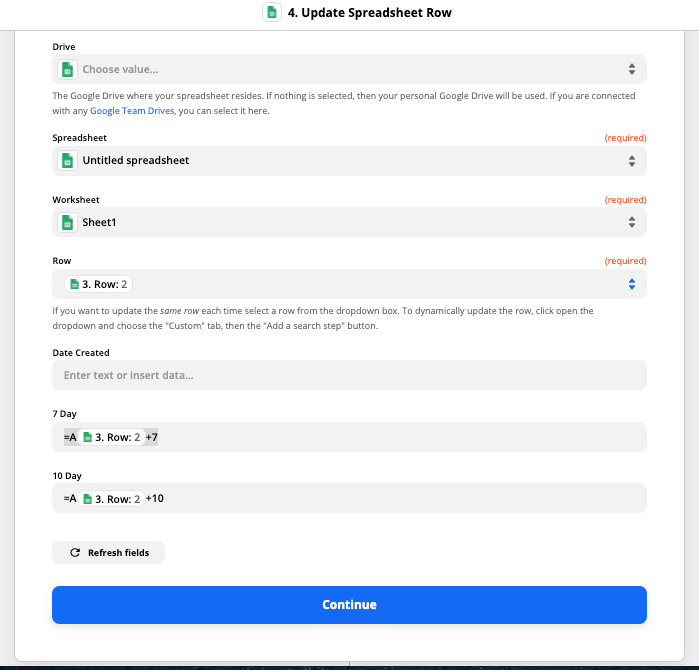
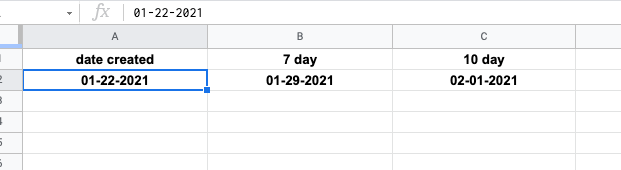
By doing it in 2 steps, Google can more easily interpret the format you are trying to adopt.
Enter your E-mail address. We'll send you an e-mail with instructions to reset your password.