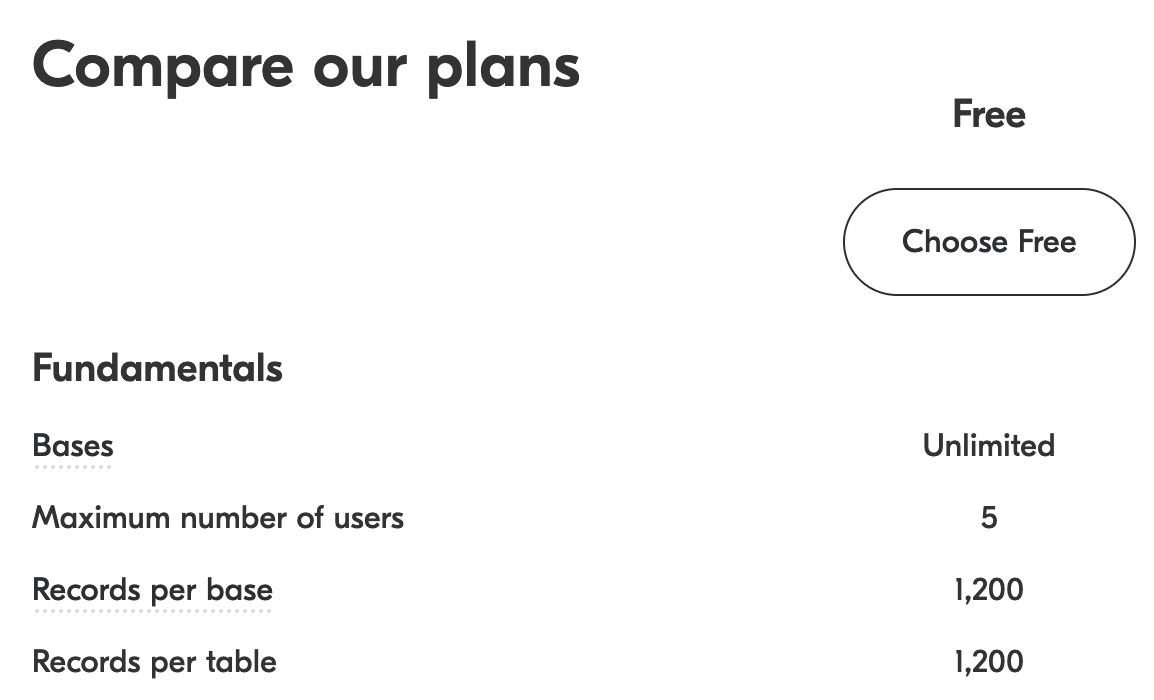I am new to Zapier Integrations, but I am technically geeky.
I am trying to add/update my Excel spreadhseet with customers birthdays. I have a list with their names and dates of births on. I understand i may have to create or update the Sheet to make it ‘talk’ to Zapier properly. However, I have the following question please?
- How can i set it up so i can only add data to a particular “worksheet/tab”? I currently have each tab set up to represent each month - so I’d want to add client details to the corresponding tab of their birthday
The only way I can think about it is to have 12 sets of Zaps with filters only pulling across Ciient data for each month and then adding it to the corresponding “worksheet/tab”
Thanks