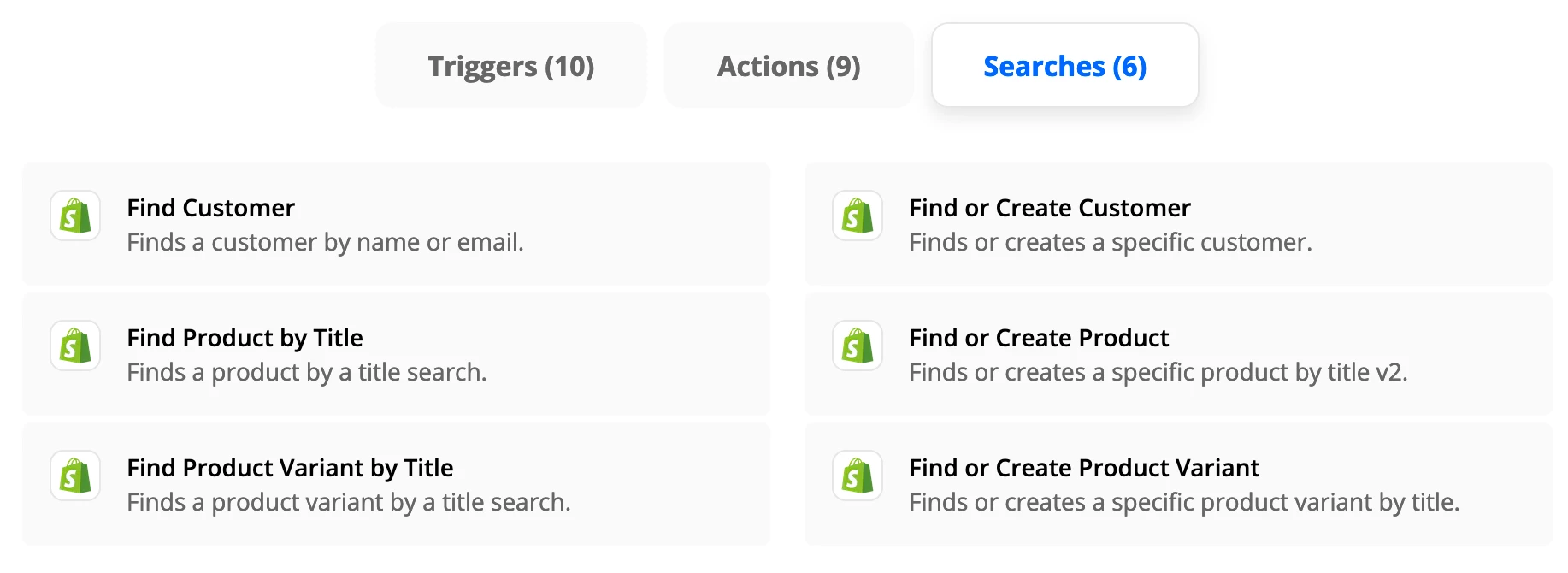Hello,
Is it possible to add the field PRODUCT COST on the Order Email when Shopify Order is Made? I don't see the variant Cost as an option to be included.
Also, can I add a customizable (product/customer information) packaging slip on this email as an attachment to be sent on this same ORDER EMAIL ?
Thanks!!