I am trying to trigger a Zap when a contact is added to a new list, however not all of my lists are showing in the drop down when I try to select the trigger list. I’ve looked at list type in HubSpot, reconnected my Hubspot account and refreshed all the ways I can think of, but all my lists that are showing are from 2018 when I first connnected my account. Has anyone else encountered this?
Best answer
Add Contact to List in HubSpot not showing all list options
Best answer by GetUWired
Hi
It is very likely that the dropdown does not support full pagination and can’t load all of the lists.
Try pasting in the list id manually. It can be found by going to the list in hubspot and looking at the end of the url in ...lists/{This is the id}. In my example, the id is 1
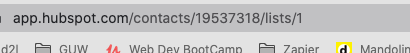
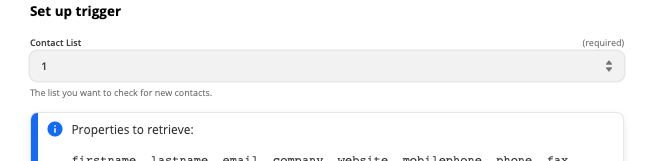
This post has been closed for comments. Please create a new post if you need help or have a question about this topic.
Enter your E-mail address. We'll send you an e-mail with instructions to reset your password.




