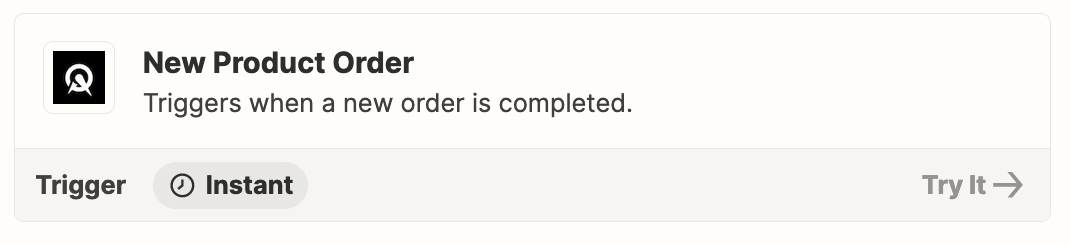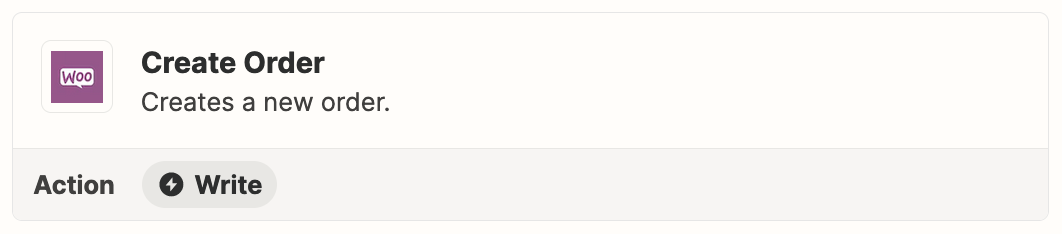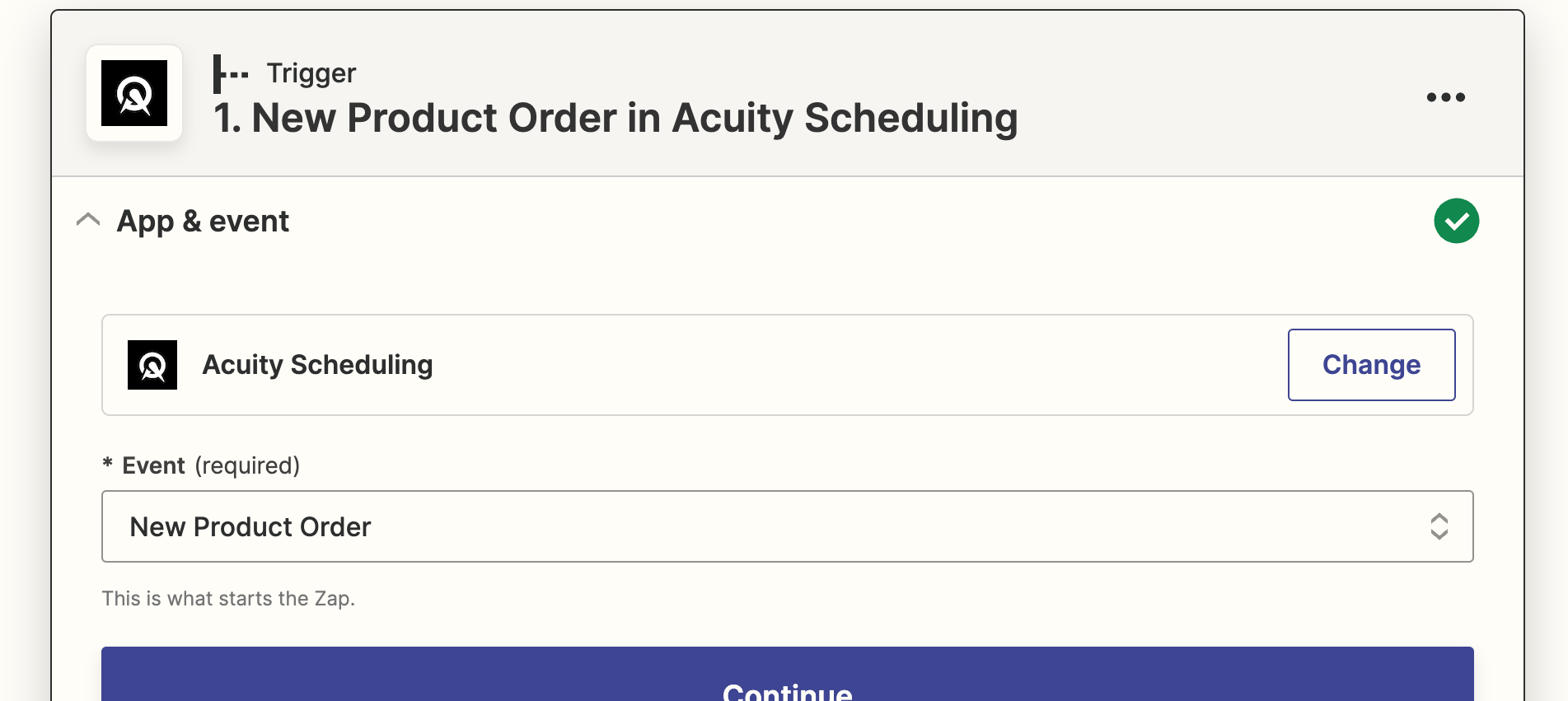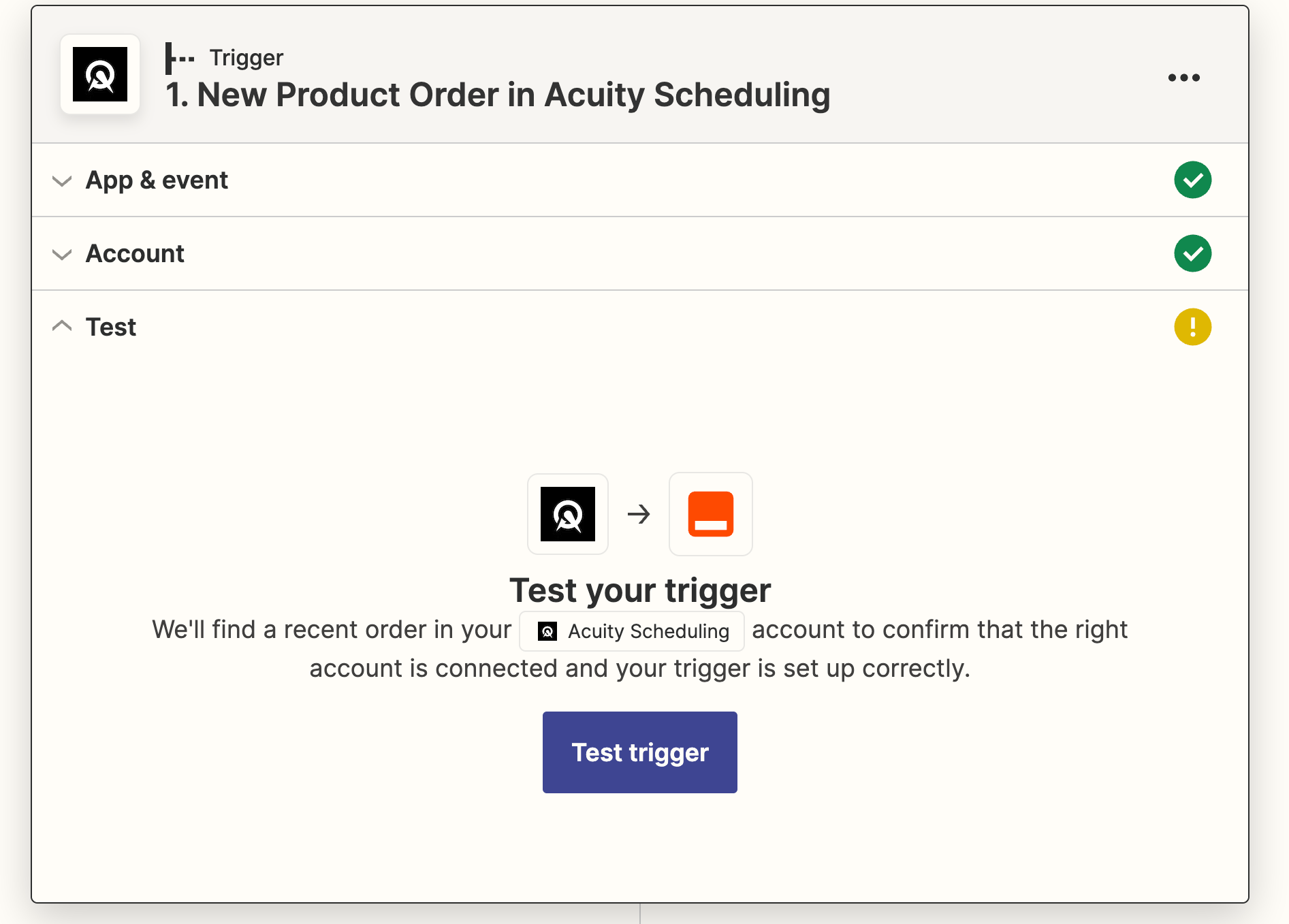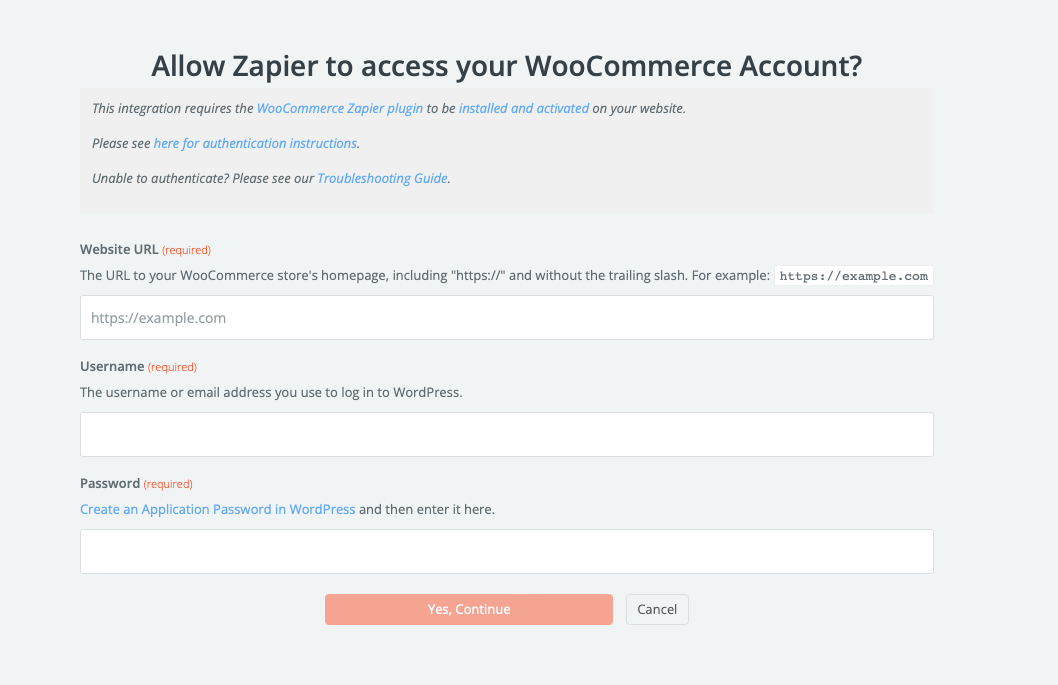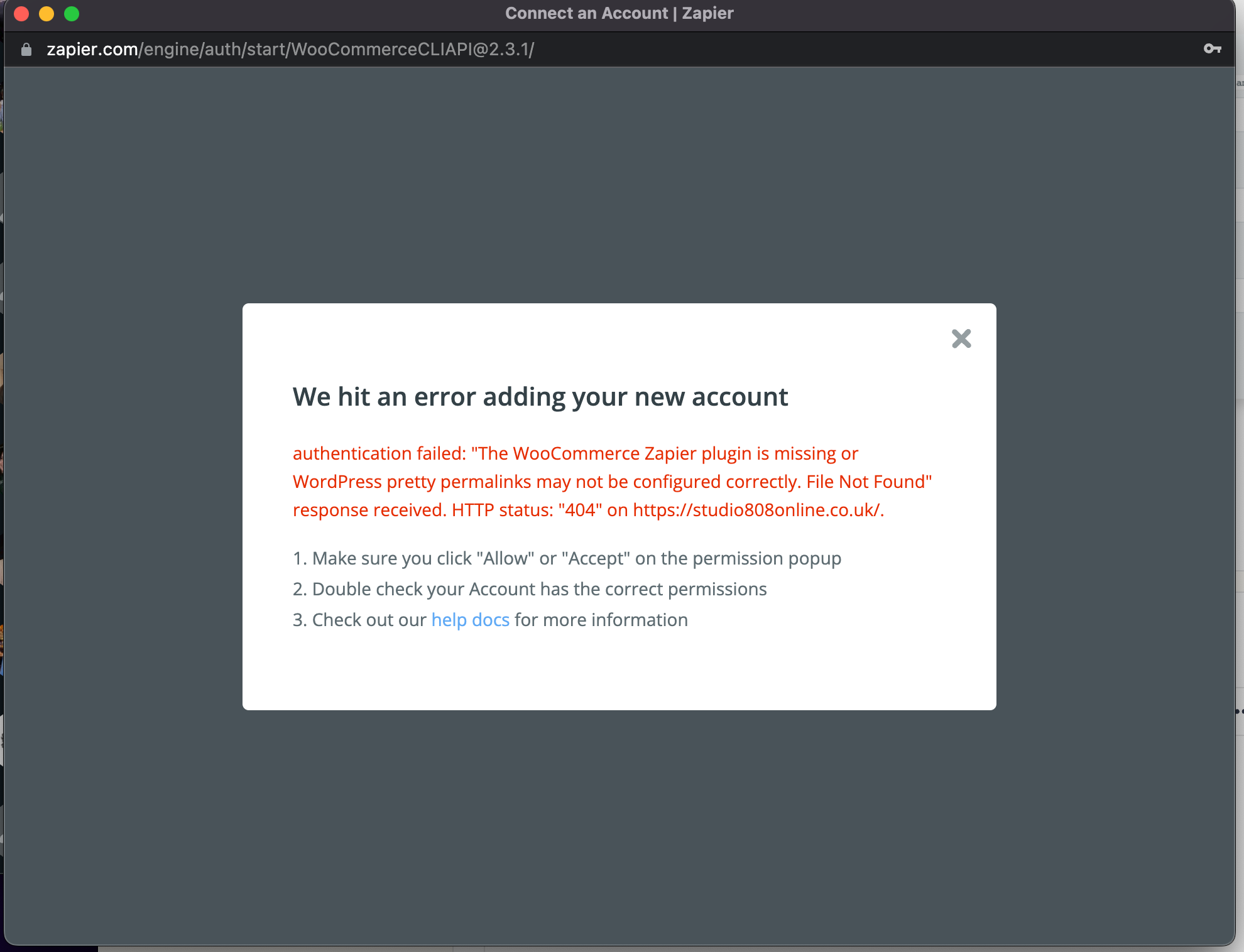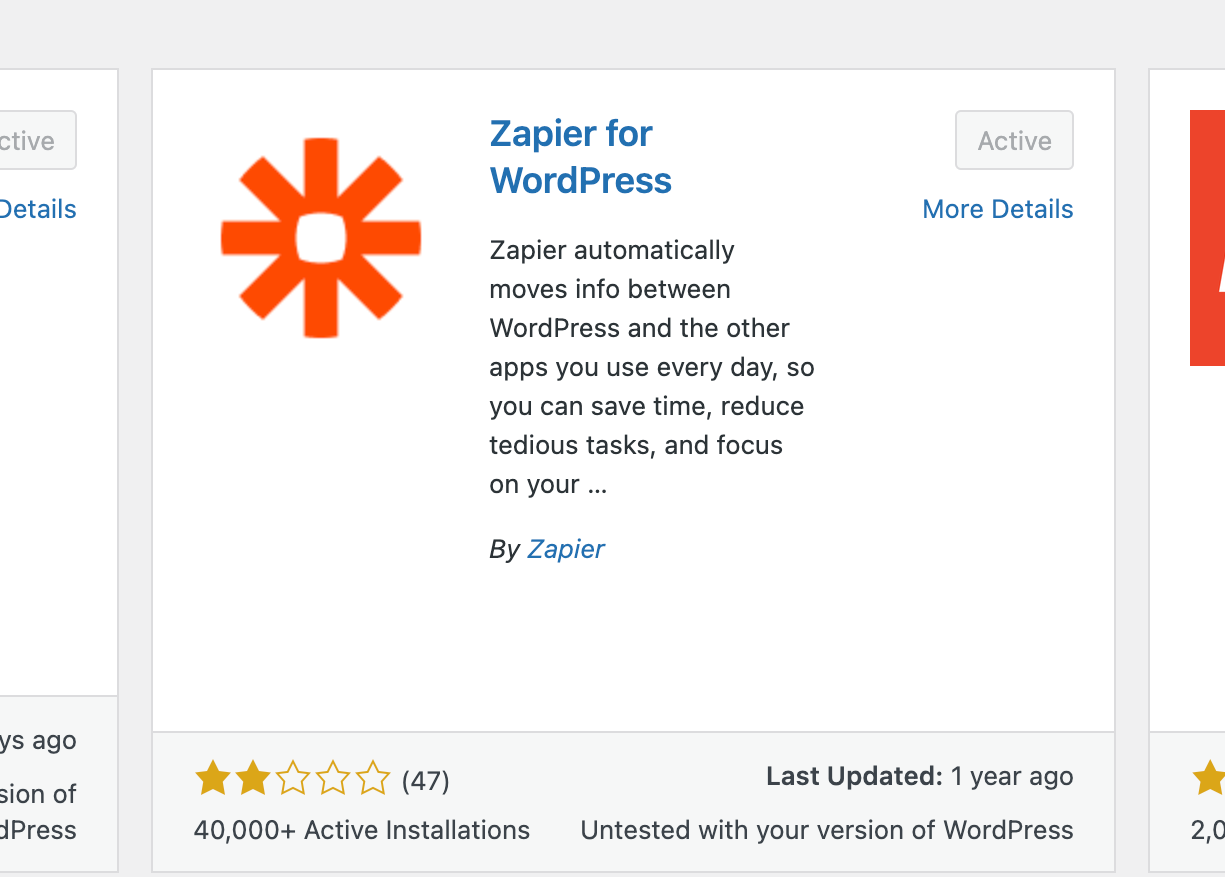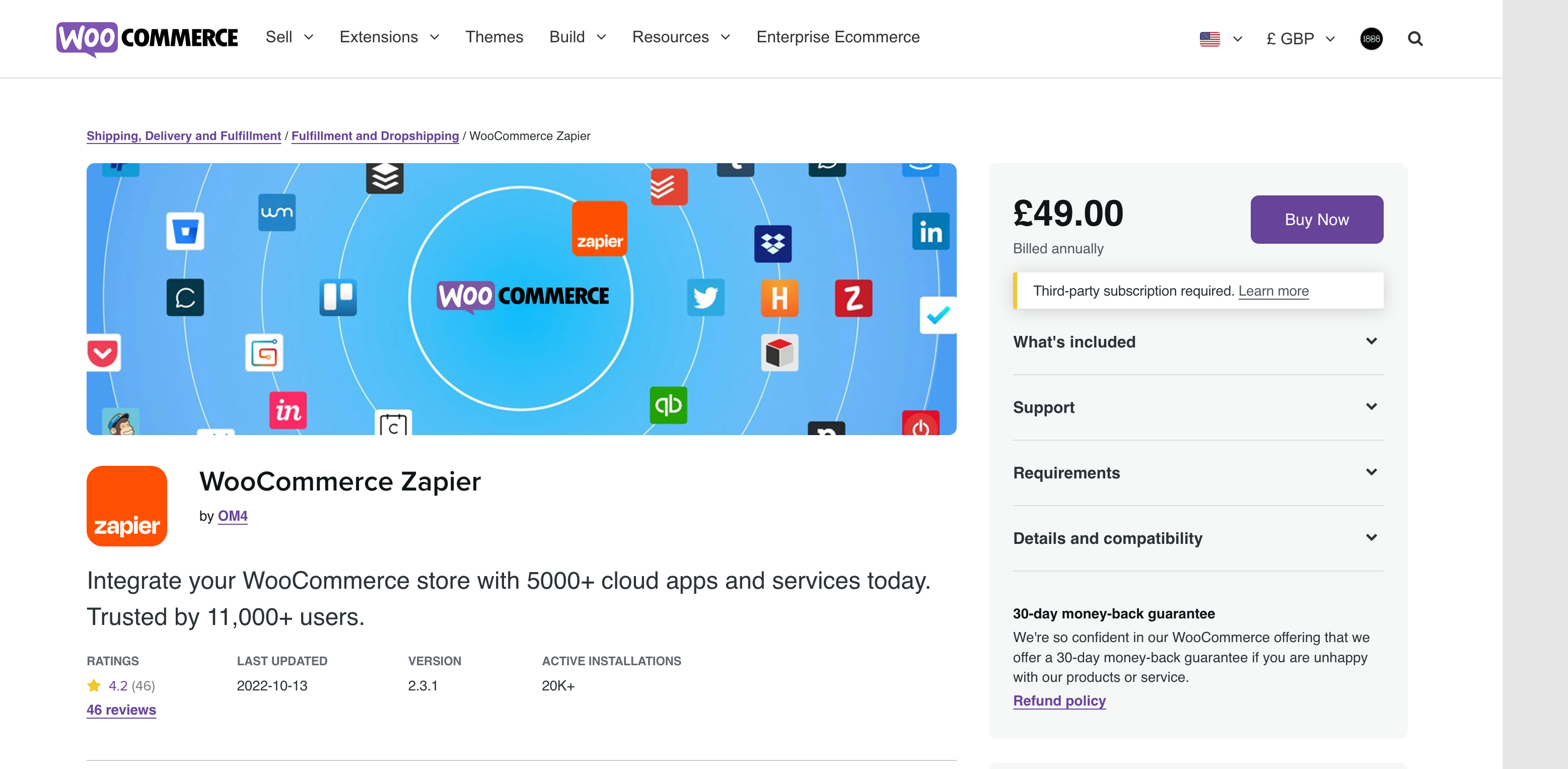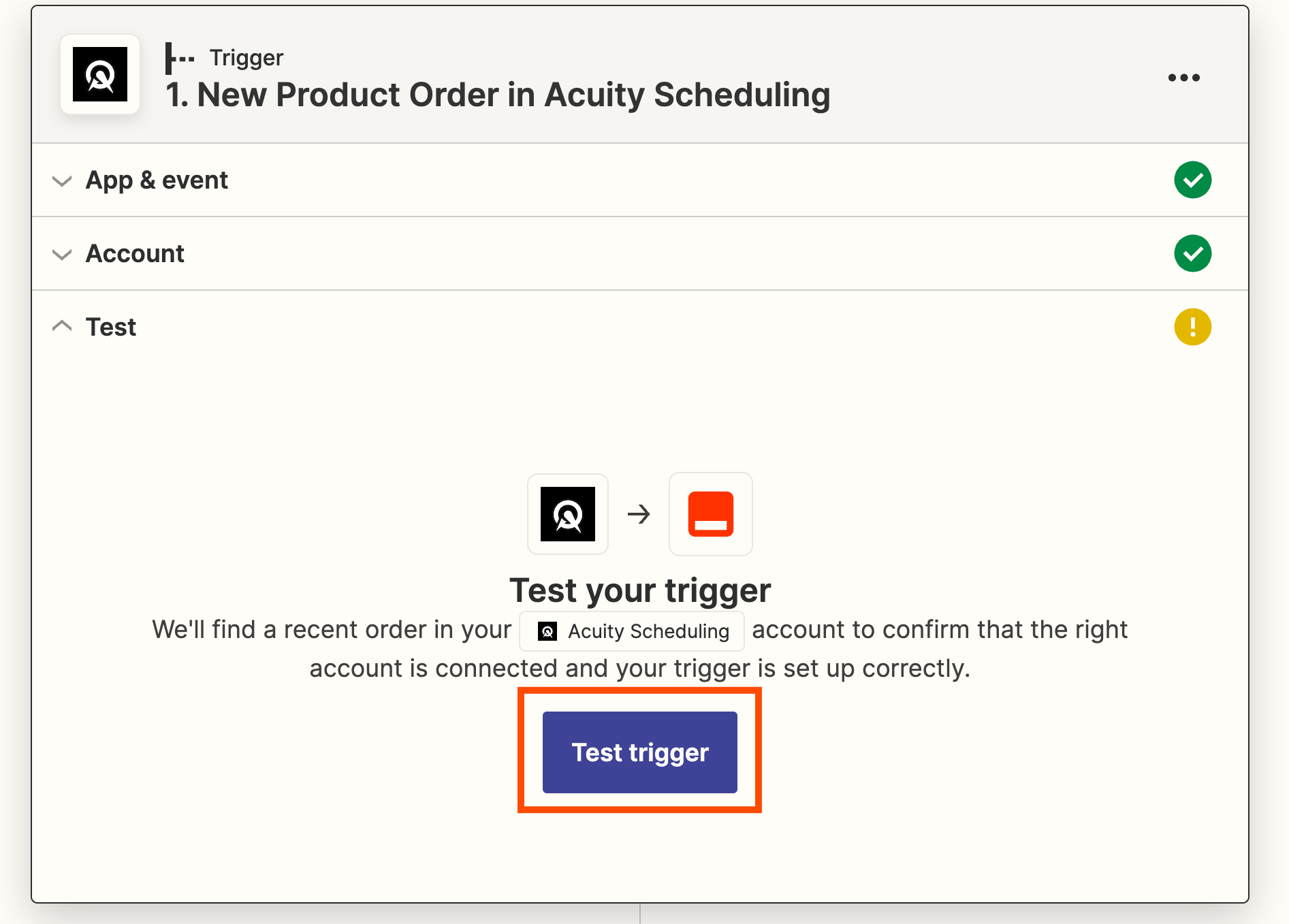Hi I want to set up acuity scheduling with woocommerce so orders though acuity get sent to my woocommerce database with the customers personal information.
Its quite confusing when looking at the set up and i dont know where to start. Some guidance would be greatly appreciated
Question
Acuity Scheduling integration with Woocommerce
This post has been closed for comments. Please create a new post if you need help or have a question about this topic.
Enter your E-mail address. We'll send you an e-mail with instructions to reset your password.