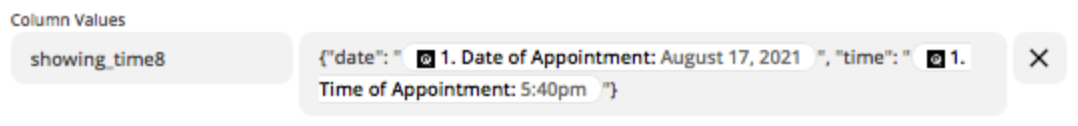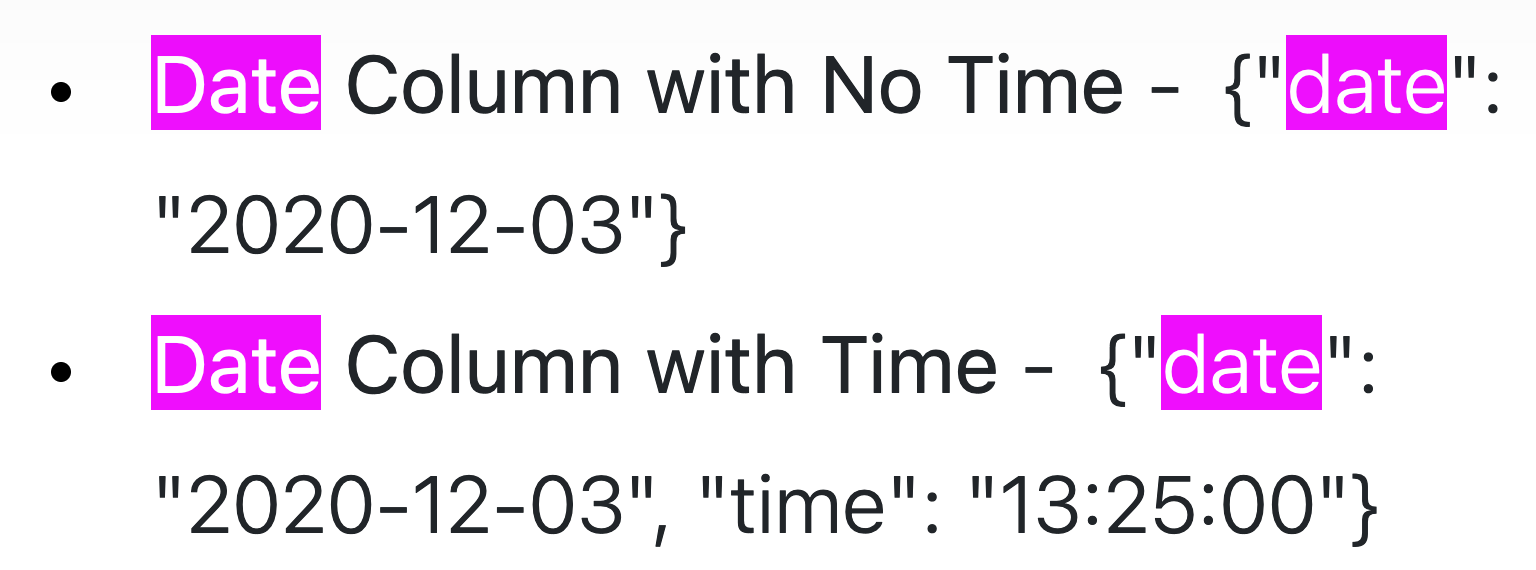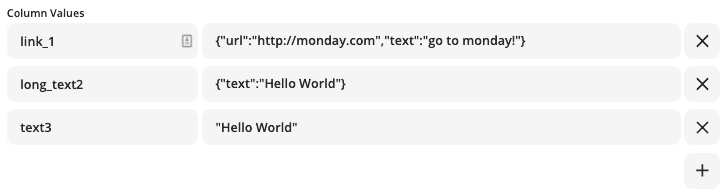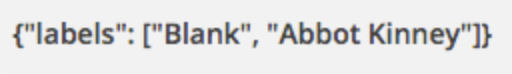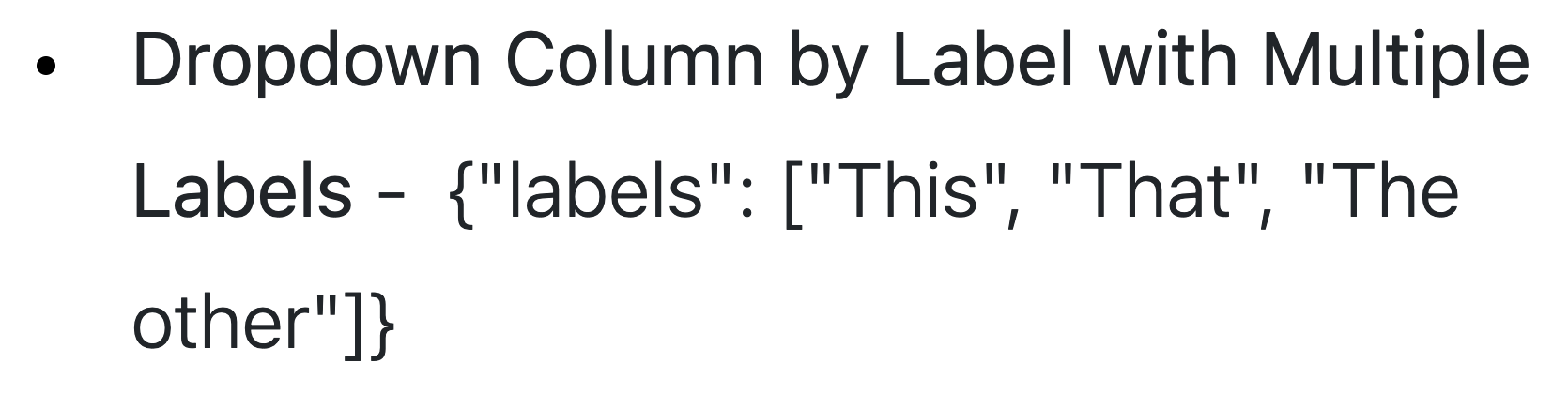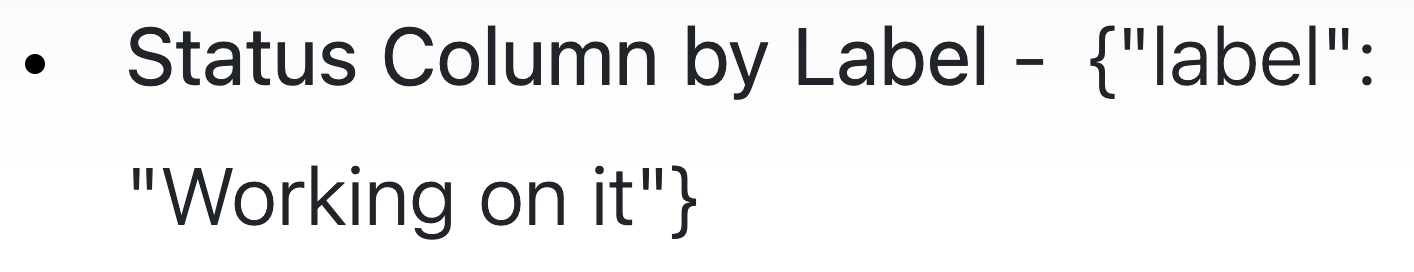Hi,
I've been trying to setup this integration appointment scheduled in acuity scheduling > create new item in monday.com.
After entering the column values in the fields to the left, and entering in the information that I need in JSON format in the right fields. After I’ve setup the zap and test it out, I either get an error message that says “invalid value” or the item is never created.
I’ve contacted the Zapier team and the Monday.com team and neither have been helpful.
I’m hoping someone from this community can help!
Thanks