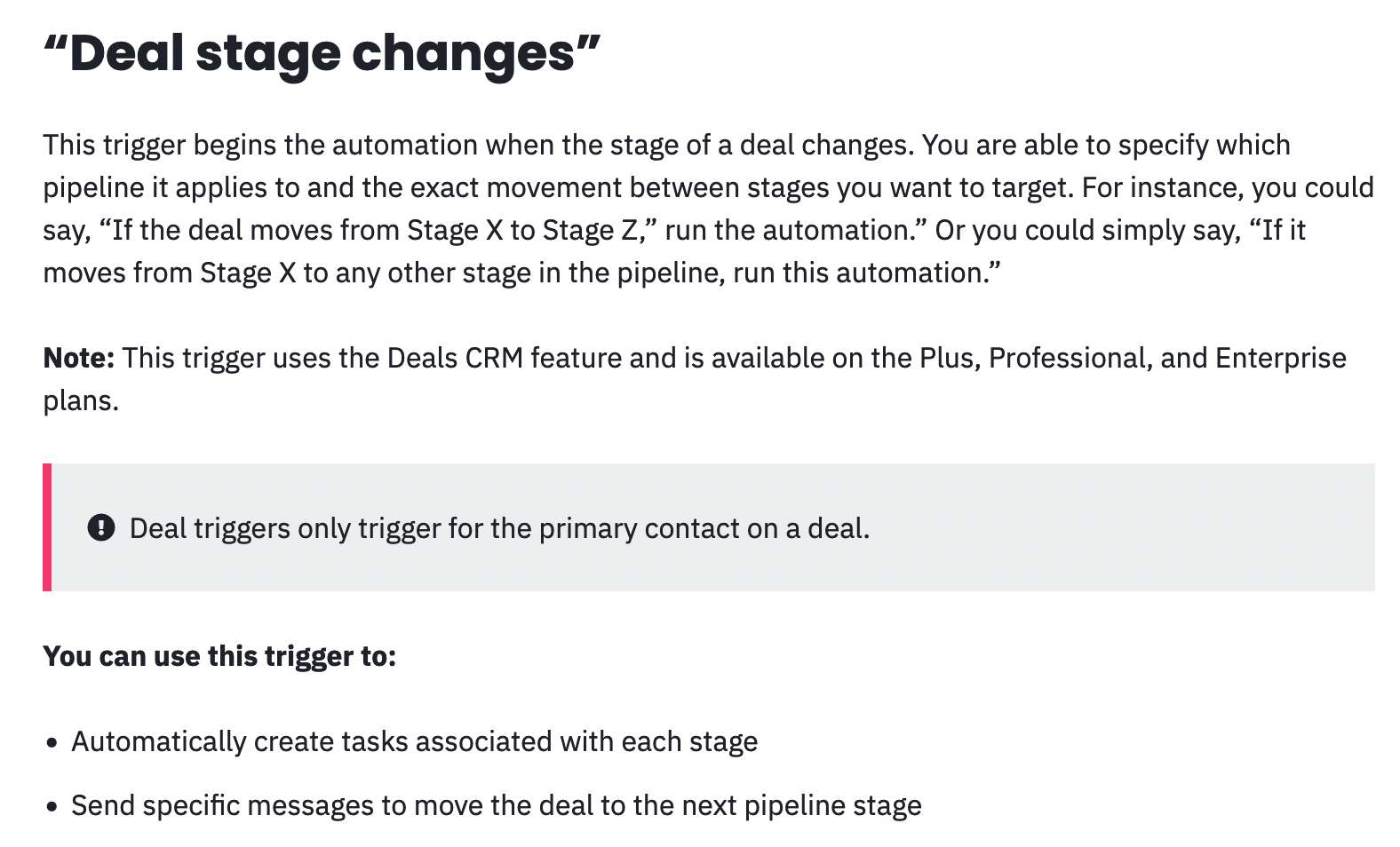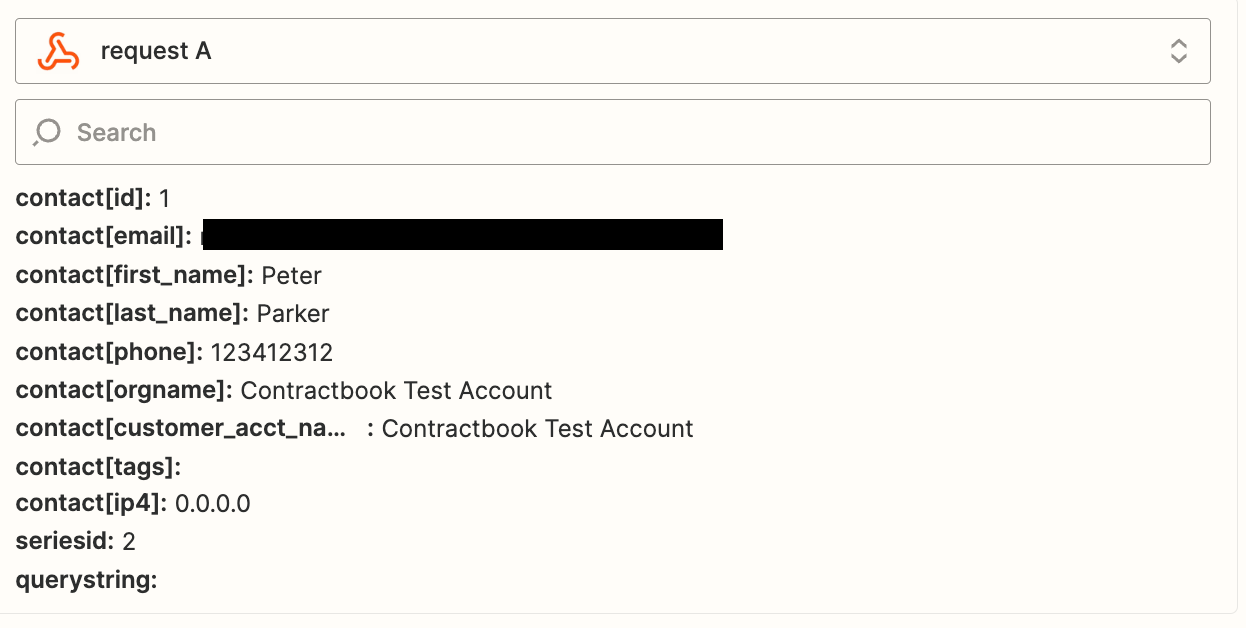I am trying to set up a simple ActiveCampaign trigger which fires when a deal moves to a specific deal stage.
Besides all my efforts to isolate the trigger to just fire on “Deal Stage”, it fires multiple times when a deal is moved.
Trigger: “New Deal Added or Updated in ActiveCampaign”
I use a few filters to specify deal stage, pipeline & type (deal_update only, no new deals).
I also added a Zapier action right after which updates a picklist value on the deal (“Contract Status”), so that I only trigger once.
Filters:
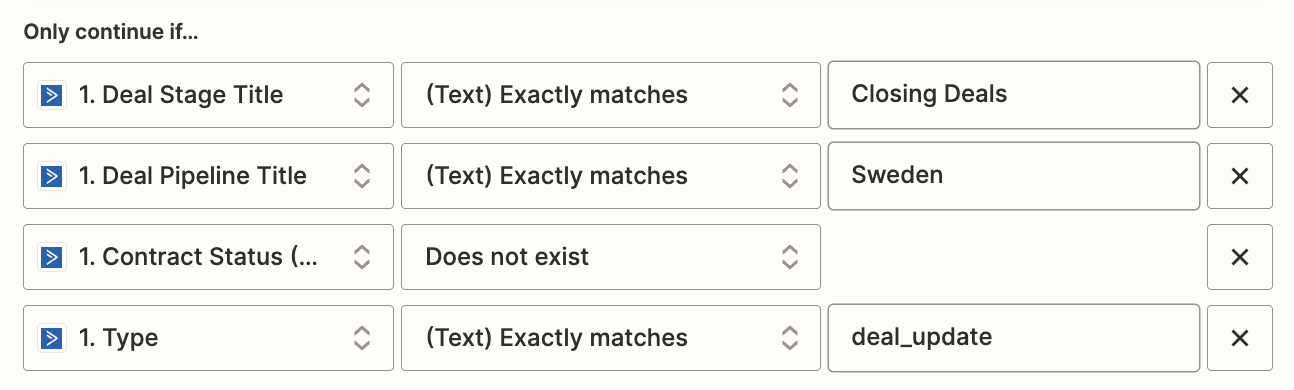
When moving a deal, the trigger fires twice still. I see in the Zap History that it first fires based on this update first:
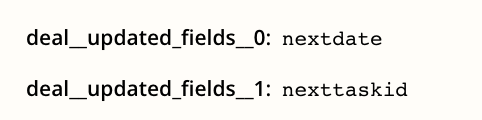
And only after this it fires again based on the deal stage:

Unfortunately I cannot access “deal_updated_fields_0” inside the Zapier editor (which would essentially solve the issue by allowing me to set a filter).
Does anyone have a solution to what seems like a pretty basic use case?