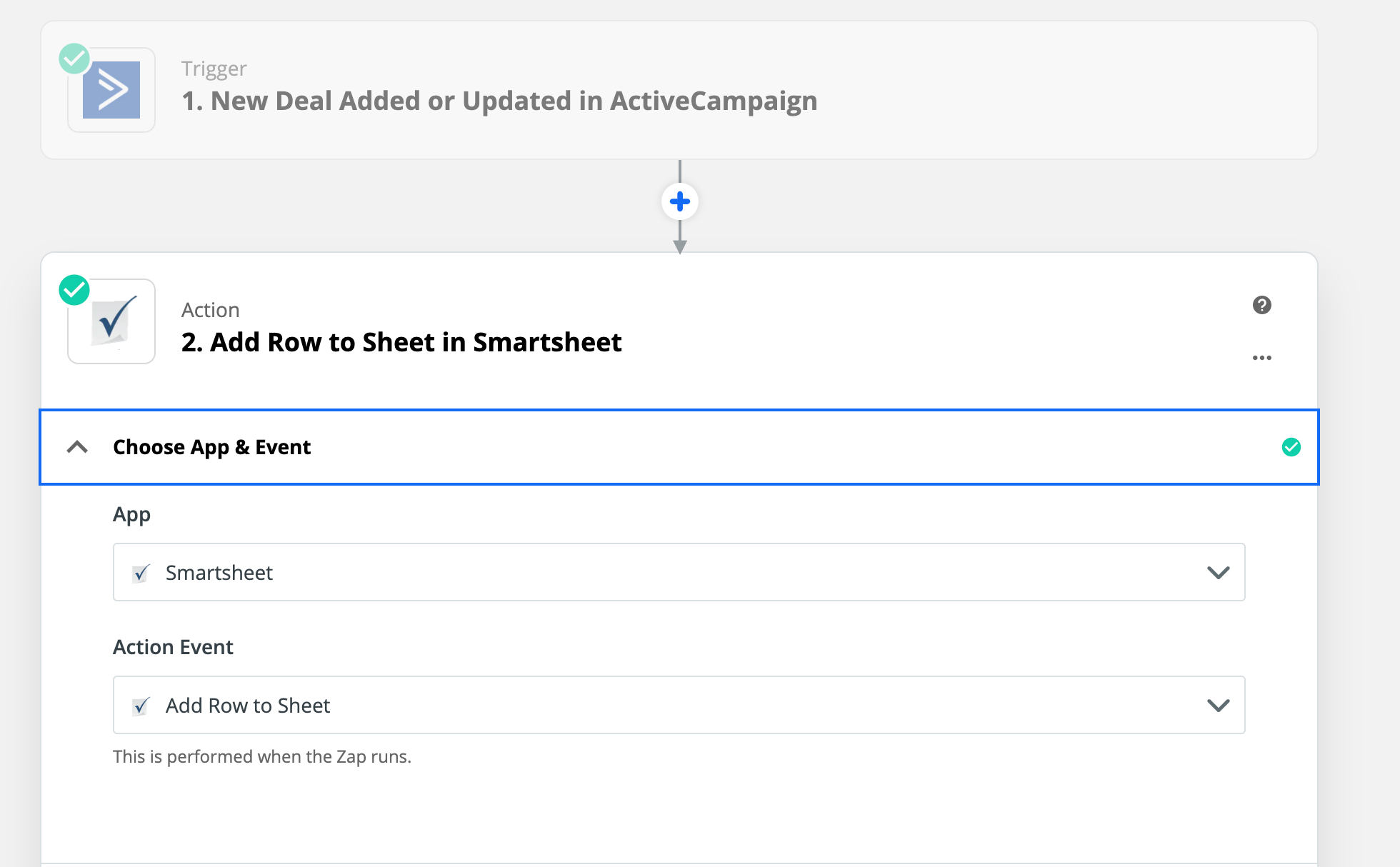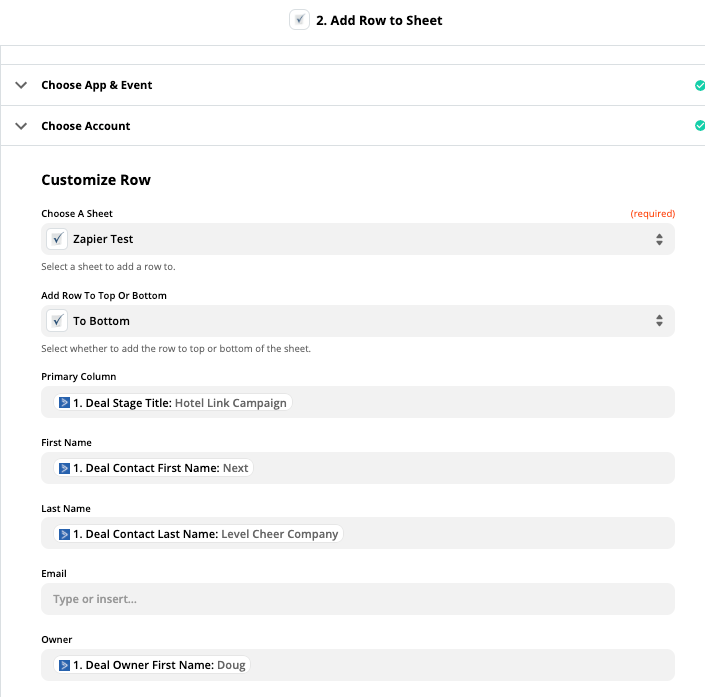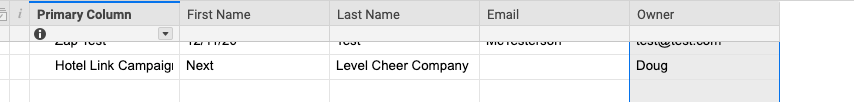We are connecting Active Campaign to Smartsheet to automate the collection of our CRM data. We used Add a New Row To Sheet in Smartsheet. Each row contains the information on a single contact. As our sales people add answers to each question Zapier records each individual response at the cell, not the row level. As a result, for 1 contact it's creating 30 rows (Number of personal data q's being asked). Is there another, better way to collect this information? Can we schedule Zaps between Active Campaign and Smartsheet? Any help would be much appreciated. Thank you.
Best answer
Active Campaign > SmartSheet Help
Best answer by GetUWired
Ahhh, I think I understand. It sounds like because Zapier is triggering on New or Updated that it is triggering each time a sales person fills out any deal field. So, since you have 30 deal fields it might be triggering 30 times.
I would recommend setting up a filter so that Zapier only lets the data through when the 30th field is populated (or even all/most fields are populated). I just put in a random field from my test data but this sounds like it would help!
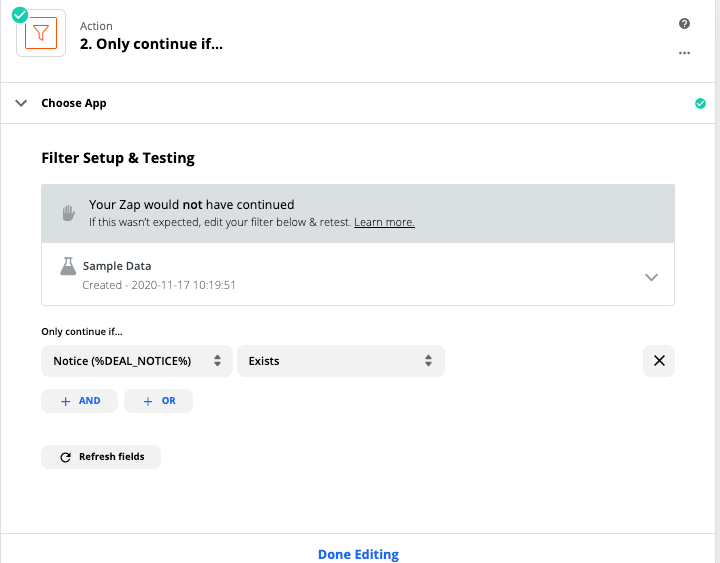
This post has been closed for comments. Please create a new post if you need help or have a question about this topic.
Enter your E-mail address. We'll send you an e-mail with instructions to reset your password.