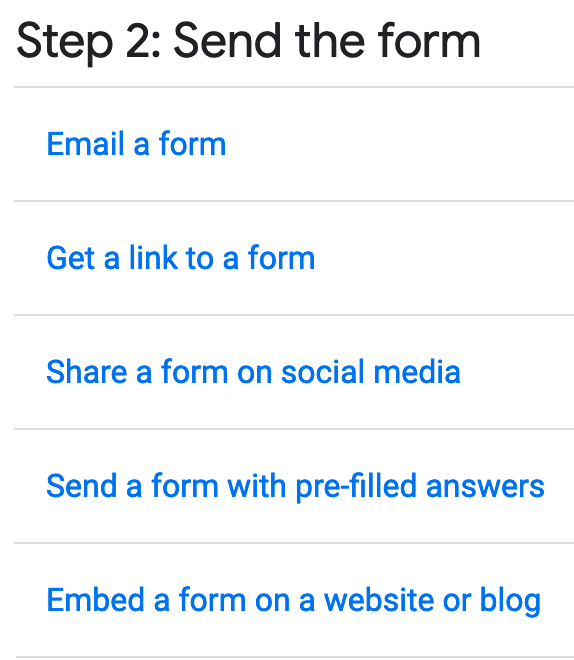Hi Troy,
Sorry, that doesn’t answer my question. I was not asking how to send a google form in google.
I am asking if Zapier is capable of automating the sending of a gform as a zapier action following a trigger?
I cannot find such an action available from zapier’s list of actions involving google forms but would like to confirm this with you guys.
Thanks,
Also,
Can you guys create a search action for quickbooks online to Find Purchase Orders?
You can find Invoices but not Purchase Orders.
Thanks,
@Kelly Hoglund
You are correct there is no GForms action available to send a form.
Depending on how you’re trying to send the GForm you can get the GForm link from GForm and include, for example, in a Gmail Send Email action.
FYI: Most Zap app integrations are created and maintained by the app developer rather than Zapier, so best advice is to submit your search request to QBO or you can submit a ticket to have the request logged and provided to the app developer here: https://zapier.com/app/get-help
Hey @Kelly Hoglund, hope you’re well, just wanted to check in here!
Were you able to get things going with the Google Forms link recommendation from Troy?
When working with Google Forms, if you’re looking to send the form via email you can copy the form link and include that in the email. Zapier won’t have a way to embed the form directly in the email but we can send the link to the form. :)