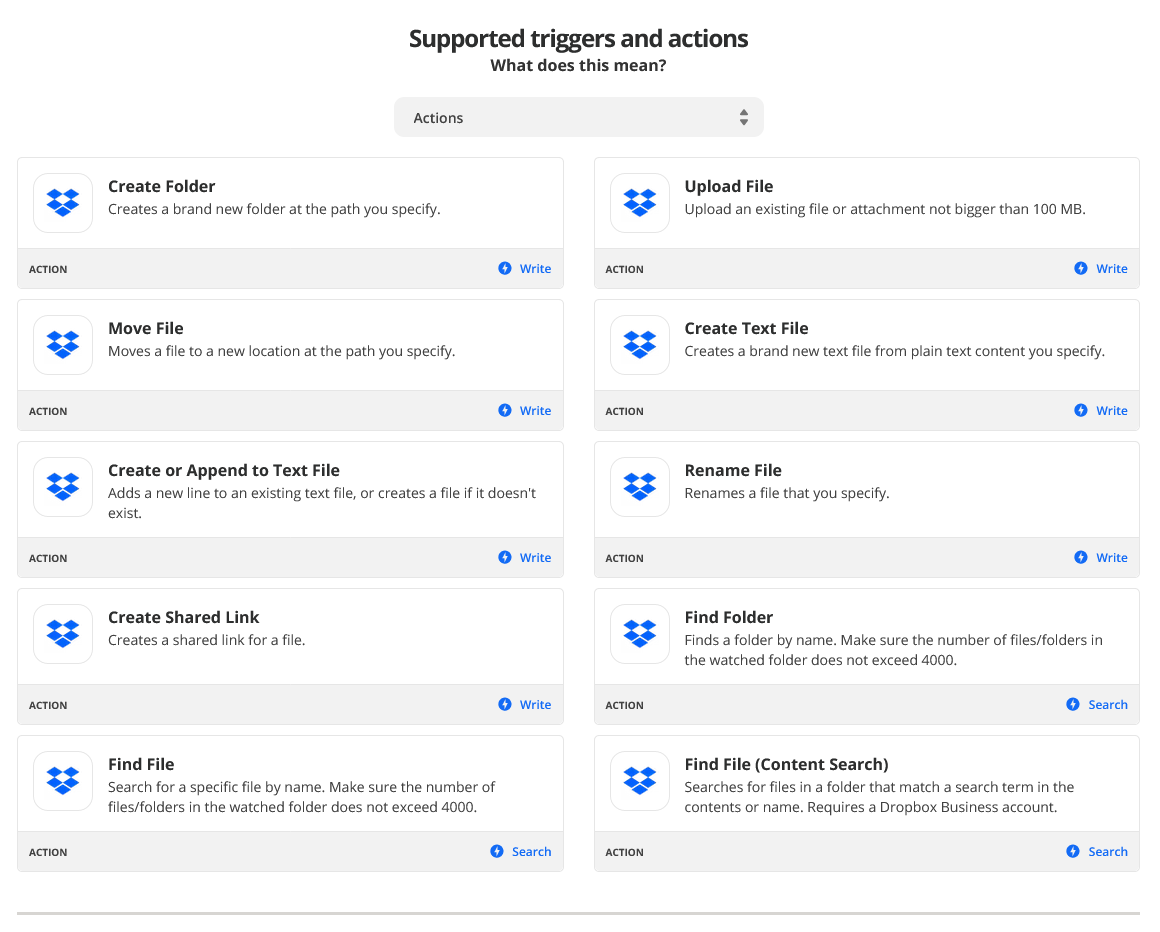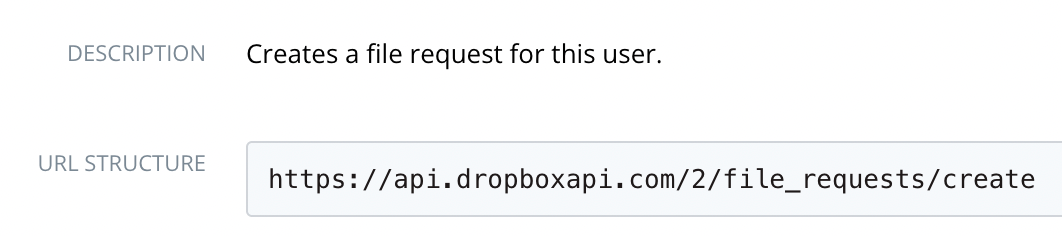Objective:
Trigger: WooCommerce order is placed.
Action: A folder is created with the order number and customer name and the folder is shared in a way that will allow them to upload files.
The only Action I saw for Zapier is: Create Shared Link
Dropbox Support Stated:
"Dropbox Shared Links do not allow recipients to upload files for you to see. To see the uploaded files you can either share the folder with them directly, or send them a file request."
In the Zap I setup I only see an option to create a share link for the folder but just like Dropbox support stated, the share link won't allow the recipient to upload files.
How do I get Zapier to create a folder that can be shared with the recipient that will allow them to upload files?
I do not see any action that allows this functionality.
Action I expected on the platform but didn’t find:
Action: Request a file
or
Action: Share Folder
What are my options?