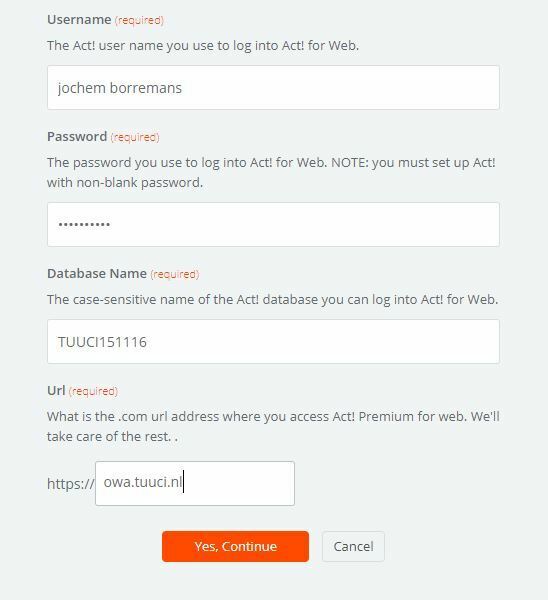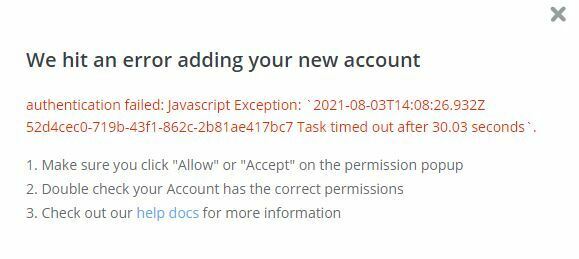Hi,
I try to create a zap between Leadfeeder and my crm software named act!.
unfortunately i can't connect act! with zapier.
I have the notion that it's the url that is giving me the error. Does the url really have to start with https:// or can it also be a url that's starting with http:// ?
My database resides on the link http://owa.tuuci.nl/apfw. Unfortunately that doesn't seem to work. Same for owa.tuuci.nl without the /apfw.
Please help. Thanks!
Jochem