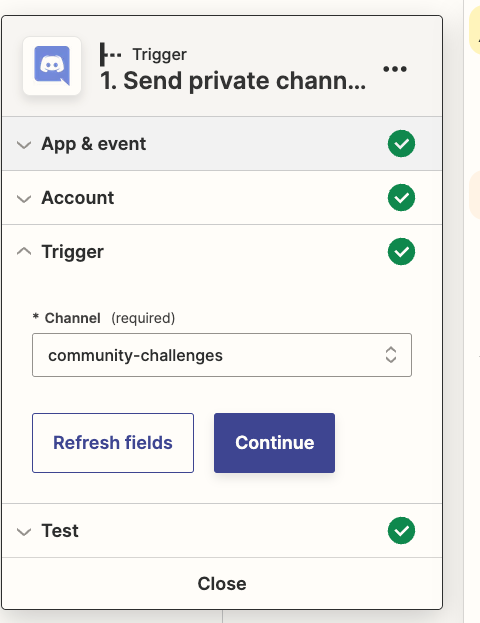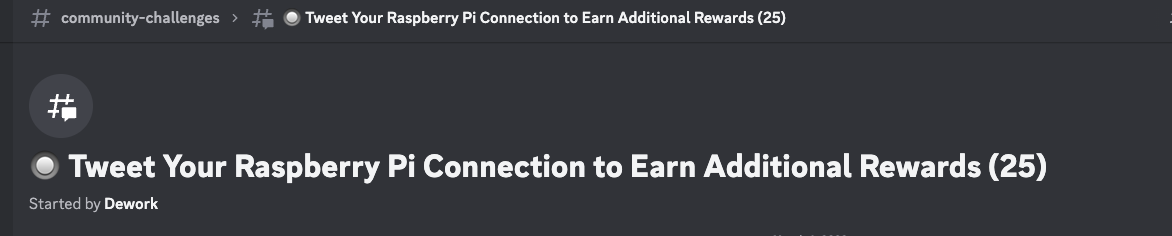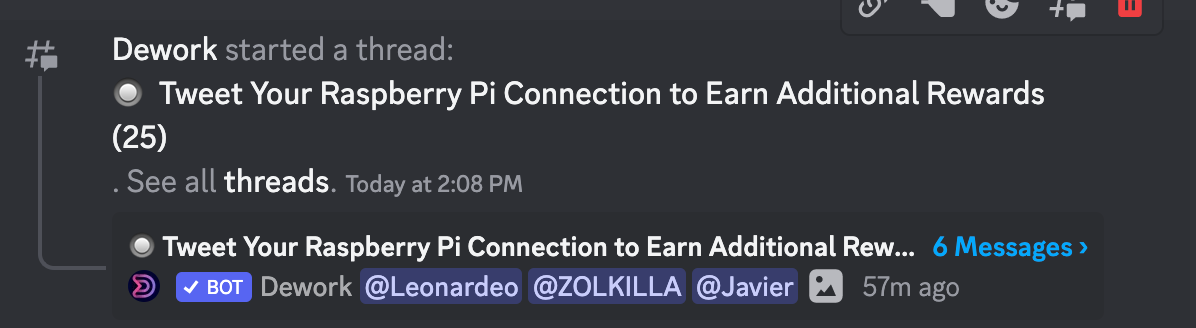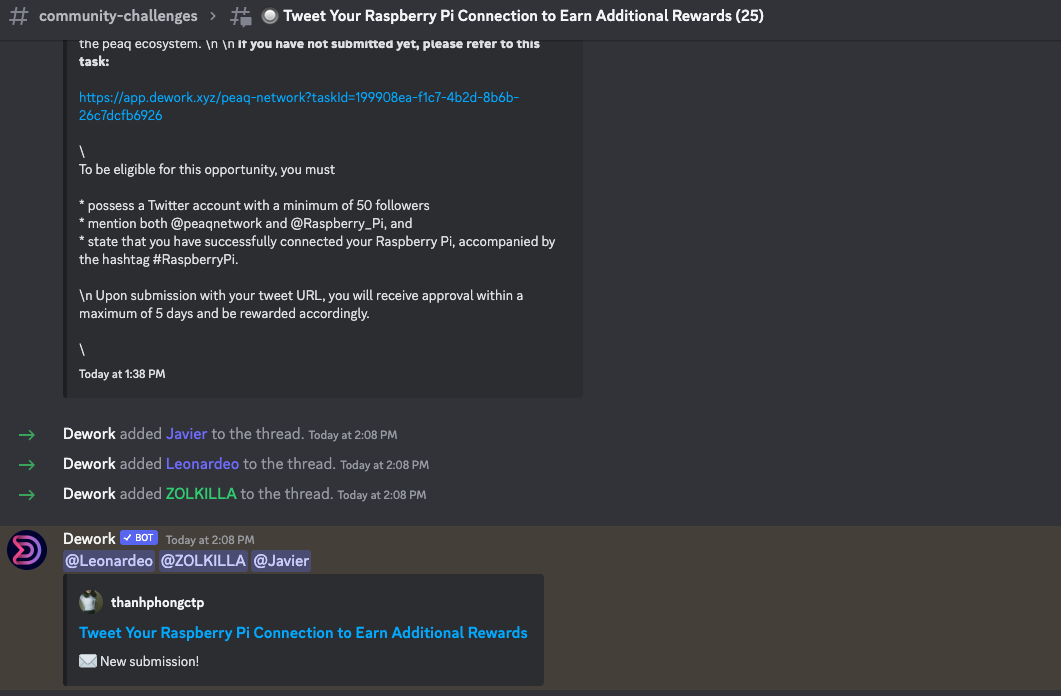Hi dear community, im looking for a solution around being able to read or get access to threads inside discord channels. Any ideas how to? ID of thread wont populate in the channel dropdown, and zapier cant read inside it.
Basically in doing an integration between a specific messages (using a filter in the middle) from a thread in discord, to send to a private channel in Slack. Should be easy.
Appreciate!
Javier