I’m having problems trying to access Nth element of an array within a bigger JSON object returned by a Zap.
For context, I’m using Salesforce API Request (Beta), and calling the composite endpoint, which allows me to call different endpoints within Salesforce subsequently.
The Salesforce Zap returns this:
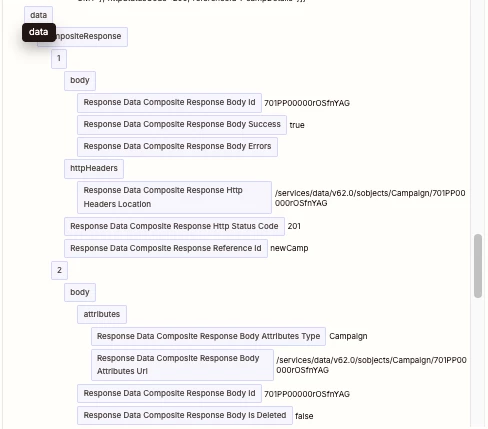
Where data is a child of “response”, and here’s how it would look as a JSON:
{
"response": {
"status": 200,
"headers": {},
"data": {
"compositeResponse": [
{
"body": {
"id": "701PP00000rOSfnYAG",
"success": true,
"errors": []
},
"httpHeaders": {
"Location": "/services/data/v62.0/sobjects/Campaign/701PP00000rOSfnYAG"
},
"httpStatusCode": 201,
"referenceId": "newCamp"
},
{
"body": {
"attributes": {
"type": "Campaign",
"url": "/services/data/v62.0/sobjects/Campaign/701PP00000rOSfnYAG"
},
"Id": "701PP00000rOSfnYAG",
"IsDeleted": false,
"Name": "Test Webinar"
},
"httpHeaders": {
"Last-Modified": "Mon, 23 Jun 2025 12:57:06 GMT"
},
"httpStatusCode": 200,
"referenceId": "campDetails"
}
]
}
}
}
In subsequent Zaps, I am trying to use field mapping to reference specific keys from each element under the array in “compositeResponse”
I have tried
{{_GEN_1750679257710__response__data__compositeResponse[0]__body__success}}
{{_GEN_1750679257710__response__data__compositeResponse__0__body__success}}
And different variations of that, also tried dot notation, but it’s not picking them up at all.
The only one that works is {{_GEN_1750679257710__response__data__compositeResponse[]body__XXX}}, but it’s not suitable for my case because it apparently aggregates those key-value pairs across all elements in the array in a comma-separated string.
I could probably fix this by using a Code step or otherwise, but I want to figure this out as it’s much simpler and straightforward than having to add another step.
Thank you for your help!






