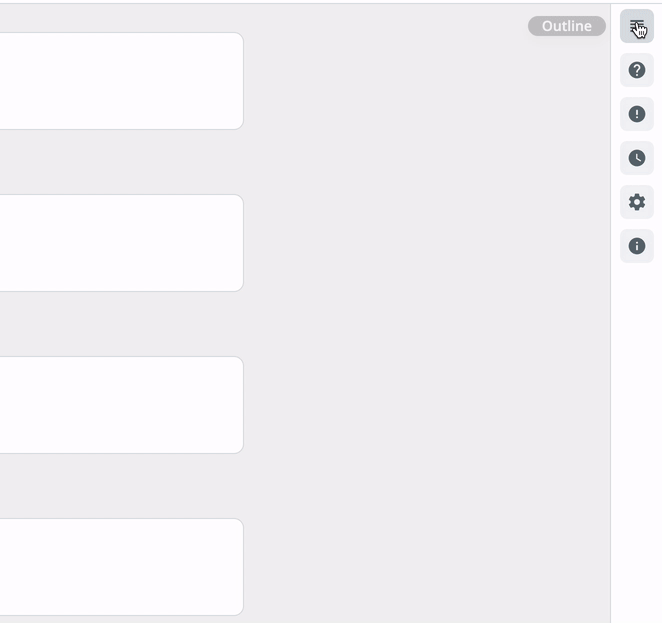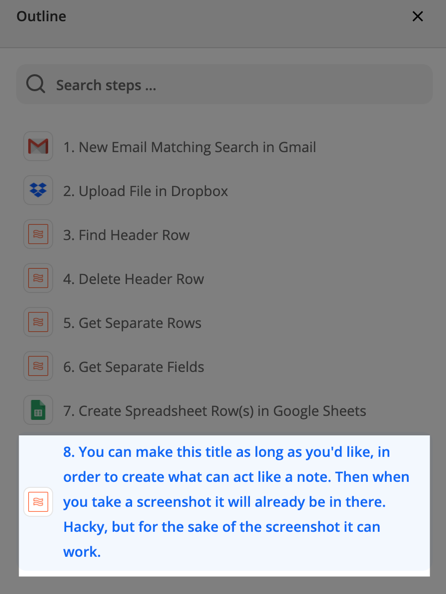I can’t find any feature that allows me to print out the high-level view of a zap, with sufficient detail to understand what’s happening. There is a “detail view” that looks like this:
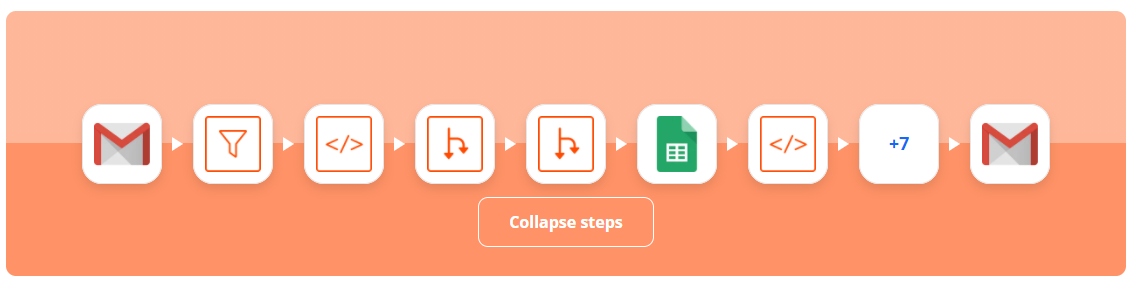
but that’s clearly not helpful. Even just a list of titles and integration would be helpful. In the above scenario I have conditional flows so I would also need to see a flow diagram.
Without this ability, I expect that my zaps will continue to proliferate without any clear idea of their quality or capabilities. I’ll need to document everything by hand, outside of zapier. Is this something that zapier intends to support? If not, who would like to see it implemented?