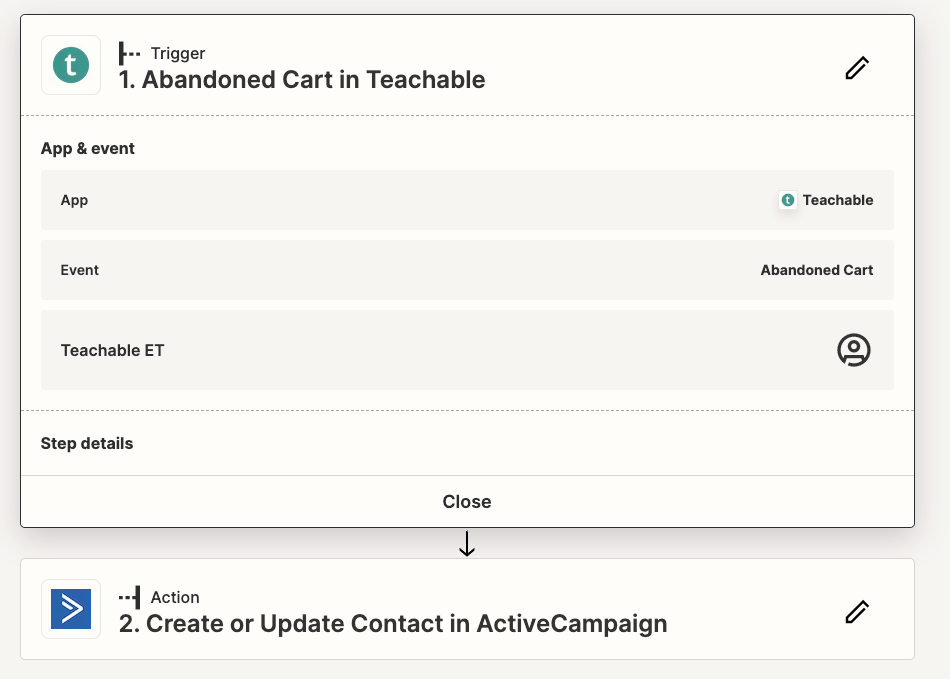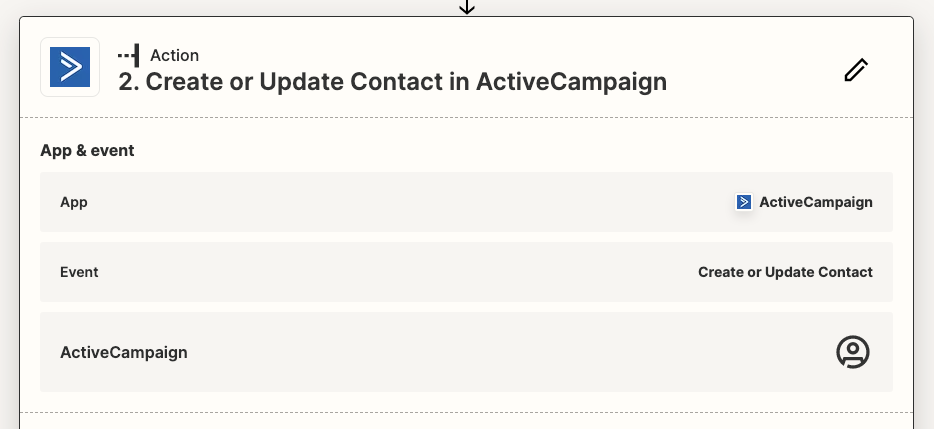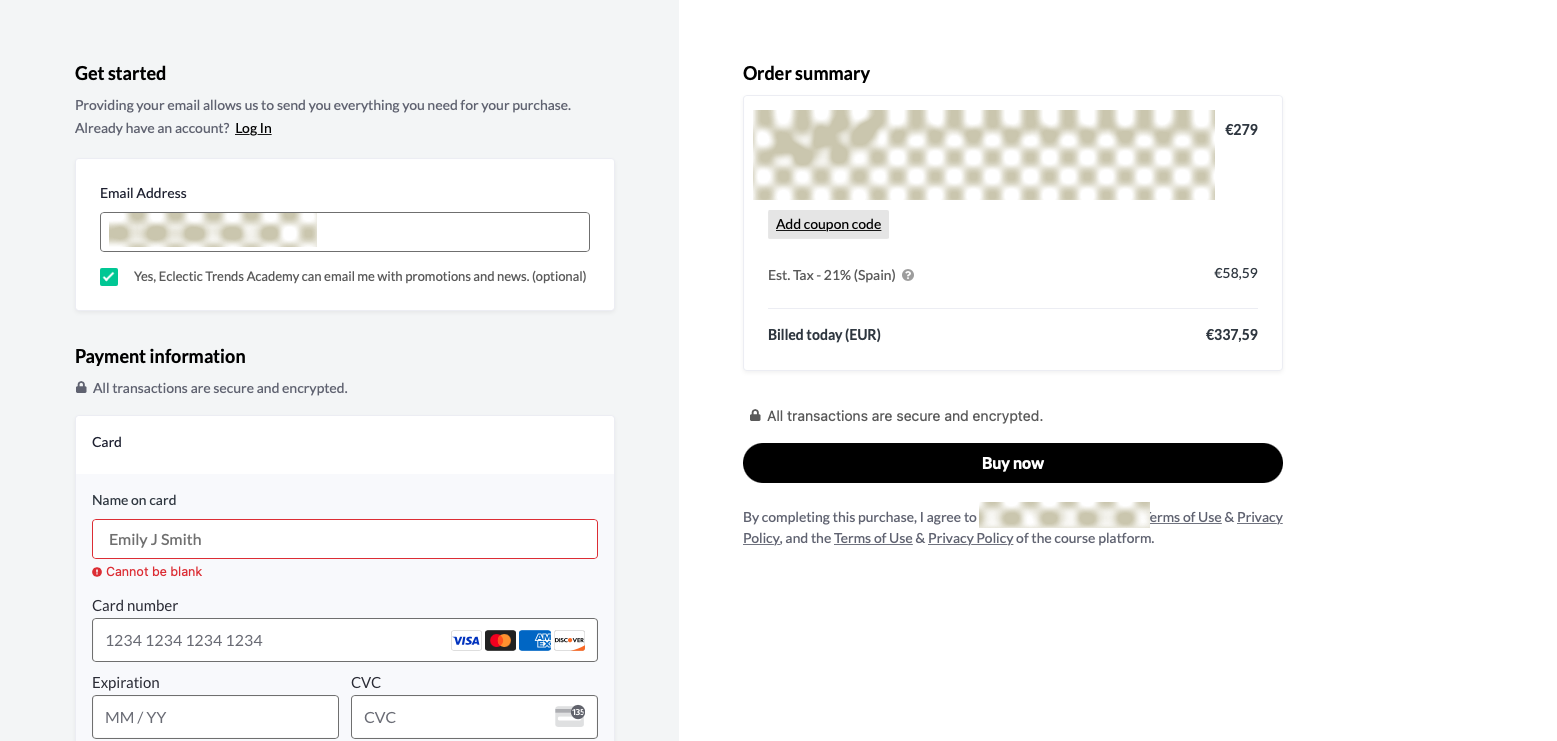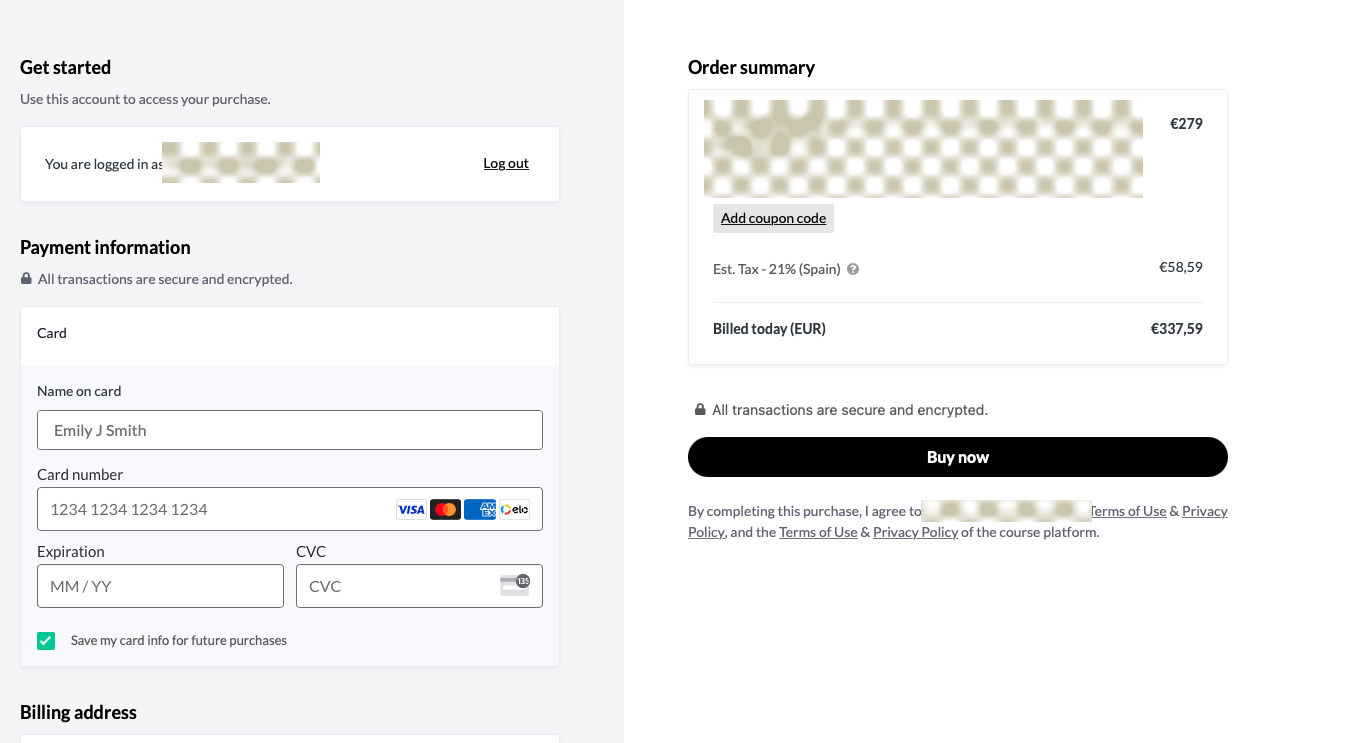I started a zap with Abandoned Cart in Teachable to communicate to ActiveCampaign. The data test was successful and I saw the demo data sent in Active Campaign. However, when i try in the real Teachable platform to simulate an abandoned cart (i add a course and in the checkout page i introduced an email already in AC) zap doesn’t trigger and ActiveCampaign doesn’t receive data either. What am I missing?
Best answer
Abandoned Cart in Teachable
Best answer by ken.a
Hi
After doing some intensive digging into this, it seems like the issue you’re running into was a bug with the “Abandoned Cart” trigger, but it was just resolved 49 minutes ago by the Teachable engineers. They said that they had just published a new version that fixed the issue.
You should now be able to load in a new sample data from the trigger.
Hopefully, this helps! 😊
This post has been closed for comments. Please create a new post if you need help or have a question about this topic.
Enter your E-mail address. We'll send you an e-mail with instructions to reset your password.